-
ahtanthonyAsked on August 11, 2015 at 4:43 PM
I'd like to add a check box that, if selected, emails the form output to a predetermined address. So, if 'Ready to Bill' is filled, then email 'billing@company.com'.
-
abajan Jotform SupportReplied on August 11, 2015 at 8:18 PM
That would require the creation of a Send an e-mail after submission condition:
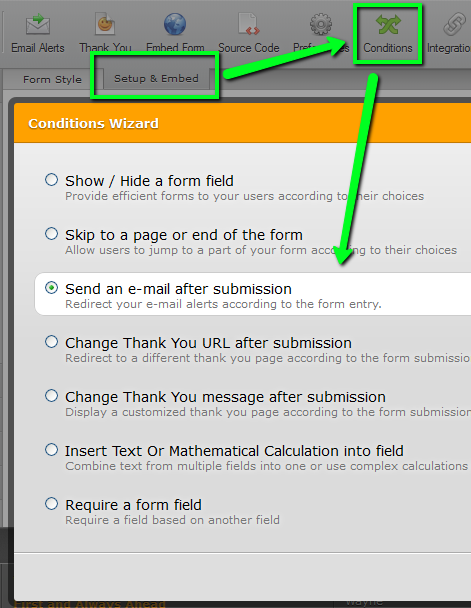
So, for example, if you want a notification named Billing sent to billing@company.com only when a box labelled Ready to Bill is checked, you could set up a condition like the following: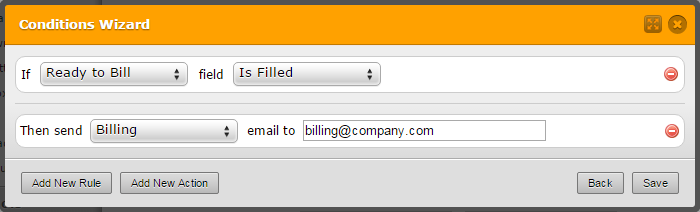
If the check box is labelled Yes, the following alternative configuration would also work: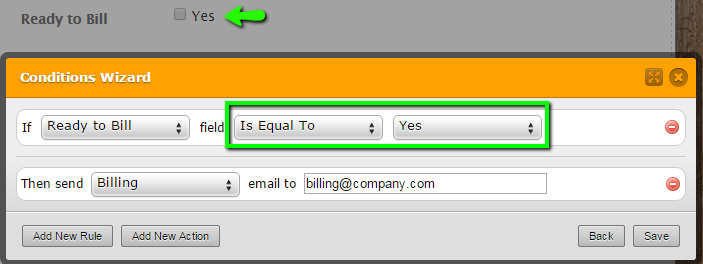
Whichever setup you go with, the email would be sent only if the condition is met: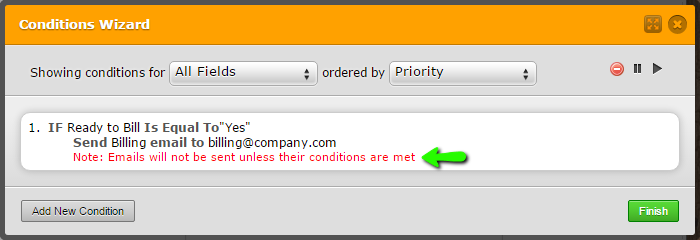
If you need more help with this, we'd be glad to provide it.Cheers
- Mobile Forms
- My Forms
- Templates
- Integrations
- INTEGRATIONS
- See 100+ integrations
- FEATURED INTEGRATIONS
PayPal
Slack
Google Sheets
Mailchimp
Zoom
Dropbox
Google Calendar
Hubspot
Salesforce
- See more Integrations
- Products
- PRODUCTS
Form Builder
Jotform Enterprise
Jotform Apps
Store Builder
Jotform Tables
Jotform Inbox
Jotform Mobile App
Jotform Approvals
Report Builder
Smart PDF Forms
PDF Editor
Jotform Sign
Jotform for Salesforce Discover Now
- Support
- GET HELP
- Contact Support
- Help Center
- FAQ
- Dedicated Support
Get a dedicated support team with Jotform Enterprise.
Contact SalesDedicated Enterprise supportApply to Jotform Enterprise for a dedicated support team.
Apply Now - Professional ServicesExplore
- Enterprise
- Pricing



























































