-
duplexpayrollAsked on August 12, 2015 at 6:35 AM
Hello, we have been using JotForm for about a month or so now, must say we are really impressed with it. Just a quick question is there anyway to get the form sent in a different format e.g. excel or something like that so we can edit the form our end once it has come in.
Thanks for your time.
Regards,
Richard
-
1ow4Replied on August 12, 2015 at 7:14 AM

On jotform, you can convert forms you have into PDF format. To do that;
The first page when you signed in shows all of your forms. By selecting one of them, there is a button called More activated. Simply clicking that button, you can see a option called create PDF Form in hover menu. That will convert your forms into PDF format.
-
1ow4Replied on August 12, 2015 at 7:23 AM
I just thought of an alternative scenario: If you want to edit submissions, you can add {edit_link} to your notification emails. To do this you can follow these steps;

1. In edit form page, click on the Email button and then click to Notification.
2. Compose Email popup window will appear. Click "Edit Link" on the sidebar under "Form Fields" to add the edit link to your notification email body.
3. Click "Finish" to finalize your changes.
-
Welvin Support Team LeadReplied on August 12, 2015 at 9:50 AM
Hi Richard,
The Edit Link method that is given by 1ow4 is the best option that you can use to update a submission data from a form.
You can also edit a submission in the form submissions page, simply access the page (https://www.jotform.com/help/269-How-to-view-Submissions) and click the "Edit" button:
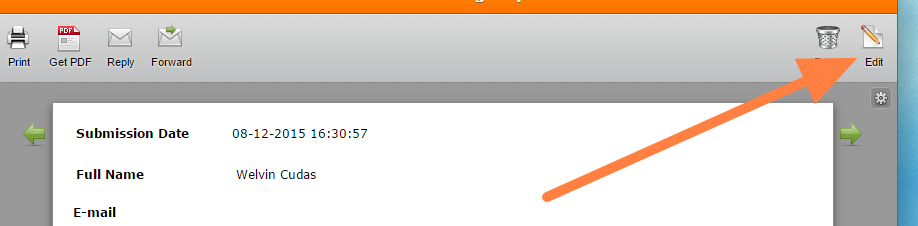
You have to submit it after doing the changes.
Now, if you want to export the submissions into an excel format, that is possible as well. Here's our guide for that:
https://www.jotform.com/help/44-How-to-Export-Form-Data-to-Excel
You can also integrate your form to Google Spreadsheet:
https://www.jotform.com/help/228-How-to-Integrate-Form-with-Google-Spreadsheet
Thanks
-
duplexpayrollReplied on August 12, 2015 at 10:27 AM
Thanks for all your answers they are really helpful.
Rich
- Mobile Forms
- My Forms
- Templates
- Integrations
- INTEGRATIONS
- See 100+ integrations
- FEATURED INTEGRATIONS
PayPal
Slack
Google Sheets
Mailchimp
Zoom
Dropbox
Google Calendar
Hubspot
Salesforce
- See more Integrations
- Products
- PRODUCTS
Form Builder
Jotform Enterprise
Jotform Apps
Store Builder
Jotform Tables
Jotform Inbox
Jotform Mobile App
Jotform Approvals
Report Builder
Smart PDF Forms
PDF Editor
Jotform Sign
Jotform for Salesforce Discover Now
- Support
- GET HELP
- Contact Support
- Help Center
- FAQ
- Dedicated Support
Get a dedicated support team with Jotform Enterprise.
Contact SalesDedicated Enterprise supportApply to Jotform Enterprise for a dedicated support team.
Apply Now - Professional ServicesExplore
- Enterprise
- Pricing






























































