-
CharlesRuppertAsked on August 12, 2015 at 9:29 AM
Ok created an inventory widget. But need different dates so I created one for each date range. Than I created a calculation for each date range. Than I added conditions so that only the correlating boxes would show up. But can not get it to calculate past the first selection and when a date is selected if you choose another date the total box does not go to zero. So how do I get the calculations to work all the way through and if I change my date selection how do I get the total box to go to zero. Here is the form I am working on:
https://www.jotform.com//?formID=52044646836156
-
KadeJMReplied on August 12, 2015 at 11:18 AM
To my understanding you mean that you are trying to use the inventory widget alongside conditional logic to display the appropriate widgets for each of your selected dates depending on user choice which is only working for the first one on your form, correct?
I'll need some extra time to investigate this furthermore to help aid you in getting this working correctly for you.
-
KadeJMReplied on August 12, 2015 at 11:36 AM
Here's a screenshot of what I think you meant? Please confirm.
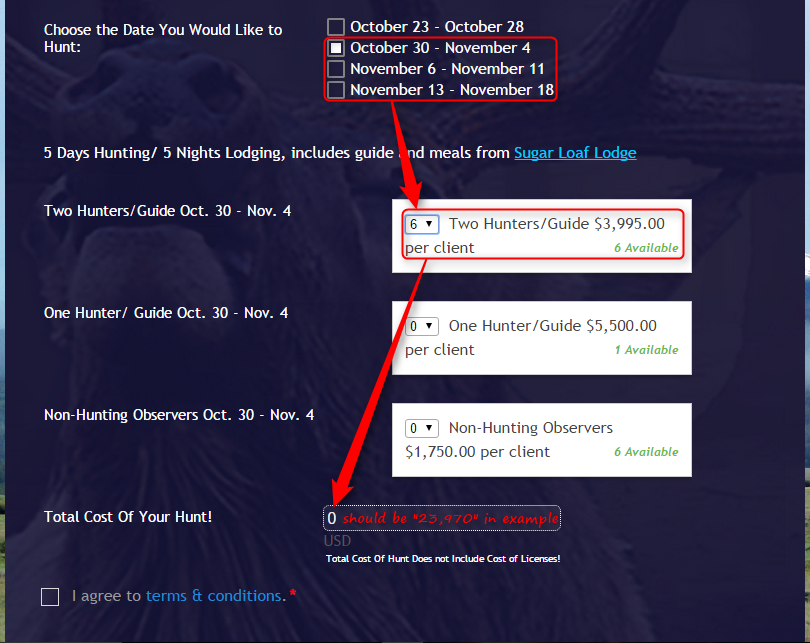
-
CharlesRuppertReplied on August 13, 2015 at 9:55 AM
Yes exactly and also if it you go to October 23 and click on two hunters and a guide but than change your mind on the date it does not clear the total form.
-
CharlesRuppertReplied on August 14, 2015 at 7:58 AM
Are you still there?
-
KadeJMReplied on August 14, 2015 at 9:39 AM
Yes, My apologies for the delayed response as I needed to set aside some extra time to try to locate the exact issue as this was unfortunately taking me a bit longer than I anticipated so I am sorry about that. So far it seems that the conditions are misbehaving due to a possible conflict in the logic. However, I wanted to be relatively sure about that before I report it nor would I want to give you the wrong information about it either. I'm going to look at it again some more right now a little deeper and will respond to you briefly to let you know what's going on with it.
-
CharlesRuppertReplied on August 14, 2015 at 10:26 AM
Thank you very much
-
KadeJMReplied on August 14, 2015 at 11:12 AM
You are welcome. So after looking into this some more this actually appears to be due to a few different issues. Let's go ahead and take some steps to try to help rectify this issue.
The first thing I've done for you is reloaded your widgets to ensure they're using the latest version from our end since sometimes if they aren't that can cause them to function improperly. I am under the current impression that this may have caused some issues with it. Also, your original setup with them will remain intact so you shouldn't have to do or change anything else with it there.
The second thing I would recommend going into each of your Calculations Widgets and tick your setting to "Ignore Hidden Fields". Since the conditions are set to show the form calculation once the data is selected, you should set them as not hidden as if we leave them that way then your conditions wouldn't show them on your form properly which prevents that unexpected fluctuation.
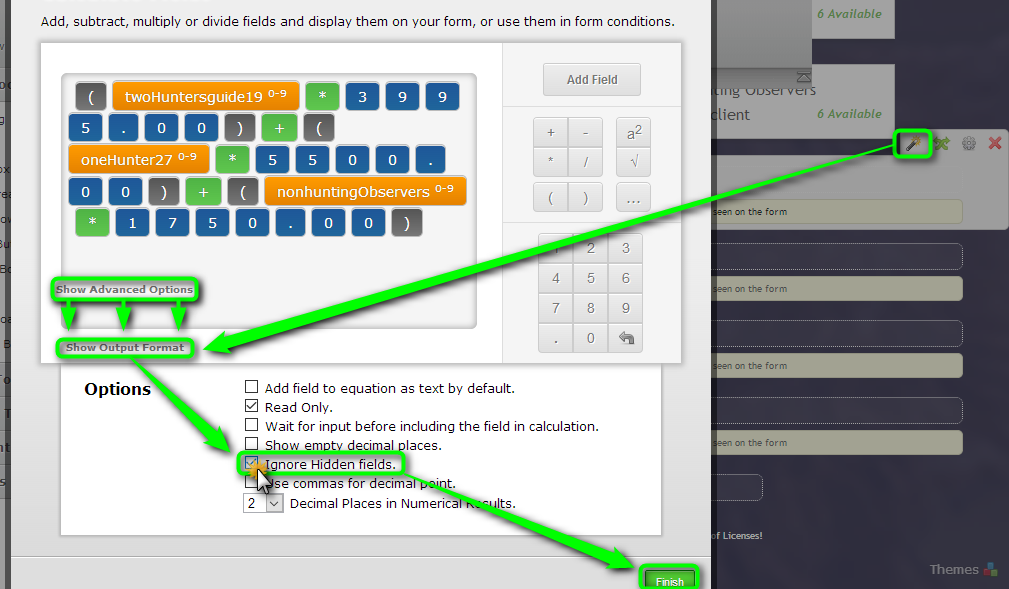
The above should help to resolve your original issues since everything else appears to be okay so far from what I can see as of right now.
Additionally, something else I would also recommend is for you to have your "Total Cost" Calculation sent into a Payment Integration so that you can easily collect payment for that to simplify things furthermore for you with it. You can learn more about how to do that when you are ready by reading more about it here.
-
CharlesRuppertReplied on August 14, 2015 at 1:38 PM
Yea the problem with payments is it gets to be a big number and I do not want to pay 3% on that. So I just usually have them send me a check
-
KadeJMReplied on August 14, 2015 at 3:19 PM
No problem, you may certainly do that. :)
-
CharlesRuppertReplied on August 15, 2015 at 6:48 AM
I am still having the same problem I can not get any of them to work past the first date I have done everything you suggested. I am thinking this is just not going to work and I need to move on and figure out a new solution.
-
Welvin Support Team LeadReplied on August 15, 2015 at 2:55 PM
The checkbox is deleted from the form. But I think that is possible by conditionally calculating the total based on the selection.
But before I proceed on this, can you please confirm if the widgets are open and customers can select quantity no matter what date is selected from the checkbox? I'm just confused on the widget because the date is also present in the label such as "Oct. 23 - Oct. 28". Does this mean that the other option from the checkbox has a corresponding inventory widget with different pricing?
I have this cloned version of your form: http://www.jotformpro.com/form/52265176340957. When you select "October 23 - October 28" from the checkbox, the total will be calculated only when you select a quantity from the inventory widget. For example:
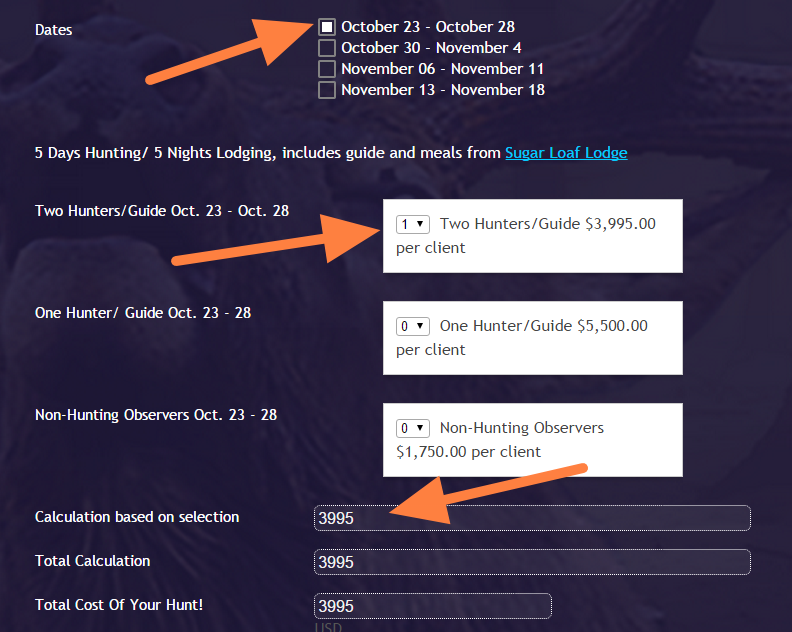
Note that we can hide the other widget if that is needed and to exclude the other from the calculation.
We can also change the conditional logic to calculation the total of the three widgets only when an option from the checkbox is selected.
Please let us know.
Thank you.
- Mobile Forms
- My Forms
- Templates
- Integrations
- INTEGRATIONS
- See 100+ integrations
- FEATURED INTEGRATIONS
PayPal
Slack
Google Sheets
Mailchimp
Zoom
Dropbox
Google Calendar
Hubspot
Salesforce
- See more Integrations
- Products
- PRODUCTS
Form Builder
Jotform Enterprise
Jotform Apps
Store Builder
Jotform Tables
Jotform Inbox
Jotform Mobile App
Jotform Approvals
Report Builder
Smart PDF Forms
PDF Editor
Jotform Sign
Jotform for Salesforce Discover Now
- Support
- GET HELP
- Contact Support
- Help Center
- FAQ
- Dedicated Support
Get a dedicated support team with Jotform Enterprise.
Contact SalesDedicated Enterprise supportApply to Jotform Enterprise for a dedicated support team.
Apply Now - Professional ServicesExplore
- Enterprise
- Pricing




























































