-
AA_CAsked on August 13, 2015 at 8:03 PM
formID=51914358490965
On our form we select up to four judges for an agility trial from 4 drop down lists.
Then the applicant enters one or two numbers for judge(s) they need for a particular event.
When the the trial coordinator receives the application they see the names of the chosen judges
and then a number beside the event for a judge.
Question is, can we have the email notice display the judges name instead of a number for the event?
On the attached image of an email you may better understand what I mean.
So in the boxes that show numbers 1 and 2 have the name that was selected for judge 1 and judge 2 above.
-
jonathanReplied on August 14, 2015 at 2:00 AM
To achieve that, you just need to assign the judges names instead of numbers in the "Calculation Values" of the Dropdown field(Judge)
Example form http://form.jotformpro.com/form/52251396010950?
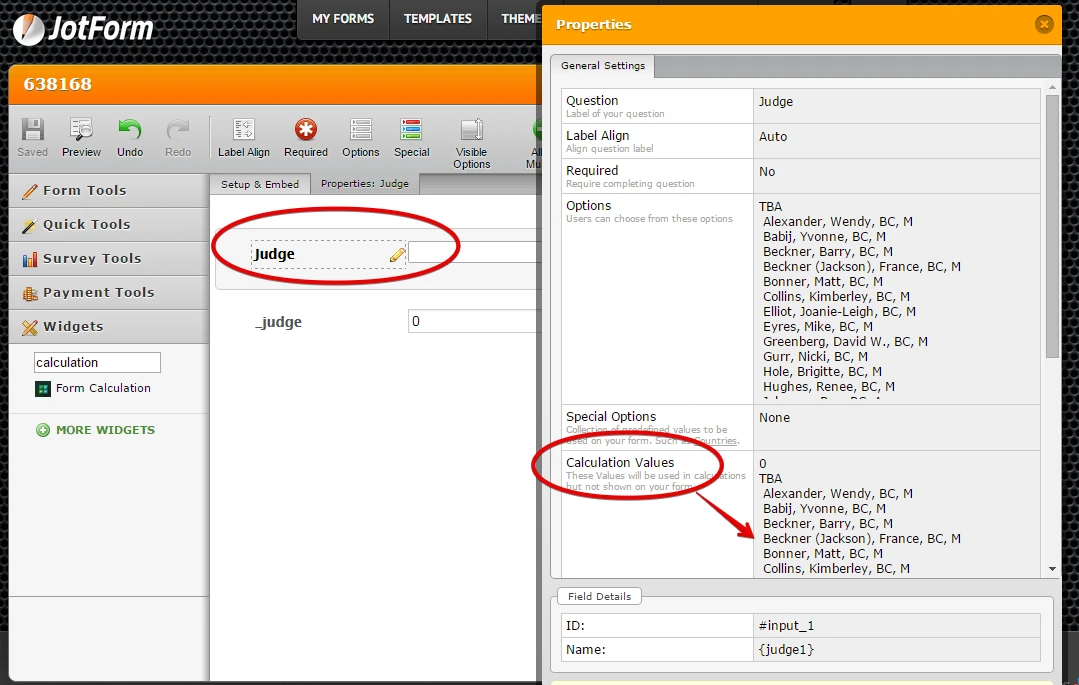
in my example I used the Calculation box to capture the actual value(judge name) assigned in Calculation Values of the Dropdown field(Judge)
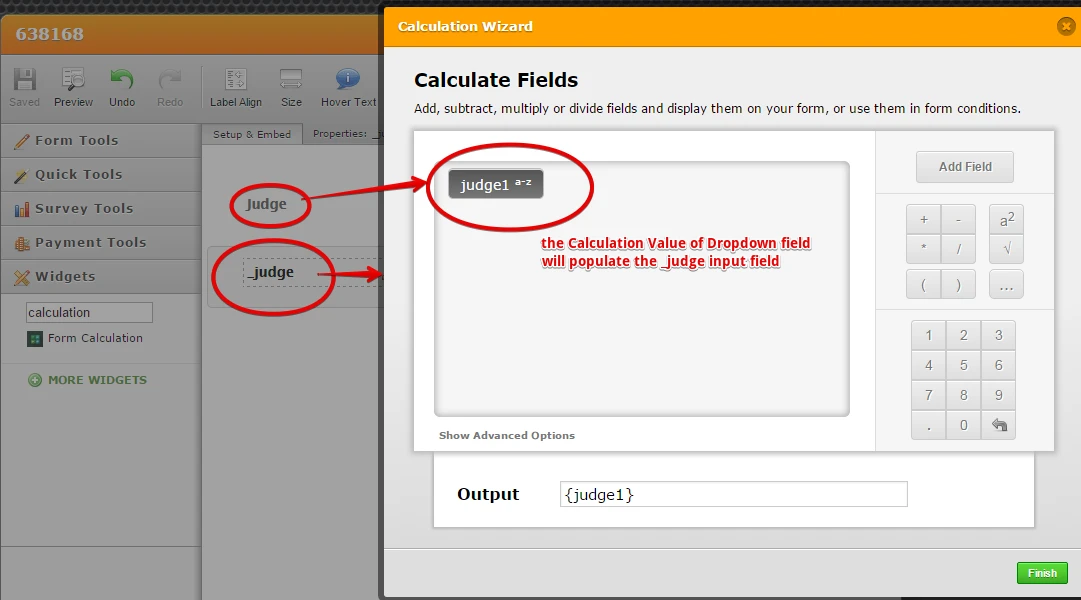
I am not sure why you use numbers instead of the judge Names in the Calculaion Values in the Dropdown field(Judge) in your jotform http://www.jotformpro.com/form/51914358490965
But obviously, you are getting the 'number' output because that is the Calculation Value you have set.
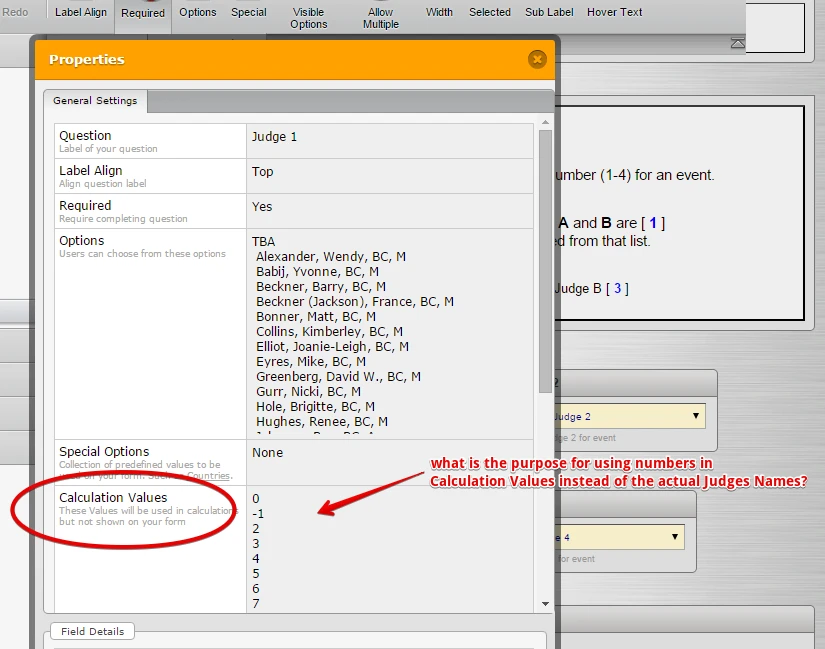
Hope this help. Let us know if you are not able to make it work.
Thanks.
-
AA_CReplied on August 14, 2015 at 9:55 AM
Hi Jonathan,
If you look back at the work one of your associates did for me you will understand why there numbers in the calculated fields.
Limit input value based on number of selectionsAsked by AA_C on July 11, 2015 at 05:43 PM
This prevents the same judge from being selected more than once in each drop down.
It also prevents the same judge number from being used per event.
So if I change these values to names I could still do required calculations is that what you are saying?
This would certainly be helpful.
A question: Now on the form the applicant enters a number for the judge they want for an event.
Would that stay the same?
Thank you,
Robert
-
David JotForm SupportReplied on August 14, 2015 at 12:51 PM
The names should work instead of numbers. Unless parts of your form require a number specifically, the equations should still work with the names in place of numbers. It may take a bit of adjusting to some parts of the equations though. If our forums slow down a bit, I can take a closer look at the full setup to see if the names will work and what alterations would need to be made.
In the mean time, you could always clone the form and then make the changes to ensure the original is not broken:
http://www.jotform.com/help/27-How-to-clone-an-existing-form-from-your-account
-
AA_CReplied on August 14, 2015 at 1:57 PM
Hello David,
I did make a clone and only used a small portion to try what you said but I think I messed it up.
Clone: formID=52254540047954
I can't get it to do the calculations correctly and was just going to leave it for a bit when your message arrived. Please have a look at the clone, see what I've done and possibly fix it.
You guys are better at this stuff then I.
Thanks,
Robert
-
David JotForm SupportReplied on August 14, 2015 at 3:07 PM
We may not have time to make the adjustments today. We have quite a large load due to the pricing increase. If the form works as is for now, you may want to stick with that. If things quiet down a bit, we may be able to make the adjustments.
-
AA_CReplied on August 14, 2015 at 6:25 PM
HI,
That’s fine…. Perhaps when things settle down for you I may bring it up again. As you say it’s working.
Our trial manager was asking about it. I will let her know it’s on the back burner for now.
I may play around with the clone I made and see what happens.
Thank you,
Robert
AAC
... -
jonathanReplied on August 14, 2015 at 7:31 PM
Hi Robert,
Thank you for taking the time to update us on the status.
Contact us anytime if there is more we can assist you with on this.
Cheers
- Mobile Forms
- My Forms
- Templates
- Integrations
- INTEGRATIONS
- See 100+ integrations
- FEATURED INTEGRATIONS
PayPal
Slack
Google Sheets
Mailchimp
Zoom
Dropbox
Google Calendar
Hubspot
Salesforce
- See more Integrations
- Products
- PRODUCTS
Form Builder
Jotform Enterprise
Jotform Apps
Store Builder
Jotform Tables
Jotform Inbox
Jotform Mobile App
Jotform Approvals
Report Builder
Smart PDF Forms
PDF Editor
Jotform Sign
Jotform for Salesforce Discover Now
- Support
- GET HELP
- Contact Support
- Help Center
- FAQ
- Dedicated Support
Get a dedicated support team with Jotform Enterprise.
Contact SalesDedicated Enterprise supportApply to Jotform Enterprise for a dedicated support team.
Apply Now - Professional ServicesExplore
- Enterprise
- Pricing




























































