-
NickDannAsked on August 14, 2015 at 11:42 AM
Hi I've created a form 'Encompass Design New 0815' and cannot find how I can get it to sit like the attached? Could you point me in the right direction?
thanks
Nick
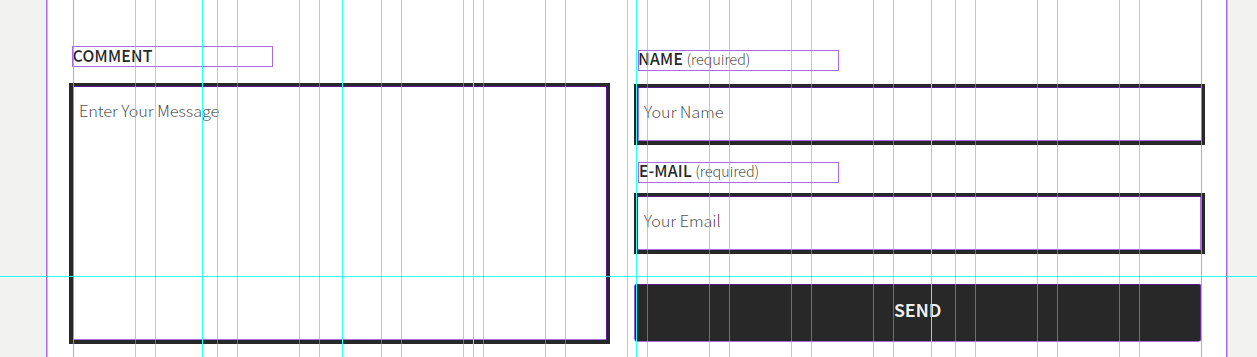
-
SammyReplied on August 14, 2015 at 2:46 PM
Hello Nick,
Kindly paste the CSS from the following link http://pastiebin.com/55ce368ce08fe into your form builder
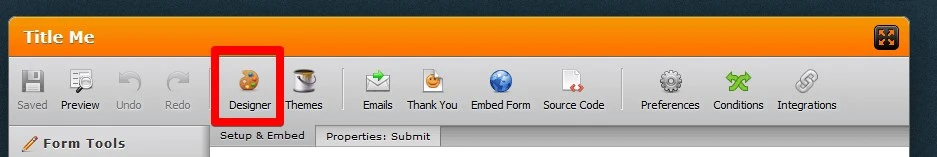
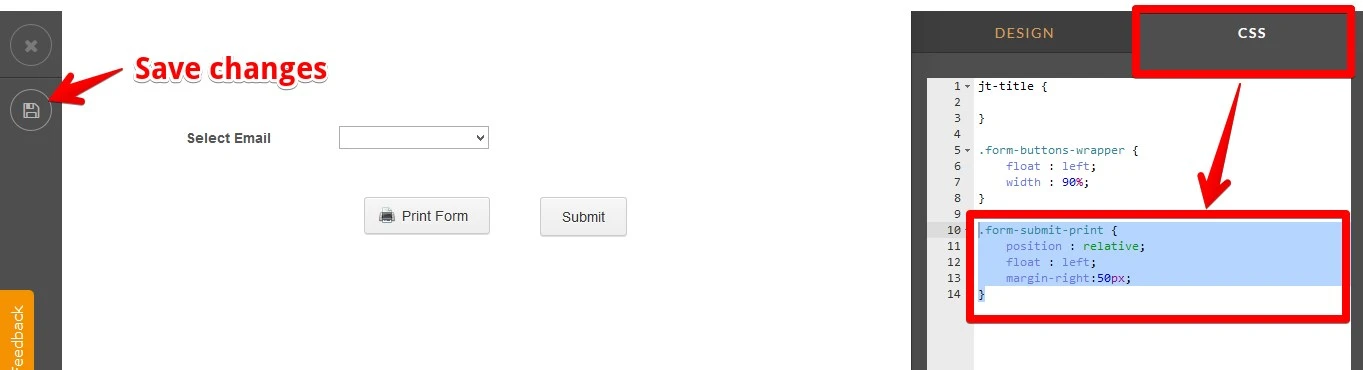
We can use this as a starting base then tweak it from there
-
NickDannReplied on August 17, 2015 at 6:19 AM
Hi Sammy
I’ve put in the CSS thank you. See below link but see its coming in the a big white space below it and when I look at button code it seems that is what is pushing it all down, its also not lining up with ‘full name’ and ‘Message’?
also the ‘Full name’ field is short and I don’t seem to be able to get it go longed without messing up the other fields? really wanted the form to fill the space but my knowledge of html is letting me down…
http://encompassnew.businesscatalyst.com/index.html#contact
thanks
Nick -
SammyReplied on August 17, 2015 at 8:55 AM
I have updated the CSS code with a new one
http://pastiebin.com/55ce368ce08fe
Kindly try it, first redesign your form to have the comments box first then the name and the email field
You can view a sample of the form I created here
http://www.jotformpro.com/form/52283577811965
- Mobile Forms
- My Forms
- Templates
- Integrations
- INTEGRATIONS
- See 100+ integrations
- FEATURED INTEGRATIONS
PayPal
Slack
Google Sheets
Mailchimp
Zoom
Dropbox
Google Calendar
Hubspot
Salesforce
- See more Integrations
- Products
- PRODUCTS
Form Builder
Jotform Enterprise
Jotform Apps
Store Builder
Jotform Tables
Jotform Inbox
Jotform Mobile App
Jotform Approvals
Report Builder
Smart PDF Forms
PDF Editor
Jotform Sign
Jotform for Salesforce Discover Now
- Support
- GET HELP
- Contact Support
- Help Center
- FAQ
- Dedicated Support
Get a dedicated support team with Jotform Enterprise.
Contact SalesDedicated Enterprise supportApply to Jotform Enterprise for a dedicated support team.
Apply Now - Professional ServicesExplore
- Enterprise
- Pricing



























































