-
bspscottAsked on August 14, 2015 at 11:47 AM
-
BJoannaReplied on August 14, 2015 at 2:51 PM
I have inspected Email Notifications in mentioned form and they look like this.
It seems that you have change default setting of email notification and because of that you are not receiving all data form your submitted forms. You are receiving data from only 4 fields. When you change settings inside of email notification and after you add new field in your form, that fields will not be shown inside of Email Notification.
I would suggest you to create new Email Notifications and delete old ones. When you create new Notification all fields and values of fields will be automatically added inside of your Email Notification. Inside of this guide you can find out how to create Email Notification:
http://www.jotform.com/help/25-Setting-Up-Email-Notifications
Hope this will help. Let us know if you need further assistance.
-
bspscottReplied on August 15, 2015 at 1:05 PMI think I might have described my problem wrong. I have existing emails
set up as you saw when you logged in but when I go to modify they
existing emails it brings me back to the wizard as if I was setting up
the email for the first time.
see attached screen shots.
Not sure what is causing this problem but as it stands I cannot edit my
existing emails on any of my forms.
Dennis Sedilko
Bill Smith Photography
Campus Color Studios
Capture Today...Tomorrow is a Different Picture
www.billsmithphoto.com
www.campuscolorstudios.com
Office: (916)749-1026
... -
abajan Jotform SupportReplied on August 15, 2015 at 6:49 PM
Hi Dennis,
Unfortunately, I was unable to replicate the issue. When I logged into your account and clicked on the email alerts in a couple of your forms, including those of the one to which you referred (http://form.jotform.us/form/50956076862162) its Compose Email section (as shown in my colleague's screenshot) loaded. In none of my checks did I encounter the screen to add a new email alert (shown below):
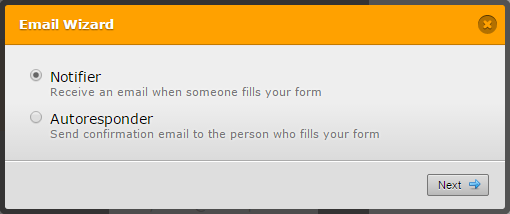
I've cleared your form caches in case that would help. Please check again and let us know if the issue is still occurring.
Thanks
-
bspscottReplied on August 15, 2015 at 7:00 PMhmmm.... any ideas on how I can resolve this issue on my machine because
it seems to work and then not work at different times. Maybe we could
set up a remote session and see if there is something i'm overlooking?
Dennis Sedilko
Bill Smith Photography
Campus Color Studios
Capture Today...Tomorrow is a Different Picture
www.billsmithphoto.com
www.campuscolorstudios.com
Office: (916)749-1026
...
- Mobile Forms
- My Forms
- Templates
- Integrations
- INTEGRATIONS
- See 100+ integrations
- FEATURED INTEGRATIONS
PayPal
Slack
Google Sheets
Mailchimp
Zoom
Dropbox
Google Calendar
Hubspot
Salesforce
- See more Integrations
- Products
- PRODUCTS
Form Builder
Jotform Enterprise
Jotform Apps
Store Builder
Jotform Tables
Jotform Inbox
Jotform Mobile App
Jotform Approvals
Report Builder
Smart PDF Forms
PDF Editor
Jotform Sign
Jotform for Salesforce Discover Now
- Support
- GET HELP
- Contact Support
- Help Center
- FAQ
- Dedicated Support
Get a dedicated support team with Jotform Enterprise.
Contact SalesDedicated Enterprise supportApply to Jotform Enterprise for a dedicated support team.
Apply Now - Professional ServicesExplore
- Enterprise
- Pricing




























































