-
paulodominguesAsked on August 14, 2015 at 5:50 PM
Image with URL, PayPal is very small.It is to increase the square image? You can not see details.
-
Elton Support Team LeadReplied on August 14, 2015 at 8:06 PM
You can make the product images bigger by injecting this CSS codes to your form.
.form-product-item img {
height: 100px;
width: 100px;
}
Guide: https://www.jotform.com/help/117-How-to-Inject-Custom-CSS-Codes-to-your-Form
It should have the same output like this:
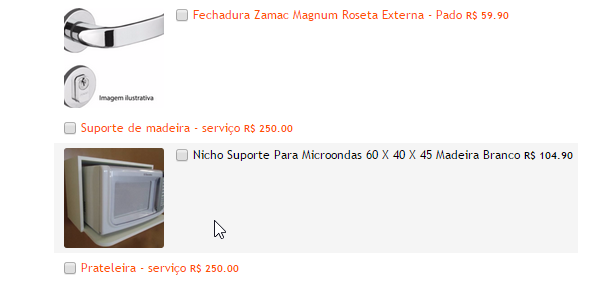
If you also want the product images to be zoom in when clicked, add this widget to your form. http://widgets.jotform.com/widget/product_lightbox
Demo: http://form.jotform.co/form/33604136500846? click the product image so it zooms in.
Hope this helps!
-
paulodominguesReplied on August 14, 2015 at 10:42 PM
Product Lightbox is perfect, but the open image could not increase more?
-
Elton Support Team LeadReplied on August 15, 2015 at 2:18 AM
Great!
Yes you can increase it by changing the 100px values on the above code to your preference. E.g. 200px
Example:
.form-product-item img {
height: 200px;
width: 200px;
}
- Mobile Forms
- My Forms
- Templates
- Integrations
- INTEGRATIONS
- See 100+ integrations
- FEATURED INTEGRATIONS
PayPal
Slack
Google Sheets
Mailchimp
Zoom
Dropbox
Google Calendar
Hubspot
Salesforce
- See more Integrations
- Products
- PRODUCTS
Form Builder
Jotform Enterprise
Jotform Apps
Store Builder
Jotform Tables
Jotform Inbox
Jotform Mobile App
Jotform Approvals
Report Builder
Smart PDF Forms
PDF Editor
Jotform Sign
Jotform for Salesforce Discover Now
- Support
- GET HELP
- Contact Support
- Help Center
- FAQ
- Dedicated Support
Get a dedicated support team with Jotform Enterprise.
Contact SalesDedicated Enterprise supportApply to Jotform Enterprise for a dedicated support team.
Apply Now - Professional ServicesExplore
- Enterprise
- Pricing



























































