-
SparrowsHeartAsked on August 15, 2015 at 11:33 AM
When I view my clients submission of the form I created, I'm not seeing the full form and all the info I put on the form. I need to have that info show so I can print it off. It's a contract and I need to show what section(s) they have agreed to.
I have had huge difficulty getting these forms to email and print properly. Is there not a way to create a form that populates automatically with what I put on the form instead of having to go back into the email section to make sure that everything is there? This is seriously time consuming :(
I'm tempted to create an entirely new form from scratch but I don't want to unless I know for sure it's going to populate properly.
Thanks,
Jen Rice
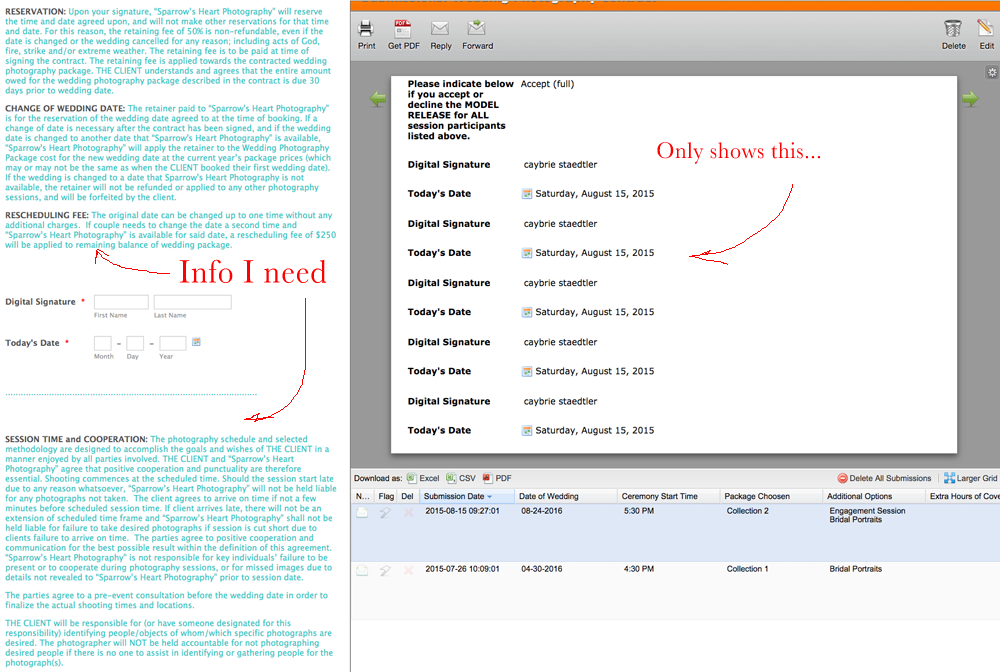
-
Welvin Support Team LeadReplied on August 15, 2015 at 5:13 PM
You need to check "Show Headers and Texts" in the form submissions page settings. Click the gear icon (settings):
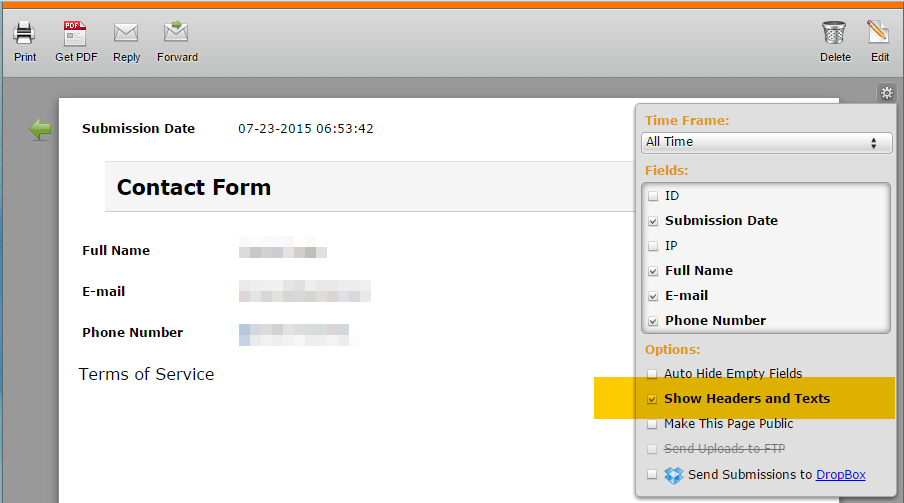
Note that you can also attach the PDF file through email. But assuming that you are using noreply@jotform.com or noreply@formresponse.com as the sender email of the form, simply check "Attach PDF" in the "Reply-to and Recipient Settings" window:
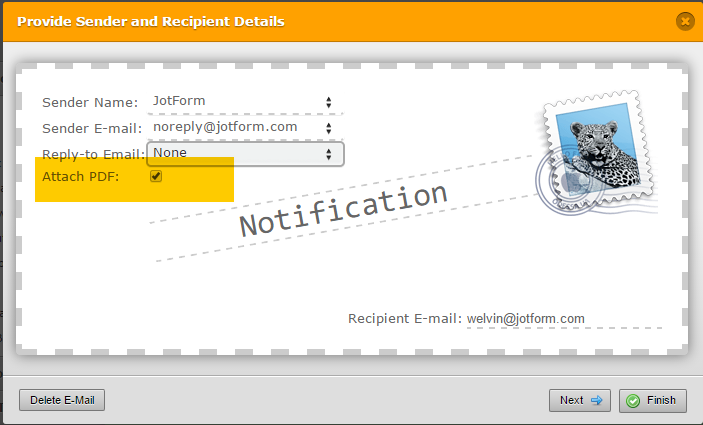
Or, if you are using a custom sender email, you still have the option to include the PDF download link in the email body:
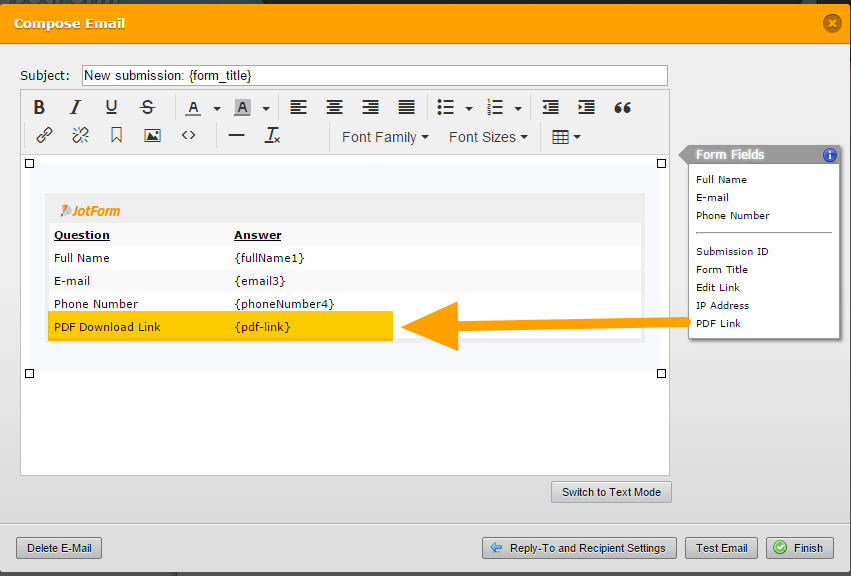
Thank you.
-
SparrowsHeartReplied on August 15, 2015 at 5:25 PMAwesome! Thank you so much :)
... -
JanReplied on August 16, 2015 at 7:44 AM
On behalf of my colleague Welvin, you're welcome.
Let us know if you need any help. Thank you.
- Mobile Forms
- My Forms
- Templates
- Integrations
- INTEGRATIONS
- See 100+ integrations
- FEATURED INTEGRATIONS
PayPal
Slack
Google Sheets
Mailchimp
Zoom
Dropbox
Google Calendar
Hubspot
Salesforce
- See more Integrations
- Products
- PRODUCTS
Form Builder
Jotform Enterprise
Jotform Apps
Store Builder
Jotform Tables
Jotform Inbox
Jotform Mobile App
Jotform Approvals
Report Builder
Smart PDF Forms
PDF Editor
Jotform Sign
Jotform for Salesforce Discover Now
- Support
- GET HELP
- Contact Support
- Help Center
- FAQ
- Dedicated Support
Get a dedicated support team with Jotform Enterprise.
Contact SalesDedicated Enterprise supportApply to Jotform Enterprise for a dedicated support team.
Apply Now - Professional ServicesExplore
- Enterprise
- Pricing




























































