-
bram007Asked on August 16, 2015 at 2:06 AM
Hi,
Can we using password for our form? how can we get it?
Please help. Thanks
Bram
-
Welvin Support Team LeadReplied on August 16, 2015 at 1:39 PM
Hi Bram,
In general, we do not allow password fields in a form. Adding one will cause our system phishing filter to auto suspend your account for possible phishing form. But if you simply want to hide something in the form and/or create a private form, you can use our conditional logic tool and predefine the password for the field.
Here's our guide for that:
Here's an example form, http://www.jotformpro.com/form/52264354281958. Here's the simple conditional logic settings:
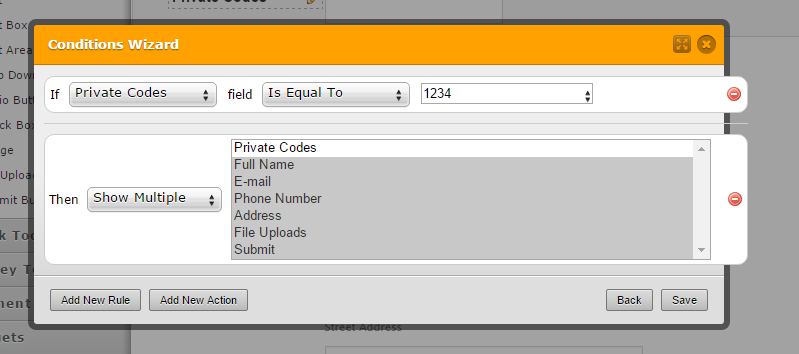
Thank you.
-
BramReplied on August 18, 2015 at 12:36 AM
Hi,
Thank you for your information.
Today, my form has been disable. I create some (like) password, using "conditional wizard" with submenu "update a form field value". Can i create like that Sir? or cannot?
Please help
Thanks
Bram
-
Welvin Support Team LeadReplied on August 18, 2015 at 2:05 AM
Hi Bram,
Our apologies. But I have just reactivated your account.
Of course, you can but I would suggest using another term instead of the "password". You can do the same from my form. You can use such as "Private Codes" or any, but not the "Password".
Thanks
- Mobile Forms
- My Forms
- Templates
- Integrations
- INTEGRATIONS
- See 100+ integrations
- FEATURED INTEGRATIONS
PayPal
Slack
Google Sheets
Mailchimp
Zoom
Dropbox
Google Calendar
Hubspot
Salesforce
- See more Integrations
- Products
- PRODUCTS
Form Builder
Jotform Enterprise
Jotform Apps
Store Builder
Jotform Tables
Jotform Inbox
Jotform Mobile App
Jotform Approvals
Report Builder
Smart PDF Forms
PDF Editor
Jotform Sign
Jotform for Salesforce Discover Now
- Support
- GET HELP
- Contact Support
- Help Center
- FAQ
- Dedicated Support
Get a dedicated support team with Jotform Enterprise.
Contact SalesDedicated Enterprise supportApply to Jotform Enterprise for a dedicated support team.
Apply Now - Professional ServicesExplore
- Enterprise
- Pricing




























































