-
ttdvmAsked on August 16, 2015 at 7:51 AM
I saw other people had asked this, and I tried to fix it without luck. Please help: http://naturalalternativesvet.com/request-an-appointment
Th address, phone and email fields go all the way across the page when viewed on my iPad and iPhone is even worse where you can't see the entire form without scrolling horizontally.
How can I make this form look good on mobile devices?
Thanks,
Tabitha
-
ttdvmReplied on August 16, 2015 at 9:15 PM
Thanks for the answer. I did follow the guide. I had already tried enabling mobile responsive in preferences before I asked the question, but I did all the steps in the guide just now and it did not fix the problem. Maybe I should recreate the for in one of the mobile responsive themes?
-
BJoannaReplied on August 17, 2015 at 4:13 AM
When I tested your form, I only noticed that text of check box field is not responsive.
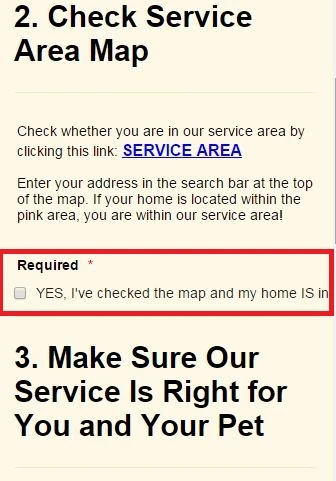
You can make text of check box responsive by Injecting Custom CSS. To do that inside of your Form Builder select Setup & Embed tab, then click on Preferences, then select Form Styles tab and inside of Inject Custom CSS field at the bottom of existing code paste this code:
@media only screen and (max-width: 550px){
.form-all {
width:100% !important
}
.form-radio-item label {
white-space:normal;
}
.form-checkbox-item label {
white-space:normal;
}
}
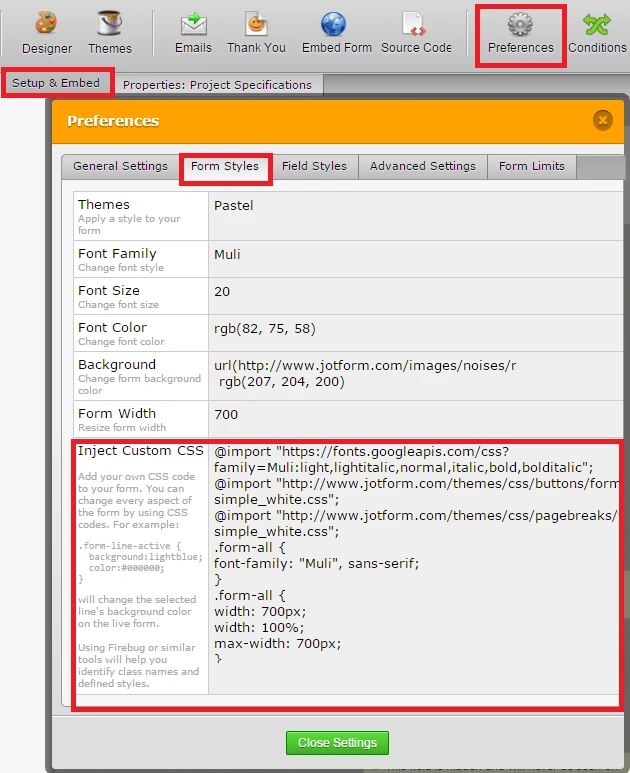
After adding this code your form will look like this.

Also I would suggest you to add Mobile responsive widget to your form.
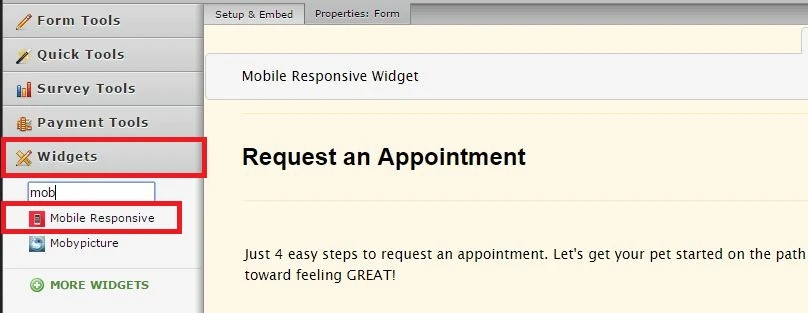
Here is my cloned form: http://form.jotformpro.com/form/52281999885982? I added mentioned CSS code and Mobile responsive widget inside of my cloned form.
Hope this will help. Let us know if you need further assistance.
-
ttdvmReplied on August 17, 2015 at 8:22 AM
Thanks again... I will try the code to help with the checkboxes. However, I had already tried the mobile responsive widget and tried again today. The problem is only apparent on a mobile device and it seems to be only when I publish the form to a full width page on my wordpress site. When you view the form via the Jotform.com link, it looks OK. My main concern is in the section with address, phone, etc. where the white boxes span across most of the page. Also the submit button spans the same width. It's hard for me to believe everyone has this trouble when embedding forms on a wordpress site! I could just use a link to the Jotform site version of the form, but it would be awkward to have a client have to click another on that page to follow it to a different site.
-
ttdvmReplied on August 17, 2015 at 10:13 AM
I tried using the iFrame embed method already, too! I just tried it again by following the guide and it's still showing super wide fields/submit button.
-
BJoannaReplied on August 17, 2015 at 11:37 AM
I have tested your website on my Samsung Galaxy S4 and on Android Galaxy tablet and I was not able to replicate mentioned issue.

I have also tested your website on iPhone and iPad simulator and I was also not able to replicate issue with fields and submit button being to wide.
Please try to clear your browser cache on iPhone to see if that will resolve your issue. Also can you test your website on some other deice?
Hope this will help. Let us know if you need further assistance.
-
ttdvmReplied on August 17, 2015 at 1:54 PM
I already tried clearing the cache on the iPad and the iPhone. Anyway, I decided instead of embedding the form on my Wordpress site, to just link to the form on the JotForm.com site. That pretty much solves the problem and for my needs, will work fine. Thanks for checking for me!
- Mobile Forms
- My Forms
- Templates
- Integrations
- INTEGRATIONS
- See 100+ integrations
- FEATURED INTEGRATIONS
PayPal
Slack
Google Sheets
Mailchimp
Zoom
Dropbox
Google Calendar
Hubspot
Salesforce
- See more Integrations
- Products
- PRODUCTS
Form Builder
Jotform Enterprise
Jotform Apps
Store Builder
Jotform Tables
Jotform Inbox
Jotform Mobile App
Jotform Approvals
Report Builder
Smart PDF Forms
PDF Editor
Jotform Sign
Jotform for Salesforce Discover Now
- Support
- GET HELP
- Contact Support
- Help Center
- FAQ
- Dedicated Support
Get a dedicated support team with Jotform Enterprise.
Contact SalesDedicated Enterprise supportApply to Jotform Enterprise for a dedicated support team.
Apply Now - Professional ServicesExplore
- Enterprise
- Pricing




























































