-
pardop1Asked on August 16, 2015 at 10:47 AM
I am not looking for a unique submission ID for each form, but the actual response number of the submission, ie, form 1, form 2, form 3, on the notification email.
thanks,
Pam
-
jonathanReplied on August 16, 2015 at 5:23 PM
If you go to your My Forms page http://www.jotform.com/myforms/ you will be able to see an overview of each forms existing submission counts
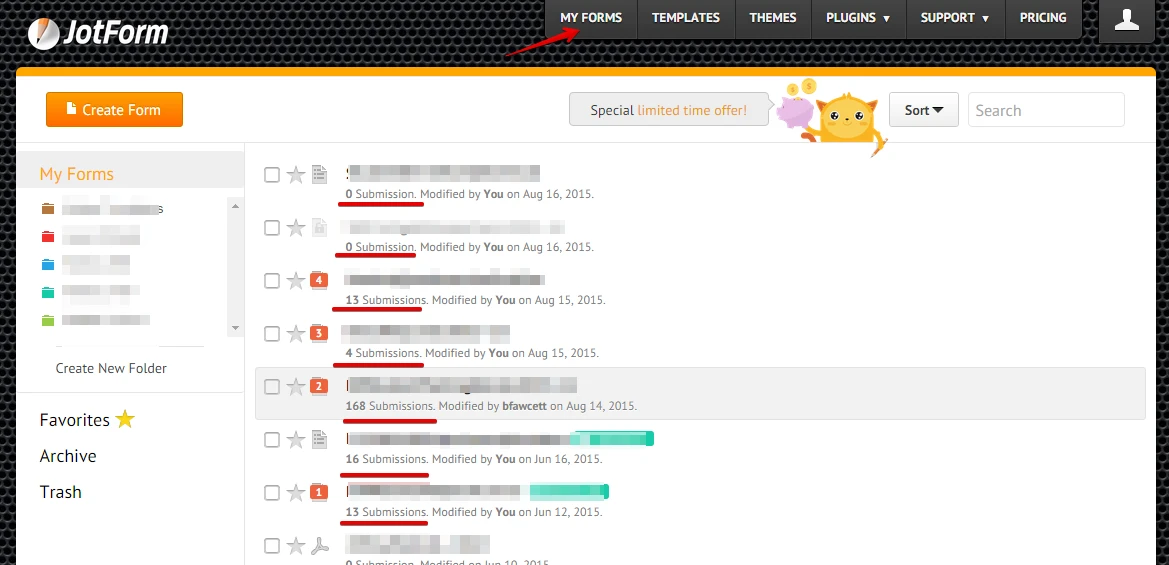
Please let us know if this is not the submissions number you were looking for.
Thanks.
-
jonathanReplied on August 16, 2015 at 5:25 PM
Sorry, I read it again, I think you were instead looking for the Submission ID in the email notice.
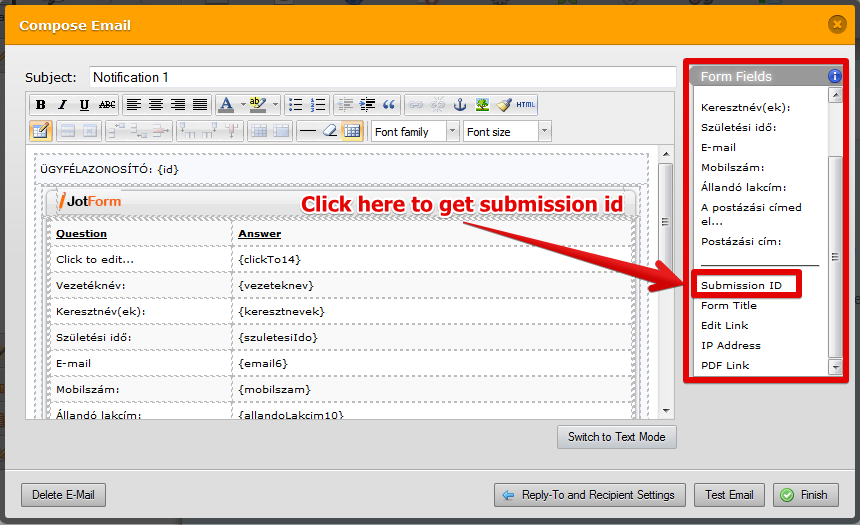
Let us know if this is still not it.
Thanks.
-
pardop1Replied on August 16, 2015 at 5:26 PM
Thank you, but that's not what i am looking for. I know i can find the submission number on the form. What I am looking for is the # on the email notifications.
-
pardop1Replied on August 16, 2015 at 5:27 PM
It is NOT the submission ID. That is a unique bizarre number. I would sequential numbers, starting at 1 for the first form, 2, for the second, etc.
-
jonathanReplied on August 16, 2015 at 6:38 PM
Thank you for the clarification.
If I understand correctly now, I think what you wanted to have is a centralized counting sequential number for all your forms that will show at what number a form was submitted already.
Unfortunately there is no such tool or feature in the My Forms page.
The closest I think is by using the Unique ID field on a form.
https://www.jotform.com/help/79-Add-Custom-Unique-IDs-to-your-Form-Submissions
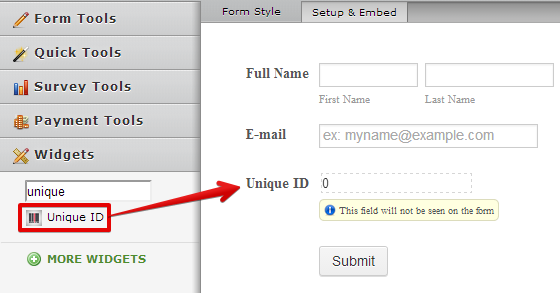
The Unique ID field is a customziable sequential number that you can put in the form, and can be seen on the Notificaiton Email as well.
BUT it will only work on a single form.. not globally for all the form.
Let us know if you need further assistance.
-
pardop1Replied on August 16, 2015 at 6:52 PM
What do yo mean by "BUT it will only work on a single form.. not globally for all the form." That doesn't make sense to me. Will the first form say 1 and the second form say 2, etc or will al the forms say 1?
-
jonathanReplied on August 16, 2015 at 8:04 PM
What I meant by "only on single form", is that the sequential numbering will only happen to each of the form where the Unique ID field was added.
Will the first form say 1 and the second form say 2, etc or will al the forms say 1?
ALL the form will say 1... meaning, they will have sequential counting independent of all lthe other forms.
Example:
Form 1 = #1, Form 2 = #1
then if Form 2 was submitted...
Form 1 = #1, Form 2 = #2
if Form 2 was submitted again
Form 1 =#1, Form 2 = #3
--
Please let us know if still not clear.
Thanks.
-
pardop1Replied on August 16, 2015 at 8:25 PM
That serves no purpose. It is so silly that there is no widget to count submissions for a particular form.
-
jonathanReplied on August 16, 2015 at 8:35 PM
There is a widget that can count and display the submission of a form.
Check the Submissions Counter Widget.
link: http://widgets.jotform.com/widget/submissions_counter

Here is the demo form http://www.jotformpro.com/form/41614832742958 that shows how many submissions the form already have.
The widget can also be seen on the submission email.
Again, this only will work on the individual form. The counter does not count for all forms (consolidated)
- Mobile Forms
- My Forms
- Templates
- Integrations
- INTEGRATIONS
- See 100+ integrations
- FEATURED INTEGRATIONS
PayPal
Slack
Google Sheets
Mailchimp
Zoom
Dropbox
Google Calendar
Hubspot
Salesforce
- See more Integrations
- Products
- PRODUCTS
Form Builder
Jotform Enterprise
Jotform Apps
Store Builder
Jotform Tables
Jotform Inbox
Jotform Mobile App
Jotform Approvals
Report Builder
Smart PDF Forms
PDF Editor
Jotform Sign
Jotform for Salesforce Discover Now
- Support
- GET HELP
- Contact Support
- Help Center
- FAQ
- Dedicated Support
Get a dedicated support team with Jotform Enterprise.
Contact SalesDedicated Enterprise supportApply to Jotform Enterprise for a dedicated support team.
Apply Now - Professional ServicesExplore
- Enterprise
- Pricing



























































