-
hkmuranoAsked on August 16, 2015 at 12:37 PM

Pick up date and time not show on the email when submit quote / booking form . also I got complain from client...
when enter time ...they can not see the input data....time filed too small.
please take care of this soon as possible.
I just use temporly booking form
when go to our website ....hide from menu, click the vertical line under the menu and show booking 1
-
jonathanReplied on August 16, 2015 at 8:15 PM
I suggest you re-create the Notifier in your jotform http://www.jotform.us/form/40422883780154
It is possible that the field ID used in the Notification Email is no longer up to date from the form.
You can re-create the Notifier using the Add New Email button on the Email Alert
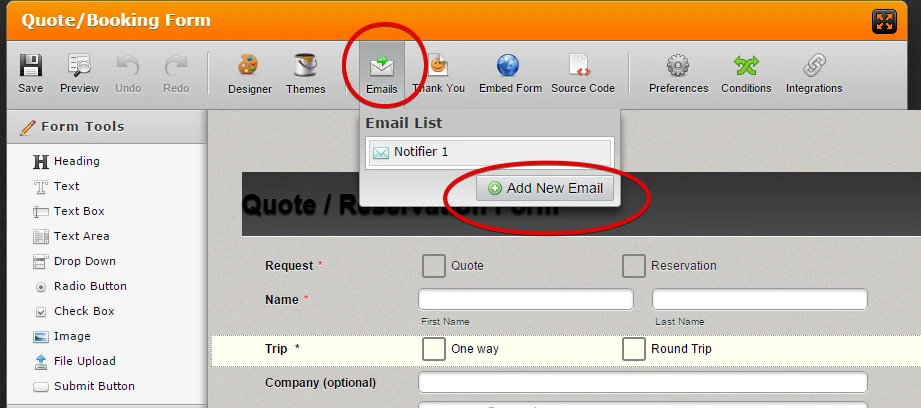
user guide: http://www.jotform.com/help/25-Setting-Up-Email-Notifications
After adding the fresh new Notifier, you can check again by test submitting the form. Check if the submission email now contains the missing Pickup DateTime data.
Please let us know if issue is not resolve.
- Mobile Forms
- My Forms
- Templates
- Integrations
- INTEGRATIONS
- See 100+ integrations
- FEATURED INTEGRATIONS
PayPal
Slack
Google Sheets
Mailchimp
Zoom
Dropbox
Google Calendar
Hubspot
Salesforce
- See more Integrations
- Products
- PRODUCTS
Form Builder
Jotform Enterprise
Jotform Apps
Store Builder
Jotform Tables
Jotform Inbox
Jotform Mobile App
Jotform Approvals
Report Builder
Smart PDF Forms
PDF Editor
Jotform Sign
Jotform for Salesforce Discover Now
- Support
- GET HELP
- Contact Support
- Help Center
- FAQ
- Dedicated Support
Get a dedicated support team with Jotform Enterprise.
Contact SalesDedicated Enterprise supportApply to Jotform Enterprise for a dedicated support team.
Apply Now - Professional ServicesExplore
- Enterprise
- Pricing




























































