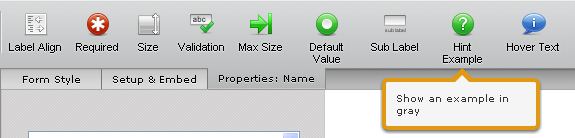-
STEMscholarshipsAsked on August 17, 2015 at 2:50 PM
-
abajan Jotform SupportReplied on August 17, 2015 at 6:25 PM
Upon checking the forms in your account, I wasn't able to find any which indicated that any of their fields won't be displayed at the form's URL. However, when that message is displayed just right-clicking the field and selecting Show Field (as indicated below)
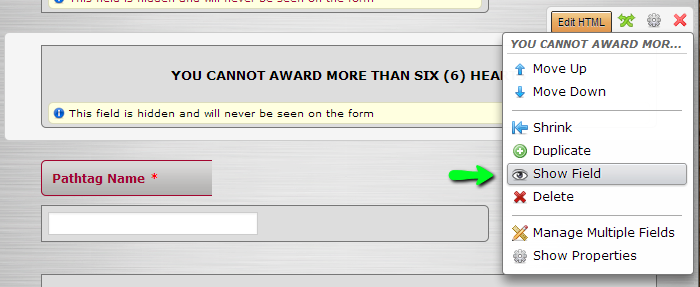
and saving the change would be sufficient to have it displayed.
In case I've misunderstood the question, are you saying that fields not previously set to be hidden have become so without you doing anything?
-
STEMscholarshipsReplied on August 25, 2015 at 4:45 PMHello,
Thank you for looking into my issue and responding. For some reason, the
free background theme (Delight) I had selected was hiding field labels
that I had not set to be hidden. All of the field labels had "Hide Field"
when I right-clicked, whether they were hidden or not. I ended up choosing
another template and all the field labels were visible.
I am not sure why I was having an issue with the initial template, but
every thing is fine now.I do have another question however. How do I get to the email JotForm
sends out to the applicant once they submit their application? I need to
modify it but I do not know where to find it. This is what is currently
being sent out:
Dear Margaret,
Thank you for applying for a scholarship at (School Name).
Notification of awards will be made by mail between April 1 and April 30,
2012.
When the Scholarship Committee meets after April 1 to make its selections,
your
ACT score, official transcripts, eligibility application and application
for
acceptance to (School Name) must be on record with the College.
Please be sure that you print and retain this email as documentation of
your
application.
Thanks for your interest in (School Name).
School Master
Scholarship Administrator
(School Name)
888-88888
Thanks so much!
... -
abajan Jotform SupportReplied on August 25, 2015 at 8:15 PM
Hi again,
The Delight theme was purposely designed to hide field labels. The idea is that the Hint Example tool
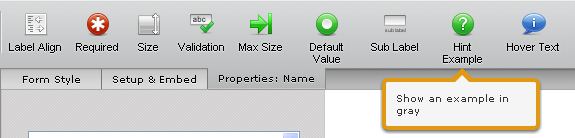
would be used to place the labels inside the text boxes instead of having them appear to the top or left of the inputs, as is normally the case. Some form designers like it that way. (Incidentally, the Hide Field option to which you referred hides the entire field, not just the label. Plus, if the field were hidden, the option displayed would actually be Show Field as illustrated below.)
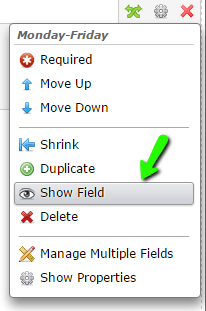
Since the issue about the email is unrelated to this thread's topic, I've moved it to a new thread: https://www.jotform.com/answers/647696 and it will be addressed there in due course.Thanks
- Mobile Forms
- My Forms
- Templates
- Integrations
- INTEGRATIONS
- See 100+ integrations
- FEATURED INTEGRATIONS
PayPal
Slack
Google Sheets
Mailchimp
Zoom
Dropbox
Google Calendar
Hubspot
Salesforce
- See more Integrations
- Products
- PRODUCTS
Form Builder
Jotform Enterprise
Jotform Apps
Store Builder
Jotform Tables
Jotform Inbox
Jotform Mobile App
Jotform Approvals
Report Builder
Smart PDF Forms
PDF Editor
Jotform Sign
Jotform for Salesforce Discover Now
- Support
- GET HELP
- Contact Support
- Help Center
- FAQ
- Dedicated Support
Get a dedicated support team with Jotform Enterprise.
Contact SalesDedicated Enterprise supportApply to Jotform Enterprise for a dedicated support team.
Apply Now - Professional ServicesExplore
- Enterprise
- Pricing