-
susantannermdAsked on August 17, 2015 at 3:51 PM
In Configurable Forms, how do I widen the "Number" box? Alternately, how do I add a sub label to it?
I am creating a form that uses the "Number" field, which at its current size doesn't show the full hint text. I would like to either widen it or add a sub label to make it easier to read.
-
MikeReplied on August 17, 2015 at 7:21 PM
Thank you for contacting us.
Unfortunately, the sub labels are not supported on the Configurable list widget. Only the standard field labels are available.
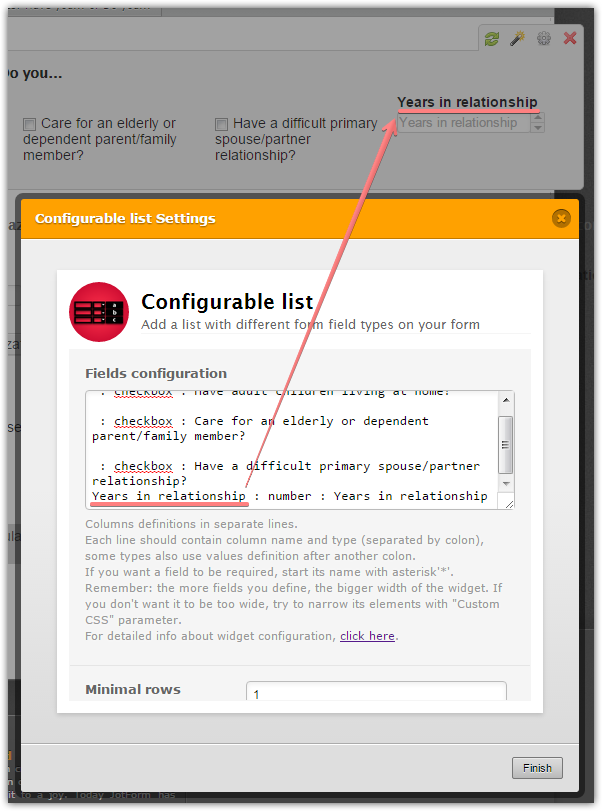
In order to increase the number field width, please try adding the next CSS to the widget.
.col4 input {
width: 130px !important;
}Where .col4 is the field column number and 130px is size in pixels.
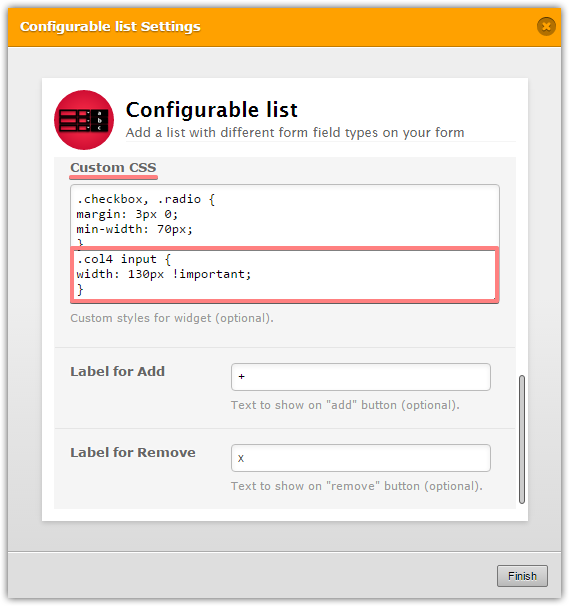
Please feel free to contact us if you need any further assistance.
- Mobile Forms
- My Forms
- Templates
- Integrations
- INTEGRATIONS
- See 100+ integrations
- FEATURED INTEGRATIONS
PayPal
Slack
Google Sheets
Mailchimp
Zoom
Dropbox
Google Calendar
Hubspot
Salesforce
- See more Integrations
- Products
- PRODUCTS
Form Builder
Jotform Enterprise
Jotform Apps
Store Builder
Jotform Tables
Jotform Inbox
Jotform Mobile App
Jotform Approvals
Report Builder
Smart PDF Forms
PDF Editor
Jotform Sign
Jotform for Salesforce Discover Now
- Support
- GET HELP
- Contact Support
- Help Center
- FAQ
- Dedicated Support
Get a dedicated support team with Jotform Enterprise.
Contact SalesDedicated Enterprise supportApply to Jotform Enterprise for a dedicated support team.
Apply Now - Professional ServicesExplore
- Enterprise
- Pricing



























































