-
bhribar1Asked on August 18, 2015 at 9:01 AM
i'm confused as how to charge different taxes based on location for the same product. can you assist?
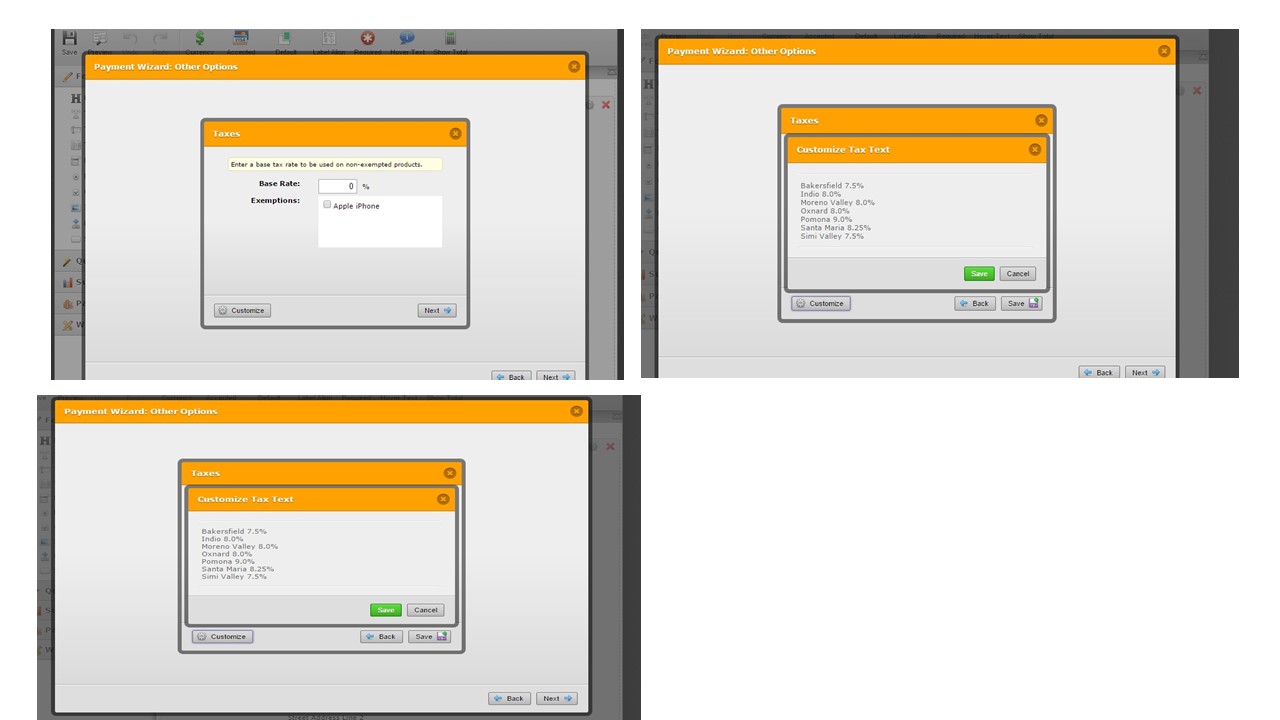
-
Kiran Support Team LeadReplied on August 18, 2015 at 12:08 PM
I understand that you want to add taxes to the product on your JotForm. I see that there is no address field on your form. It is required to have an address field on your form in order to add taxes based on the location. Once the address field is added to your form, the option to choose location field is shown with State or Country.

Please go through the following guide that might help you in adding taxes to your form.
http://www.jotform.com/help/296-How-to-Add-Tax-to-Your-Payment-Form
Hope this information helps!!
-
bhribar1Replied on August 18, 2015 at 8:40 PMi'm confused. the address is in the paypal field... see attached
Thank you,
Brian Hribar
(602)312-8066
________________________________
... -
bhribar1Replied on August 18, 2015 at 8:40 PMalso i'm trying to collect city tax. is this not possible? your instructions say only country or state tax...
Thank you,
Brian Hribar
(602)312-8066
________________________________
... -
Kiran Support Team LeadReplied on August 18, 2015 at 10:08 PM
Hello Brian,
Though the address field is in the Payment wizard, it is required to have a dropdown or address field.

Since you want to have the taxes based on Cities selected, you can have a dropdown with the list of cities so that you'ld be able to select the taxes in the wizard.


The taxes shall be calculated and displayed on the form as below :

Hope this information helps!
-
bhribar1Replied on August 19, 2015 at 11:40 AMOk. I think I completed the part below correctly, but what about this part? I’m still a little confused…
[cid:image001.png@01D0DA59.E2138920]
Thank you,
Brian Hribar
(602) 312-8066
Fax: (888) 879-6111
... -
Kiran Support Team LeadReplied on August 19, 2015 at 12:50 PM
Hello Brian,
It seems that you have replied to the thread from your email. Images attached through email cannot be posted on the forum thread. Hence, we request you to go to the thread http://www.jotform.com/answers/641929 and attach the image by following the instructions here.
http://www.jotform.com/answers/414264-How-to-include-screenshot-image-in-the-support-forum#0
We'll wait for your response.
- Mobile Forms
- My Forms
- Templates
- Integrations
- INTEGRATIONS
- See 100+ integrations
- FEATURED INTEGRATIONS
PayPal
Slack
Google Sheets
Mailchimp
Zoom
Dropbox
Google Calendar
Hubspot
Salesforce
- See more Integrations
- Products
- PRODUCTS
Form Builder
Jotform Enterprise
Jotform Apps
Store Builder
Jotform Tables
Jotform Inbox
Jotform Mobile App
Jotform Approvals
Report Builder
Smart PDF Forms
PDF Editor
Jotform Sign
Jotform for Salesforce Discover Now
- Support
- GET HELP
- Contact Support
- Help Center
- FAQ
- Dedicated Support
Get a dedicated support team with Jotform Enterprise.
Contact SalesDedicated Enterprise supportApply to Jotform Enterprise for a dedicated support team.
Apply Now - Professional ServicesExplore
- Enterprise
- Pricing
































































