-
Estela1127Asked on August 18, 2015 at 11:20 AM
I have a form that is missing a session when I print out the PDF submissions. I have attached the document with an example of how I want it to print. Now when I try to print, it doesn't show the RLC Checklist section.
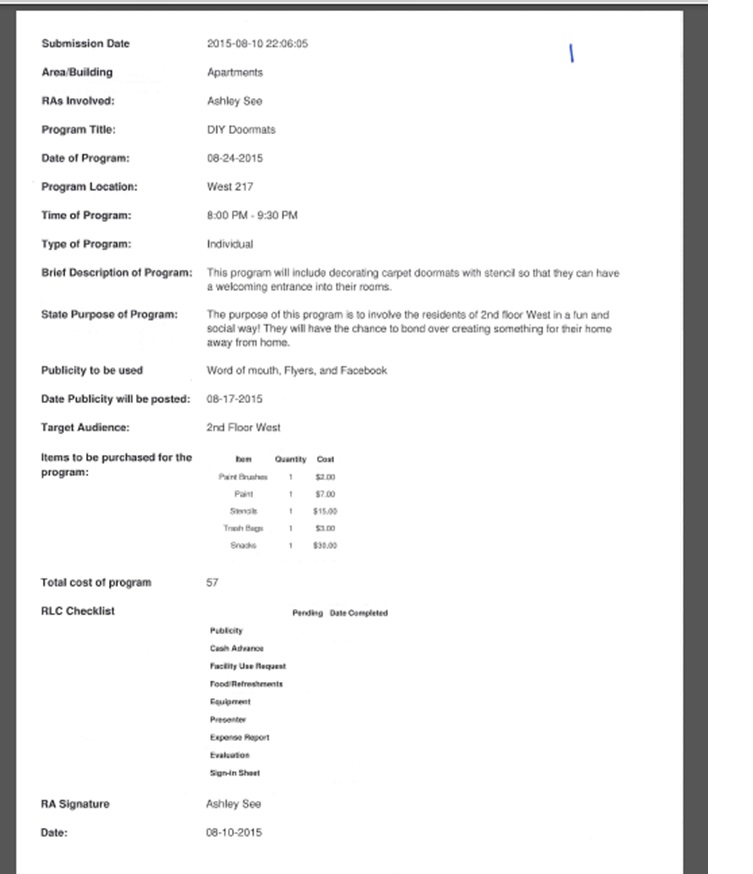
-
Welvin Support Team LeadReplied on August 18, 2015 at 1:20 PM
That particular submitter in your screenshot didn't submit a data in the RLC Checklist field, that's why it's showing up blank in the print out file. Also, the field should not appear in the print output because empty fields are hidden by default in your form submissions page settings, but not unless you uncheck this setting before printing.
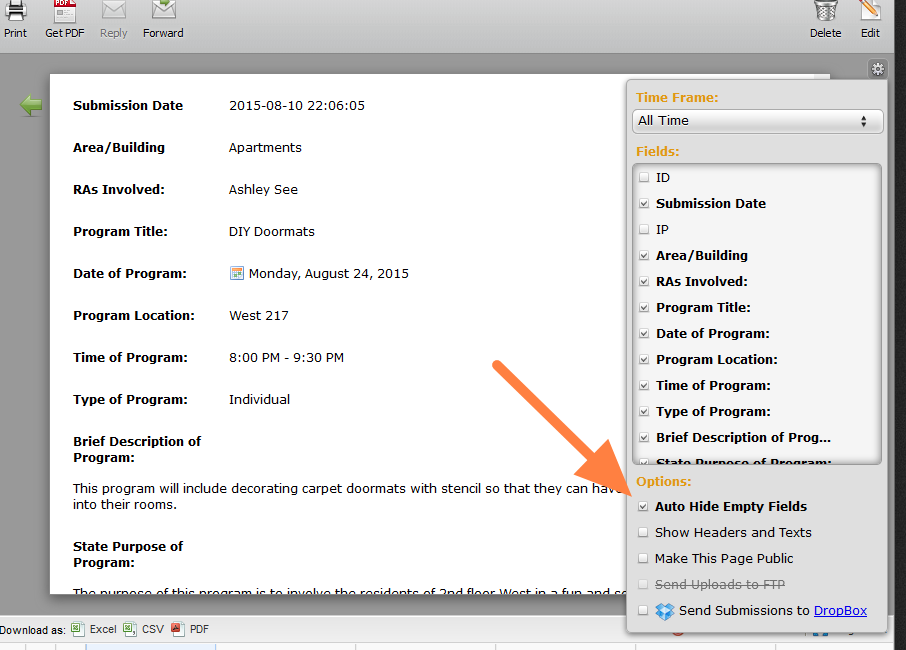
If you want to show up empty fields in the print output, you can uncheck this box. Now, if you want to show the texts, images and headers in the print output, you just need to check "Show Headers and Texts" in the same settings window.
Thanks
- Mobile Forms
- My Forms
- Templates
- Integrations
- INTEGRATIONS
- See 100+ integrations
- FEATURED INTEGRATIONS
PayPal
Slack
Google Sheets
Mailchimp
Zoom
Dropbox
Google Calendar
Hubspot
Salesforce
- See more Integrations
- Products
- PRODUCTS
Form Builder
Jotform Enterprise
Jotform Apps
Store Builder
Jotform Tables
Jotform Inbox
Jotform Mobile App
Jotform Approvals
Report Builder
Smart PDF Forms
PDF Editor
Jotform Sign
Jotform for Salesforce Discover Now
- Support
- GET HELP
- Contact Support
- Help Center
- FAQ
- Dedicated Support
Get a dedicated support team with Jotform Enterprise.
Contact SalesDedicated Enterprise supportApply to Jotform Enterprise for a dedicated support team.
Apply Now - Professional ServicesExplore
- Enterprise
- Pricing



























































