-
hstsAsked on August 18, 2015 at 11:33 AM
I am trying to duplicate fields and it will let me do that but as soon as I try to do anything after that or change something I get that error and I can't do anything else.
Please help!
-
SammyReplied on August 18, 2015 at 1:28 PM
Kindly clear your browser's cache then reload the form (I have also cleared you forms account cache) and try saving the changes.
Please let us know if the issue persists
-
hstsReplied on August 18, 2015 at 2:29 PM
I did that and it still isn't saving.
-
Welvin Support Team LeadReplied on August 18, 2015 at 4:41 PM
I was able to save your form without that particular error. Here's a screenshot showing the success:
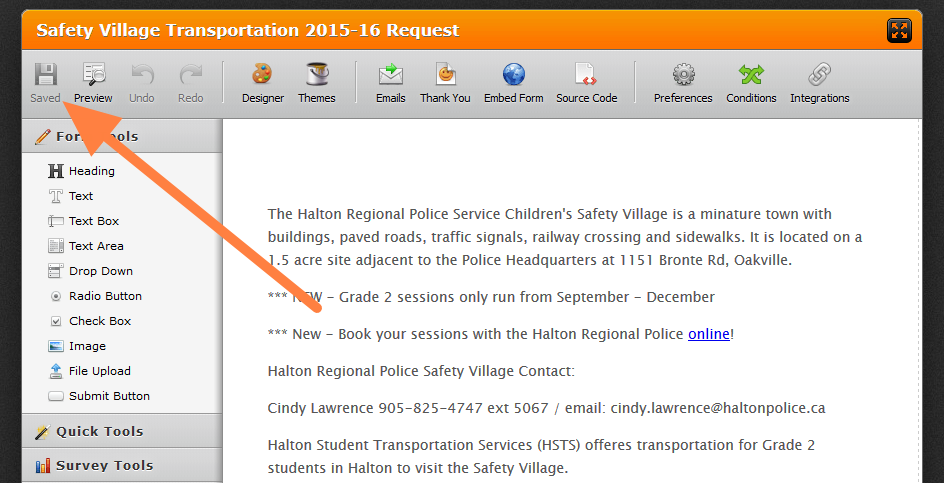
If you can't still save the form, please try the following:
a. Logout from your account
b. Clear your browser cookies for Jotform
c. Login again
d. Clear your forms cache (https://www.jotform.com/help/229-How-to-Clear-your-Form-Cache)
e. Edit the form and try to save it
Also, let us know what fields in the given form that you would like to duplicate and how many so we can do it for you while we are dealing with the error.
Thanks
-
hstsReplied on August 19, 2015 at 1:29 PM
I just tried again and still getting that err
or. I am trying to duplicate the above screenshot.
-
KadeJMReplied on August 19, 2015 at 3:09 PM
We do apologize for the fact that this issue has continued for you.
According to our end our system indicates you are on a Mac possibly with a few different browsers if that is true?
If so may we know which of the browsers you are experiencing this issue in?
Have you tried another browser to see if the same problem occurs?
Please confirm or correct me in any of it if needed.
-
hstsReplied on August 20, 2015 at 8:46 AM
I am not on a mac but a window PC and I was working this form for over a day with no problems. I just tried in on IE and still getting the same error! I am starting to get frustrated with this!
-
KadeJMReplied on August 20, 2015 at 11:57 AM
My apologies, I was looking at the wrong detail and I do see that now, thank you for the correction.
I understand your frustration with this so I am looking more in-depth into your issue to see what else I can find that might be causing this problem on your side. Unfortunately though, I too seem to be unable to replicate this problem. I can see your conditions are working on my end since they show.
However, from what I did see so far I noticed that your form does appear to take a few to fully load on my end even though your form isn't too long. But, what is even more noticeable on my end was the fact that my browser seemed to choke a bit when I opened and viewed your conditions which is usually pretty rare and I found that's happening you literally have a ton of them. This makes me wonder if on your end it is possibly causing the conditions to load improperly or not appear.
When you bring up your "conditions" does this take a bit to load at all? Or is it pretty quick?
Additionally, I was looking around to see if I could find any errors but that didn't happen on my side after looking for a little while to see if it would happen.
Are you mainly using Chrome for viewing your forms when this problem occurs?
What versions of Chrome and IE are you using that this issue is happening on?
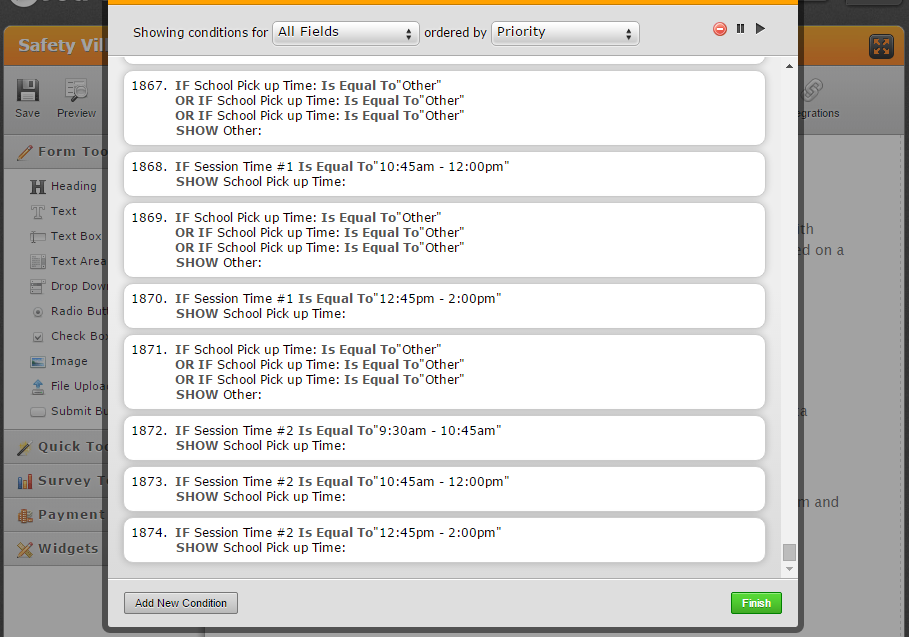
-
hstsReplied on August 27, 2015 at 11:42 AM
-
Welvin Support Team LeadReplied on August 27, 2015 at 11:52 AM
I think that's because of the number of conditions in the form. I will submit it to our developers, but will do so in this thread: http://www.jotform.com/answers/649128.
Thanks
- Mobile Forms
- My Forms
- Templates
- Integrations
- INTEGRATIONS
- See 100+ integrations
- FEATURED INTEGRATIONS
PayPal
Slack
Google Sheets
Mailchimp
Zoom
Dropbox
Google Calendar
Hubspot
Salesforce
- See more Integrations
- Products
- PRODUCTS
Form Builder
Jotform Enterprise
Jotform Apps
Store Builder
Jotform Tables
Jotform Inbox
Jotform Mobile App
Jotform Approvals
Report Builder
Smart PDF Forms
PDF Editor
Jotform Sign
Jotform for Salesforce Discover Now
- Support
- GET HELP
- Contact Support
- Help Center
- FAQ
- Dedicated Support
Get a dedicated support team with Jotform Enterprise.
Contact SalesDedicated Enterprise supportApply to Jotform Enterprise for a dedicated support team.
Apply Now - Professional ServicesExplore
- Enterprise
- Pricing





























































