-
sobeydaAsked on August 18, 2015 at 2:59 PM
Created a registration form which is now live. First person AW registered and paid, but I didn't receive a notification and don't see evidence of this. How will i know of payments? Please advise.
-
Welvin Support Team LeadReplied on August 18, 2015 at 5:06 PM
The form in your forms list. When the payment is successful, you should receive an email from the form as well as from Stripe since this is a Stripe Payment Integration. The form email should be sent to your account email address. You are using Gmail and we don't have any issues with Gmail so far.
I checked your form submissions page and couldn't find any successful payment there, but not unless you delete the record. Here's how you can access the submissions page:
https://www.jotform.com/help/269-How-to-view-Submissions
Lastly, your form fields aren't required. When you leave it this way, someone can just submit the form without filling up the fields. Anyone can also skip the payment part since that isn't required either. You may consider making the payment as required if you need that part.
Simply click the payment field and click "Required" button on the top toolbar:
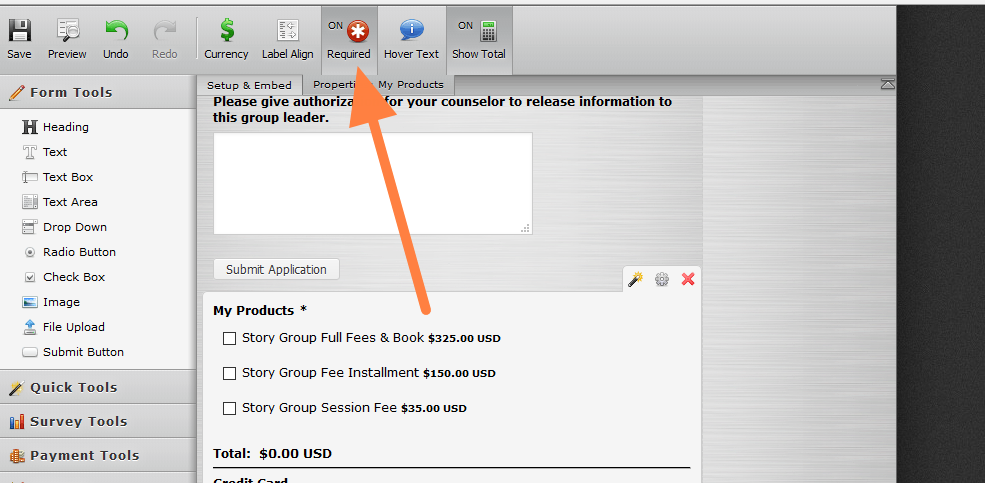
Thanks
-
sobeydaReplied on August 18, 2015 at 5:40 PMThanks. This is very helpful. I will relay this info and ask the potential
group participant to redo the registration form.
... -
Welvin Support Team LeadReplied on August 18, 2015 at 6:57 PM
You're welcome.
Should you need any further information, please do not hesitate to contact us.
Thank you.
-
sobeydaReplied on August 29, 2015 at 2:45 AMStill having trouble with registration form. 2 people reported they
registered, one also paid. But there's no evidence. I tried to register and
pay myself it froze when I "submitted application." Please advise. Thanks
in advance for your help.
... -
David JotForm Support ManagerReplied on August 29, 2015 at 8:26 PM
This is quite odd, there is no way the form would submit with no data in it, your fields are required: http://www.jotform.us/form/51088614847160
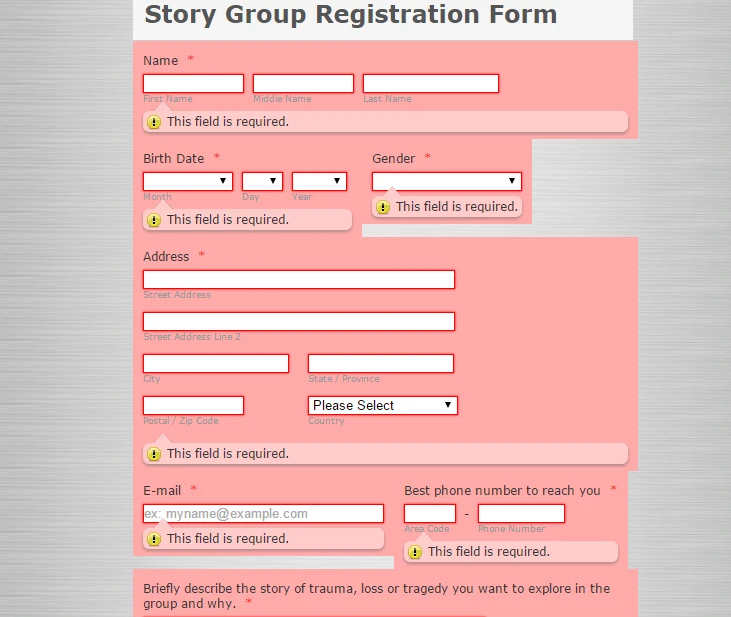
By any change, have you embedded your form into a webpage? If that is the case please share the direct URL to it, so we can test and inspect further.
Otherwise, if you are using the direct link of your form, it would be good if you could let us know in what browser version and operating system your customers submitted the form, so we can try to replicate the issue and find a solution.
-
sobeydaReplied on August 29, 2015 at 10:45 PMThanks for your reply. Yes, the form was embedded the people at
Therapysites, they manage my websites. I sent the link to them and they
did it. I will go ahead and copy them on this note so we can get a
conversation started. Please let me know if there's anything else I need to
do to help fix this problem. My group for which the registration form was
created is due to start on Sept 16 and potential group participants are
getting discouraged and at least a couple have turned away. I appreciate
your efforts to try to fix the problem. Thanks.
... -
Welvin Support Team LeadReplied on August 30, 2015 at 12:07 AM
If the form is embedded, tell your webmasters to embed it using our iframe method: http://www.jotform.com/help/148-Getting-the-Form-iFrame-Code. This should prevent a possible conflict in the page the causes the form to get stuck at submitting.
If someone successfully submitted the form with the payment, you should receive an email about it, from the form and from Stripe. Also, your customers should be able to see your form's thank you message.
Lastly, I would suggest adding an autoresponder email to your form so your customers can get a confirmation that you receive the payments.
http://www.jotform.com/help/26-Creating-a-Form-Autoresponder
Thanks
-
sobeydaReplied on August 30, 2015 at 12:45 AMThanks. I'm copying this reply to the webmasters @Therapy sites.
... -
Welvin Support Team LeadReplied on August 30, 2015 at 2:06 AM
Great!
Feel free to contact us again if you require any further assistance about this matter.
Thanks
- Mobile Forms
- My Forms
- Templates
- Integrations
- INTEGRATIONS
- See 100+ integrations
- FEATURED INTEGRATIONS
PayPal
Slack
Google Sheets
Mailchimp
Zoom
Dropbox
Google Calendar
Hubspot
Salesforce
- See more Integrations
- Products
- PRODUCTS
Form Builder
Jotform Enterprise
Jotform Apps
Store Builder
Jotform Tables
Jotform Inbox
Jotform Mobile App
Jotform Approvals
Report Builder
Smart PDF Forms
PDF Editor
Jotform Sign
Jotform for Salesforce Discover Now
- Support
- GET HELP
- Contact Support
- Help Center
- FAQ
- Dedicated Support
Get a dedicated support team with Jotform Enterprise.
Contact SalesDedicated Enterprise supportApply to Jotform Enterprise for a dedicated support team.
Apply Now - Professional ServicesExplore
- Enterprise
- Pricing




























































