-
ColeCommunityChurchAsked on August 18, 2015 at 4:40 PM
Our wordpress site with an embedded iframe form doesn't show the entire form (thus there is no submit button) in Firefox, but it works in Chrome and Safari. When I use the Wordpress script, it works in Firefox, but not in Safari.
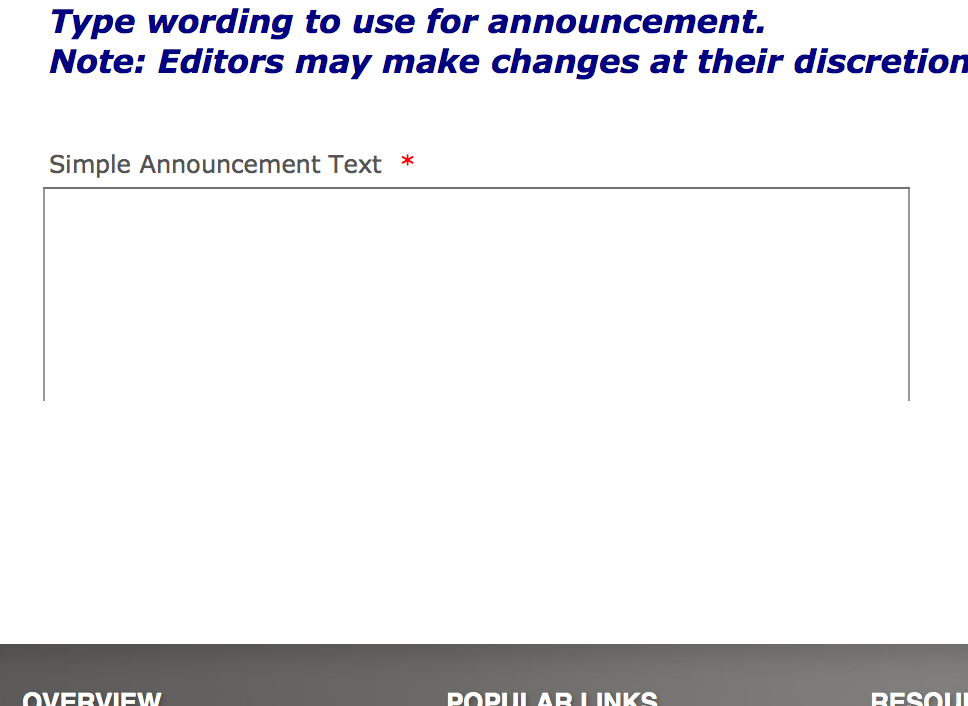
-
Welvin Support Team LeadReplied on August 18, 2015 at 6:20 PM
Looks like the script part of the iframe creates a conflict in your website when it's accessed through Firefox. In this case, I would suggest removing that. Here's your iframe code:
<iframe id="JotFormIFrame" onDISABLEDload="window.parent.scrollTo(0,0)" allowtransparency="true" src="//form.jotformpro.com/form/21765635924966" frameborder="0" style="width:100%; height:7812px; border:none;" scrolling="no"></iframe>
<script type="text/javascript">window.handleIFrameMessage = function(e) {var args = e.data.split(":");var iframe = document.getElementById("JotFormIFrame");if (!iframe)return;switch (args[0]) {case "scrollIntoView":iframe.scrollIntoView();break;case "setHeight":iframe.style.height = args[1] + "px";break;case "collapseErrorPage":if (iframe.clientHeight > window.innerHeight) {iframe.style.height = window.innerHeight + "px";}break;case "reloadPage":window.location.reload();break;}};if (window.addEventListener) {window.addEventListener("message", handleIFrameMessage, false);} else if (window.attachEvent) {window.attachEvent("onmessage", handleIFrameMessage);}</script>
Simply remove the codes that are highlighted with yellow.
Also, try using our WordPress plugins such as:
https://wordpress.org/plugins/embed-form/
https://wordpress.org/plugins/jotform-oembed/
Try using the Embed Form plugin first and if that is not working, please try the oEmbed plugin. But I'm sure the Embed form will work.
The shortcode will be [jotform id="21765635924966"].
Thanks
- Mobile Forms
- My Forms
- Templates
- Integrations
- INTEGRATIONS
- See 100+ integrations
- FEATURED INTEGRATIONS
PayPal
Slack
Google Sheets
Mailchimp
Zoom
Dropbox
Google Calendar
Hubspot
Salesforce
- See more Integrations
- Products
- PRODUCTS
Form Builder
Jotform Enterprise
Jotform Apps
Store Builder
Jotform Tables
Jotform Inbox
Jotform Mobile App
Jotform Approvals
Report Builder
Smart PDF Forms
PDF Editor
Jotform Sign
Jotform for Salesforce Discover Now
- Support
- GET HELP
- Contact Support
- Help Center
- FAQ
- Dedicated Support
Get a dedicated support team with Jotform Enterprise.
Contact SalesDedicated Enterprise supportApply to Jotform Enterprise for a dedicated support team.
Apply Now - Professional ServicesExplore
- Enterprise
- Pricing



























































