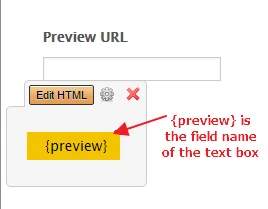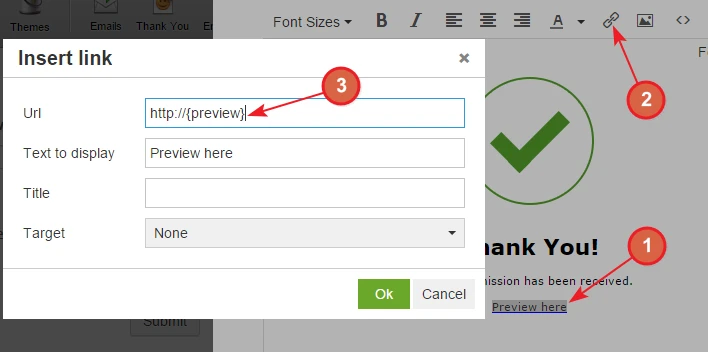-
DollyLeviAsked on August 19, 2015 at 6:56 AM
I am using a Jotform, together with the excellent Prepopulate Fields app, to create a print sign-off form. What I would now like to do is to provide a link from within the form to a PDF of the artwork for the client to review before completing the sign-off.
Obviously, I could do this as a two-step process by emailing them the PDF, and then asking them to use the link created for the Prepopulated Field, but it would be far more elegant - and less hassle for the client - to have it all in one seamless operation.
Is this possible?
-
Kiran Support Team LeadReplied on August 19, 2015 at 10:19 AM
I understand that you want to provide a link to your PDF of the artwork on your JotForm. You may try the PDF embedder widget to show the PDF file on your JotForm. If you want to place only link, you may consider adding the link to the text field.

And add the link to your PDF as shown below.

Hope this information helps. If you are referring to something different, please let us know. We will be happy to help.
-
DollyLeviReplied on August 19, 2015 at 11:17 AM
Hi Kiran. Thanks for your suggestions; on the face of it, the PDF Embedder Widget would seem the ideal solution.
However, the form needs to be prepopulated in part only - see this example: https://goo.gl/ang2JO.
It would seem that the PDF Embedder only works if it is added to the original form at the design stage, and is not accessible from the PrePopulate Fields widget.
Similarly, the HTML in a text field can only be edited to create an editable link at the design stage.
So, what I need is the ability to part-prepopulate the form, including a clickable link - or an embeddable PDF - within the PrePopulate Fields widget, that the client can then review and complete the form to confirm.
If you take a read through my original thread on PrePopulated Fields, it may help to clarify what I am trying to achieve: http://www.jotform.com/answers/622885-Field-Prepopulator-cannot-populate-a-field-when-it-s-read-only
Thanks
Ian
-
DollyLeviReplied on August 19, 2015 at 12:03 PM
So, what I seek is:

OR

OR

I hope this helps to clarify!
Thanks
Ian
-
Kiran Support Team LeadReplied on August 19, 2015 at 2:05 PM
It seems that prepopulating the PDF file to Embedder widget is not possible since the widget is loaded in iframe. I'm checking on possibilities to have a link on a text field or other by prepopulating the field. Let me get back to you on this after I run few tests.
Thank you for your patience.
-
Kiran Support Team LeadReplied on August 19, 2015 at 2:31 PM
As I check, we can populate the pdf link on a text field or on a readonly-field. Unfortunately, it seems that it is not possible to have a clickable link on the form but we can display the link. However, we can place the clickable link on Thank you page.
Please see the demo form below :
Here is what I did.
I've added a text box field to be able to pre-populate the URL. We can make this field as readonly or have another text field to display the link by calling the textbox field name.
So, when we access the form the text field would be displaying the value from text box i.e., pre-populated pdf link.
On the Thank you page, we can place the link by using Edit Thank you Page wizard. Please see the screenshot below :
Please feel free to clone the form to your account to see how it works. Let us know if you need any further assistance. We will be happy to help.
Thanks!
-
IanReplied on August 19, 2015 at 4:39 PM
Hi Kiran
Thanks for your help on this.
As I understand it, the solution you suggest would mean that the client would only be able to preview the proof after they had agreed that the artwork is correct. This would not work from a legal perspective.
How about a way to link to a database from the PrePopulate Fields widget?
I am also going to look at phpCOIN, to see if I can create a unique customer page on that, with the proofs stored there, with a link to the Jotform if the proof is approved.
Cheers
Ian
-
BorisReplied on August 19, 2015 at 9:17 PM
Sorry Ian, we are unable to dynamically link to variable URLs through form prepopulating. It would be best to see if your alternative approach by using phpCOIN to present them their file, before forwarding your users to your JotForm form, will help you achieve the desired workflow.
Please let us know if we can assist you with this from our end, and we will be happy to take a look into it. Thank you.
- Mobile Forms
- My Forms
- Templates
- Integrations
- INTEGRATIONS
- See 100+ integrations
- FEATURED INTEGRATIONS
PayPal
Slack
Google Sheets
Mailchimp
Zoom
Dropbox
Google Calendar
Hubspot
Salesforce
- See more Integrations
- Products
- PRODUCTS
Form Builder
Jotform Enterprise
Jotform Apps
Store Builder
Jotform Tables
Jotform Inbox
Jotform Mobile App
Jotform Approvals
Report Builder
Smart PDF Forms
PDF Editor
Jotform Sign
Jotform for Salesforce Discover Now
- Support
- GET HELP
- Contact Support
- Help Center
- FAQ
- Dedicated Support
Get a dedicated support team with Jotform Enterprise.
Contact SalesDedicated Enterprise supportApply to Jotform Enterprise for a dedicated support team.
Apply Now - Professional ServicesExplore
- Enterprise
- Pricing