-
dlassonAsked on August 19, 2015 at 12:43 PM
Please see the section entitled "HealthCare FSA." For the field "Annual Healthcare Election," users will enter a numerical value (currency). If the value is LESS than $2550, I want the "Per Pay" field to perform its calculation. If the value is GREATER than $2550, I want the message (listed in the condition) to appear either in the "Annual Healthcare Election" field or the "Per Pay" field.
Also, the default "$" is not showing in the "Annual HealthCare Election" field.
Duplicate issue in the next field, "Dependent Care FSA," the only change being that the maximum is $5000.
Thanks!
-
CharlieReplied on August 19, 2015 at 2:51 PM
Hi,
This is because you have a conditional logic for the rule greater than then you setup a formula inside the form calculation widget (Per Pay Healthcare). This is causing a conflict to what action to be done. You need to set a stricter and more straight forward action.
I cloned your form for testing purposes, you can check how it works here: http://form.jotformpro.com/form/52305862245958
1. First, removed the formula in your form calculation widget for the field "Per Pay Healthcare...".

2. Now use conditional logic to perform a calculation, we will use the same options to where you inserted the text for the maximum value, but in this case we will perform a calculation when the value is less than 2550. Below is the condition I setup, you'll notice I set a "Is equal to", this is because greater than and less than means it doesn't include the actual value. In this case, if the value IS 2550 and below then perform the calculation.

3. Now here are the conditions for that specific field:

Apply the same method in the other fields and the calculation should work.
Regarding the follow up question on "$" not showing, I believe this is because you used the "Number" field, unfortunately, it doesn't accept non numerical values. You need to update that field to used a text box instead and set the validation to "Currency" then add a default value "$".

However, this means you need to update the conditions you have already set.
Do let us know if you need more assistance on this.
-
dlassonReplied on August 20, 2015 at 11:58 AM
Hi.
Regarding the "$": If I change the field to "text box" as you suggested, I don't get numerical condition options (i.e. "greater than, less than") when I go to set up the conditions that I need.
Thanks.
-
CharlieReplied on August 20, 2015 at 1:25 PM
Apologies for that, in that case, you might need to use two fields.
1. First field is the text box that will allow you to have "$" in it.
2. Second field is the Form Calculation widget that will fetch the value in the 1st field, now 2nd field can now be used in the conditional logic for greater and less than.
Here's the updated sample form: http://form.jotformpro.com/form/52305862245958. Here's how I did mine.
1. First I added the "Annual Healthcare Election..." as a text box field, as mentioned in the earlier post.
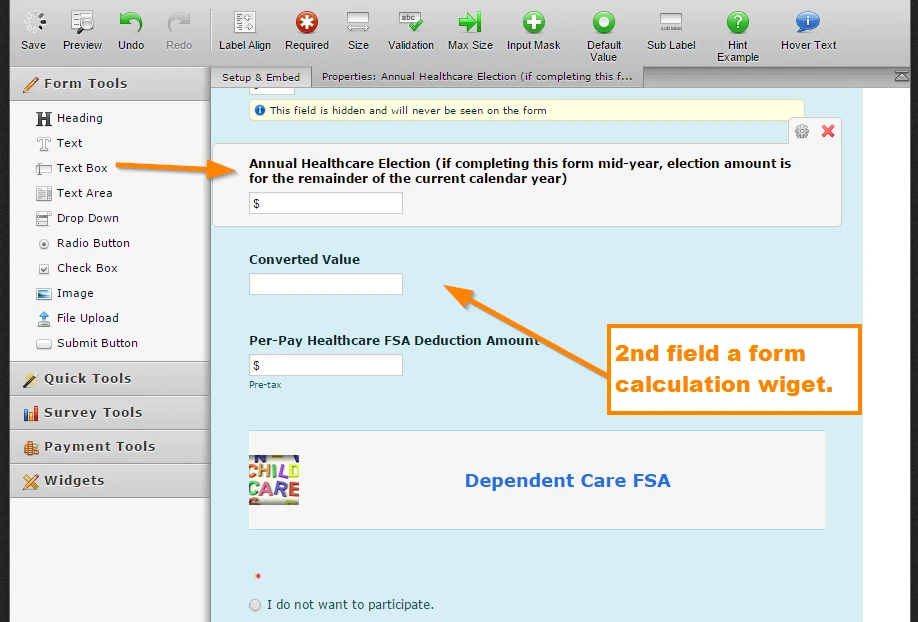
2. I then added a form calculation widget, that widget will fetch the data from the text box.
Inside the form calculation widget, this is the value fetched.
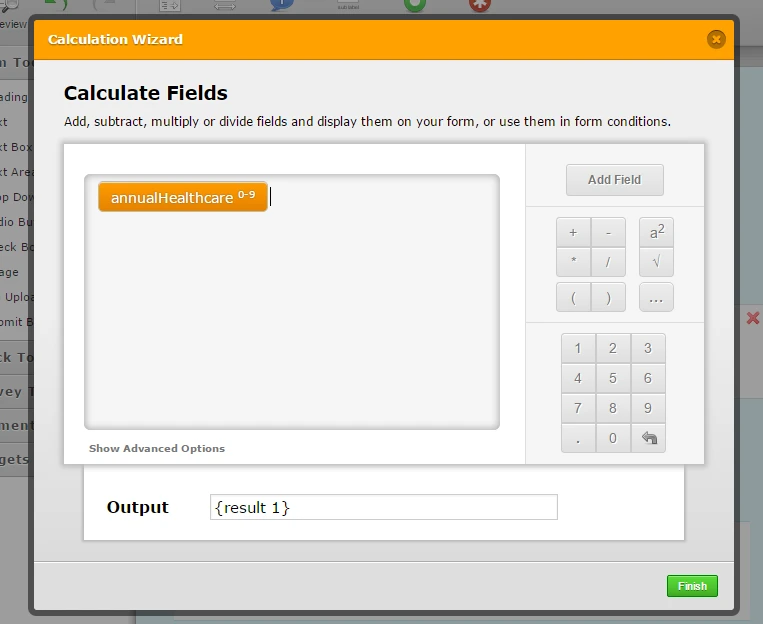
3. In the conditional logic, we just point the "Converted Value" widget, because we can use greater and less than rules there.
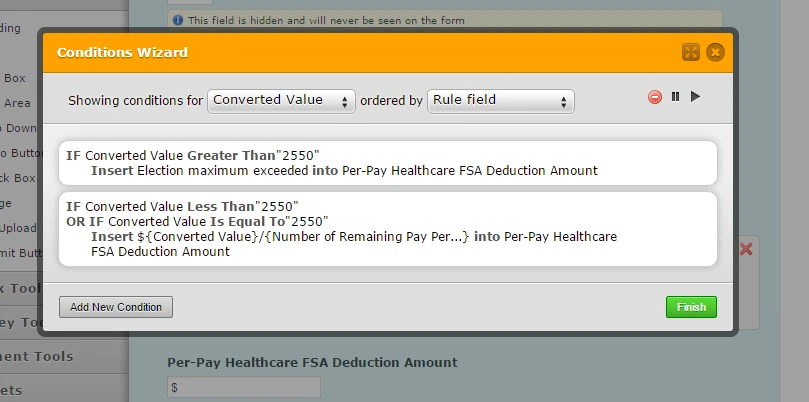
4. We don't want to show the "Converted Value" field, so you can set it to hidden.
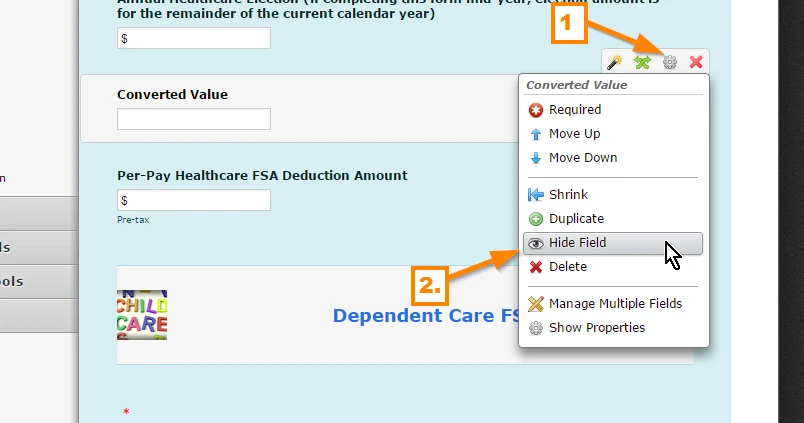
Do let us know if you need more assistance on this.
Thank you.
-
dlassonReplied on August 21, 2015 at 3:06 PM
For some reason, I cannot duplicate your solution. Specifically, the "Per pay Healthcare..." field is not computing.
-
BenReplied on August 21, 2015 at 4:11 PM
In that case I would recommend simply cloning the form of my colleague: http://form.jotformpro.com/form/52305862245958
That way you just do few clicks and you have the same form in your account - no extra steps ;)
You can see how to clone it to your account by following the steps here: How to Clone an Existing Form from a URL
Do let us know of course if you happen to have any further questions or issues and we would be happy to assist.
-
dlassonReplied on September 9, 2015 at 12:50 PM
Hi.
http://form.jotform.us/form/52426685038157
A condition is not working in one of my sections. Under "Voluntary Life"/ "Employee Coverage," I would like the "Max Coverage Amount Exceeded" field to appear if "Desired Coverage Amount" exceeds 500000. See the condition working for "Flexible Spending Accounts/ Healthcare" (though a different amount there).
Thanks.
-
CharlieReplied on September 9, 2015 at 2:11 PM
@dlasson
Hi, it seems like this is a different concern with the original thread, I see it's a different form. For us to better assist you, I went ahead and opened a separate thread for it, please refer to this link instead: http://www.jotform.com/answers/658188. We will address it shortly.
Thank you.
- Mobile Forms
- My Forms
- Templates
- Integrations
- INTEGRATIONS
- See 100+ integrations
- FEATURED INTEGRATIONS
PayPal
Slack
Google Sheets
Mailchimp
Zoom
Dropbox
Google Calendar
Hubspot
Salesforce
- See more Integrations
- Products
- PRODUCTS
Form Builder
Jotform Enterprise
Jotform Apps
Store Builder
Jotform Tables
Jotform Inbox
Jotform Mobile App
Jotform Approvals
Report Builder
Smart PDF Forms
PDF Editor
Jotform Sign
Jotform for Salesforce Discover Now
- Support
- GET HELP
- Contact Support
- Help Center
- FAQ
- Dedicated Support
Get a dedicated support team with Jotform Enterprise.
Contact SalesDedicated Enterprise supportApply to Jotform Enterprise for a dedicated support team.
Apply Now - Professional ServicesExplore
- Enterprise
- Pricing
































































