-
larr85Asked on August 20, 2015 at 10:28 PM
i have a form that i made from a template, and i want that the validation error text in spanish. and i what the submit button bigger
the form name is: la pitonisa del amor cali.
Page URL: http://lapitonisadelamor.com/cali/ -
victorReplied on August 20, 2015 at 11:36 PM
Hi,
To change the text "THERE ARE ERRORS IN YOUR FORM" please follow the instruction:
1. On edit mode of form, click "Preferences".

2. Go to the "Advanced Settings" tab and click "Edit Form Warnings"
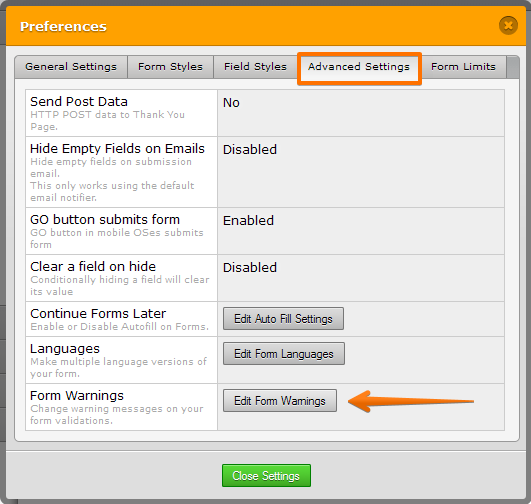
3. Click the message you wish to change. You can scroll down to view the additional warning messages
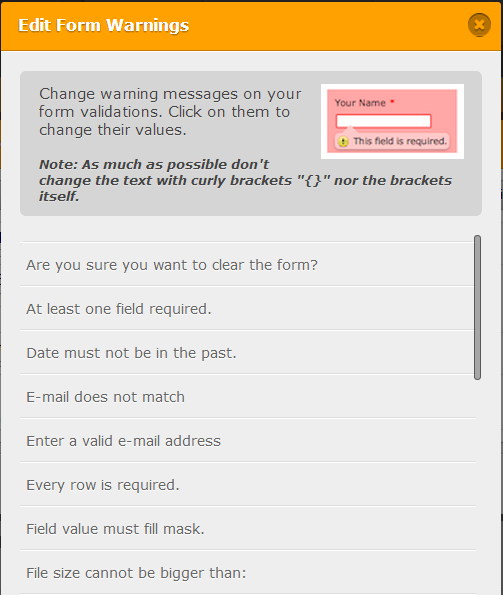
4. Edit the message, click OK then save
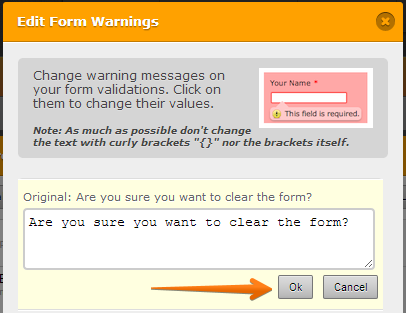
In some instances, the "Ok" button will not be initially visible. When that happens, hover the mouse over the message and when the scrollbar appears, click it and drag it downward:
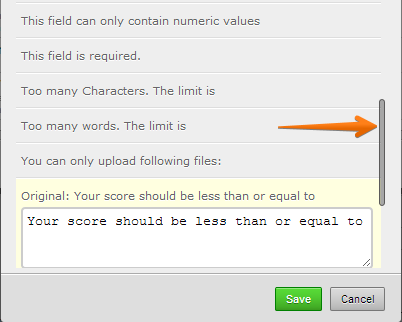
5. If there isn't anything else you wish to change, close the settings
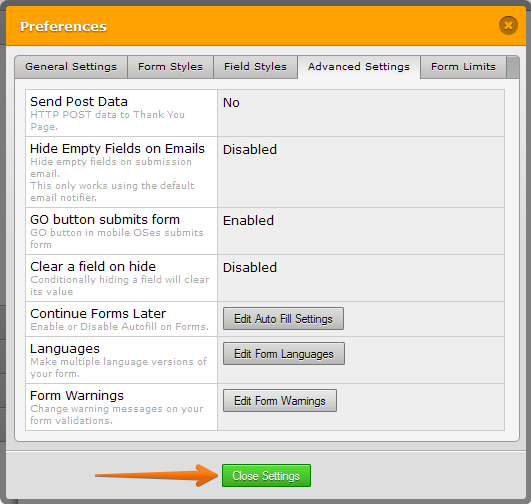
6. Save form & you're done
The only way to re-size submit button is by injecting custom CSS to your form. You can use this code and inject it on your form.
.form-submit-button {
font-size: 45px !important;
}
-
larr85Replied on August 26, 2015 at 8:08 PM
tks for the help
-
JanReplied on August 26, 2015 at 10:57 PM
Glad to hear that the solution provided by victor fixed your problem. On behalf of victor, you're welcome. Let us know if you need any help. Thank you.
- Mobile Forms
- My Forms
- Templates
- Integrations
- INTEGRATIONS
- See 100+ integrations
- FEATURED INTEGRATIONS
PayPal
Slack
Google Sheets
Mailchimp
Zoom
Dropbox
Google Calendar
Hubspot
Salesforce
- See more Integrations
- Products
- PRODUCTS
Form Builder
Jotform Enterprise
Jotform Apps
Store Builder
Jotform Tables
Jotform Inbox
Jotform Mobile App
Jotform Approvals
Report Builder
Smart PDF Forms
PDF Editor
Jotform Sign
Jotform for Salesforce Discover Now
- Support
- GET HELP
- Contact Support
- Help Center
- FAQ
- Dedicated Support
Get a dedicated support team with Jotform Enterprise.
Contact SalesDedicated Enterprise supportApply to Jotform Enterprise for a dedicated support team.
Apply Now - Professional ServicesExplore
- Enterprise
- Pricing




























































