-
navaracAsked on August 21, 2015 at 3:48 AM
-
beril JotForm UI DeveloperReplied on August 21, 2015 at 4:02 AM
Hi friend,
It seems like you have submitted your question too early, could you please provide us more details of your concern? We'll wait for your response.
-
navaracReplied on August 21, 2015 at 4:40 AMSorry, I thought I was searching for a similar question, not submitting one. What I was looking for is a way to separate multiple values in a dropdown box or a text area (where multiple items are entered using a carriage return between each value) with a comma (or some other delimiting character) on the Excel output. Currently, everything comes across as a continuous text stream so the information is difficult if not impossible to parse. I’ve seen an example using checkboxes rather than dropdowns for multiple selections that may work, but that won’t solve my problem for the text area responses.
Any ideas?
... -
Welvin Support Team LeadReplied on August 21, 2015 at 7:11 AM
The selected options are wrap in the excel output by default. Isn't that what you get in the excel file? Here's the example output:
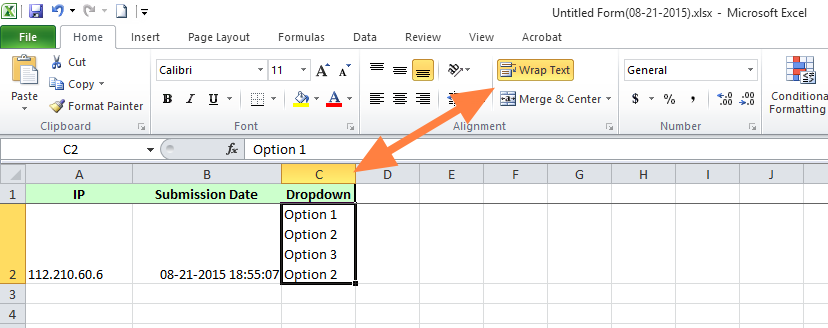
If this output won't work for you, please try using our asmSelect Widget: http://widgets.jotform.com/widget/asmselect. This is the only widget that I've found so far that can give you a comma separated values.
Here's -How-to-Add-a-Widget-to-your-Form.
Thanks
- Mobile Forms
- My Forms
- Templates
- Integrations
- INTEGRATIONS
- See 100+ integrations
- FEATURED INTEGRATIONS
PayPal
Slack
Google Sheets
Mailchimp
Zoom
Dropbox
Google Calendar
Hubspot
Salesforce
- See more Integrations
- Products
- PRODUCTS
Form Builder
Jotform Enterprise
Jotform Apps
Store Builder
Jotform Tables
Jotform Inbox
Jotform Mobile App
Jotform Approvals
Report Builder
Smart PDF Forms
PDF Editor
Jotform Sign
Jotform for Salesforce Discover Now
- Support
- GET HELP
- Contact Support
- Help Center
- FAQ
- Dedicated Support
Get a dedicated support team with Jotform Enterprise.
Contact SalesDedicated Enterprise supportApply to Jotform Enterprise for a dedicated support team.
Apply Now - Professional ServicesExplore
- Enterprise
- Pricing




























































