-
JoeFarageElimAsked on August 21, 2015 at 7:30 PM
I just started using Jotform and notice there is a lot of space between the content on my pages and the form after I embed it. Is there any way to reduce the padding or space on these?
Thanks!
Wayne
-
victorReplied on August 21, 2015 at 8:14 PM
Hi,
You can reduce it by injecting the following CSS codes to your form.
.jotform-form {padding: 10px 0;}
Feel free to change the 10px top and bottom spacing to your preference.
Guide:
1. While on the form builder, click the Designer icon.
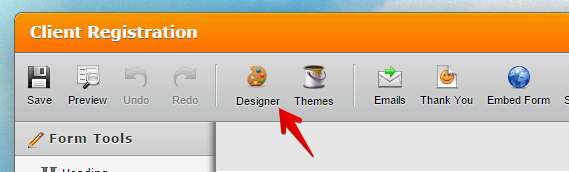
2. On the Designer, go to the CSS tab and paste that code.
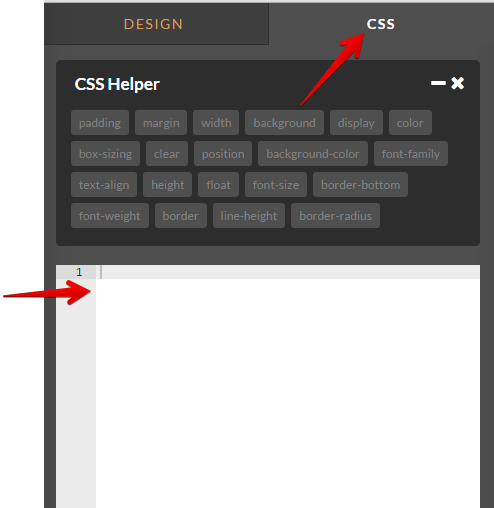
Regards
Victor M Larrea
- Mobile Forms
- My Forms
- Templates
- Integrations
- INTEGRATIONS
- See 100+ integrations
- FEATURED INTEGRATIONS
PayPal
Slack
Google Sheets
Mailchimp
Zoom
Dropbox
Google Calendar
Hubspot
Salesforce
- See more Integrations
- Products
- PRODUCTS
Form Builder
Jotform Enterprise
Jotform Apps
Store Builder
Jotform Tables
Jotform Inbox
Jotform Mobile App
Jotform Approvals
Report Builder
Smart PDF Forms
PDF Editor
Jotform Sign
Jotform for Salesforce Discover Now
- Support
- GET HELP
- Contact Support
- Help Center
- FAQ
- Dedicated Support
Get a dedicated support team with Jotform Enterprise.
Contact SalesDedicated Enterprise supportApply to Jotform Enterprise for a dedicated support team.
Apply Now - Professional ServicesExplore
- Enterprise
- Pricing



























































