-
jumbosupermallAsked on August 22, 2015 at 6:10 AM
I have make my form width to 350 , so mobile users can also see my forms. Now as i changed my form width, all fields ( Text ) is scramble upside down or not in one line, please fix it so all fields Text in one line and
Will Facebook Like Widget work for mobile users ?http://www.jotform.com//?formID=52330786566462
Attach picture
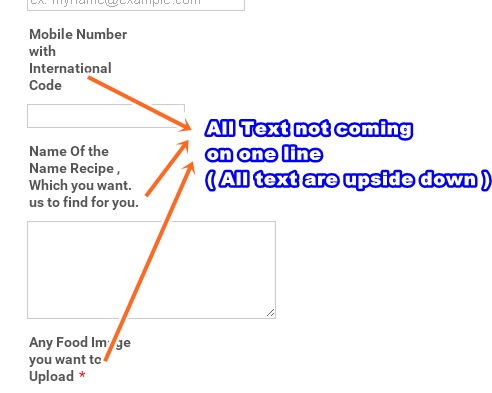
-
jumbosupermallReplied on August 23, 2015 at 5:56 AM
Hello
Thanks for the reply , as per your instruction injected CSS Code and label the field from left to center , but the Problem didnt solve.
Please do it at your end, fix all lable text in one line so it looks good.
best regards,
Jumbo Super Mall
-
BJoannaReplied on August 23, 2015 at 9:25 AM
Unfortunately, we can not make any changes on your forms and you account.
I have cloned your form and I saw that you have Inject CSS code provided by my colleague. However you did not align your labels. You need to select each field inside of Form Builder then click on Label Align option and select Top.
After you align your labels to top, your form will look like this.
Here is my cloned form: http://form.jotformpro.com/form/52344065105951?
Feel free to clone it to your account.
Hope this will help. Let us know if you need further assistance.
- Mobile Forms
- My Forms
- Templates
- Integrations
- INTEGRATIONS
- See 100+ integrations
- FEATURED INTEGRATIONS
PayPal
Slack
Google Sheets
Mailchimp
Zoom
Dropbox
Google Calendar
Hubspot
Salesforce
- See more Integrations
- Products
- PRODUCTS
Form Builder
Jotform Enterprise
Jotform Apps
Store Builder
Jotform Tables
Jotform Inbox
Jotform Mobile App
Jotform Approvals
Report Builder
Smart PDF Forms
PDF Editor
Jotform Sign
Jotform for Salesforce Discover Now
- Support
- GET HELP
- Contact Support
- Help Center
- FAQ
- Dedicated Support
Get a dedicated support team with Jotform Enterprise.
Contact SalesDedicated Enterprise supportApply to Jotform Enterprise for a dedicated support team.
Apply Now - Professional ServicesExplore
- Enterprise
- Pricing



























































