-
jdbrowningjrAsked on August 22, 2015 at 6:51 PM
I cannot find where I can just Paste a Link. I saw the Vimeo Widget and it worked well - BUT I do not want the Video actually showing on the Form itself. I would much rather reference the Video/Link with a Label and then let the user Click on the Link to watch the video. Please let me know If and How
Thank you
jack Browning
jbrowning@videoworxs.net
-
Welvin Support Team LeadReplied on August 23, 2015 at 2:31 AM
Hi Jack,
Please use our Free Text HTML to add the link:
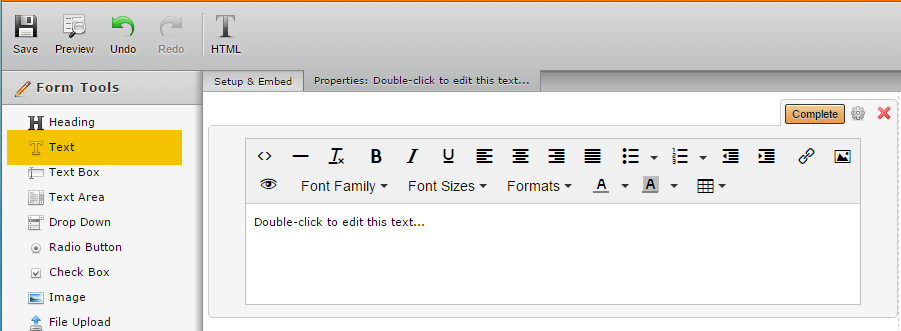
You can add a link in the label, but that involves a trick so I would recommend the free text html instead so you can easily add the link in the form and style it if you need to.
Thanks
-
jdbrowningjrReplied on August 23, 2015 at 6:13 AM
Thank you for that, but I do not have that as an option. I only have Text Box and Text Area - is that something based on your memebership level.
Since on that subject is there a way for the person entering the information to SAVE and come back to the Form. My Questionnaire is a bit long and they will need to Save and come back -
BJoannaReplied on August 23, 2015 at 10:07 AM
It seems that order of fields is changed inside of Form Tools tab. Text fields in now located below Check Box field and above Image field.
I have moved your other question to separate thread and we will provide you an answer there shortly. http://www.jotform.com/answers/645789
- Mobile Forms
- My Forms
- Templates
- Integrations
- INTEGRATIONS
- See 100+ integrations
- FEATURED INTEGRATIONS
PayPal
Slack
Google Sheets
Mailchimp
Zoom
Dropbox
Google Calendar
Hubspot
Salesforce
- See more Integrations
- Products
- PRODUCTS
Form Builder
Jotform Enterprise
Jotform Apps
Store Builder
Jotform Tables
Jotform Inbox
Jotform Mobile App
Jotform Approvals
Report Builder
Smart PDF Forms
PDF Editor
Jotform Sign
Jotform for Salesforce Discover Now
- Support
- GET HELP
- Contact Support
- Help Center
- FAQ
- Dedicated Support
Get a dedicated support team with Jotform Enterprise.
Contact SalesDedicated Enterprise supportApply to Jotform Enterprise for a dedicated support team.
Apply Now - Professional ServicesExplore
- Enterprise
- Pricing




























































