-
antheadAsked on August 24, 2015 at 2:44 AM
-
beril JotForm UI DeveloperReplied on August 24, 2015 at 3:02 AM
Hi friend,
Using your web browser's built-in print function
preview your form and press Ctrl-P.
Then select Print.
Consult your web browser's documentation for instructions to print as it differs from browser to browser.
If you have any question or issues, please do not hesitate contacting us.
We will be glad to assist you.
-
antheadReplied on August 25, 2015 at 12:45 AMThis is great thank you, but not what I was after. I am needing to place a visable table in this form that will allow for people to put their information in. By table I mean something like this:
?Appointment Time
?Appointment Date
?Appointment Time
?Appointment date
? ? ? ?
? ? ? ?
? ? ? ?
This is for a booking sheet and I need the table to put the necessary data into the table.
Is this possible?
Cheers,
Anthea Driscoll | Community Coordinator, Volunteering & Partnerships
Cancer Council Western NSW
1/37 Tompson St Wagga Wagga /PO Box 1164
P (02)6937 2600 | M 0409203580 | F (02)6921 3680
E anthead@nswcc.org.au
WEB | FAN | TWEET | TUBE | INSTAGRAM
I acknowledge the Wiradjuri people, the traditional custodians of the lands on which I live and work, and pay my respects to the Elders both past and present.
________________________________
... -
SammyReplied on August 25, 2015 at 3:56 AM
Hello Anthrea,
You can leverage the Matrix table and change the input types to text
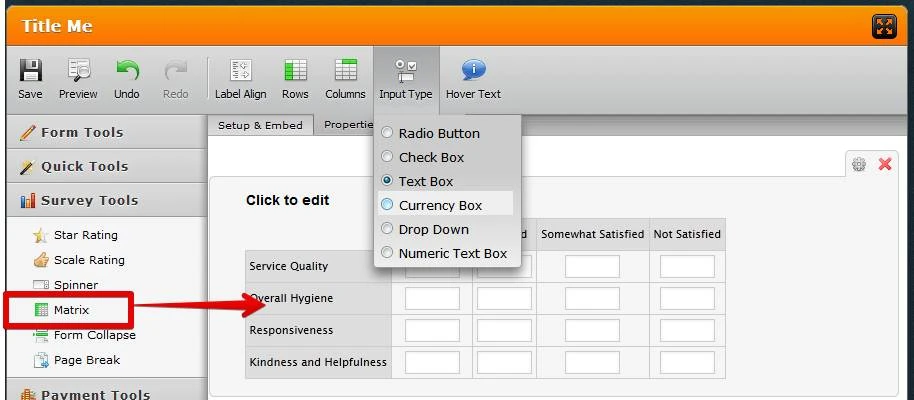
You can also use the configurable list widget which allows you to specify mixed fields and dynamically add/remove rows based on the number of slots a user will want to reserve
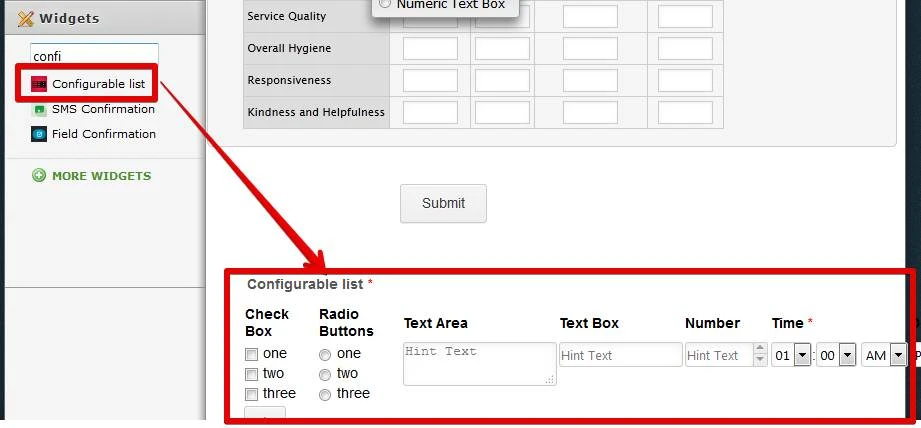
- Mobile Forms
- My Forms
- Templates
- Integrations
- INTEGRATIONS
- See 100+ integrations
- FEATURED INTEGRATIONS
PayPal
Slack
Google Sheets
Mailchimp
Zoom
Dropbox
Google Calendar
Hubspot
Salesforce
- See more Integrations
- Products
- PRODUCTS
Form Builder
Jotform Enterprise
Jotform Apps
Store Builder
Jotform Tables
Jotform Inbox
Jotform Mobile App
Jotform Approvals
Report Builder
Smart PDF Forms
PDF Editor
Jotform Sign
Jotform for Salesforce Discover Now
- Support
- GET HELP
- Contact Support
- Help Center
- FAQ
- Dedicated Support
Get a dedicated support team with Jotform Enterprise.
Contact SalesDedicated Enterprise supportApply to Jotform Enterprise for a dedicated support team.
Apply Now - Professional ServicesExplore
- Enterprise
- Pricing




























































