-
adminddemosAsked on August 24, 2015 at 12:09 PM
-
Mike_G JotForm SupportReplied on August 24, 2015 at 2:28 PM
On MyForms,
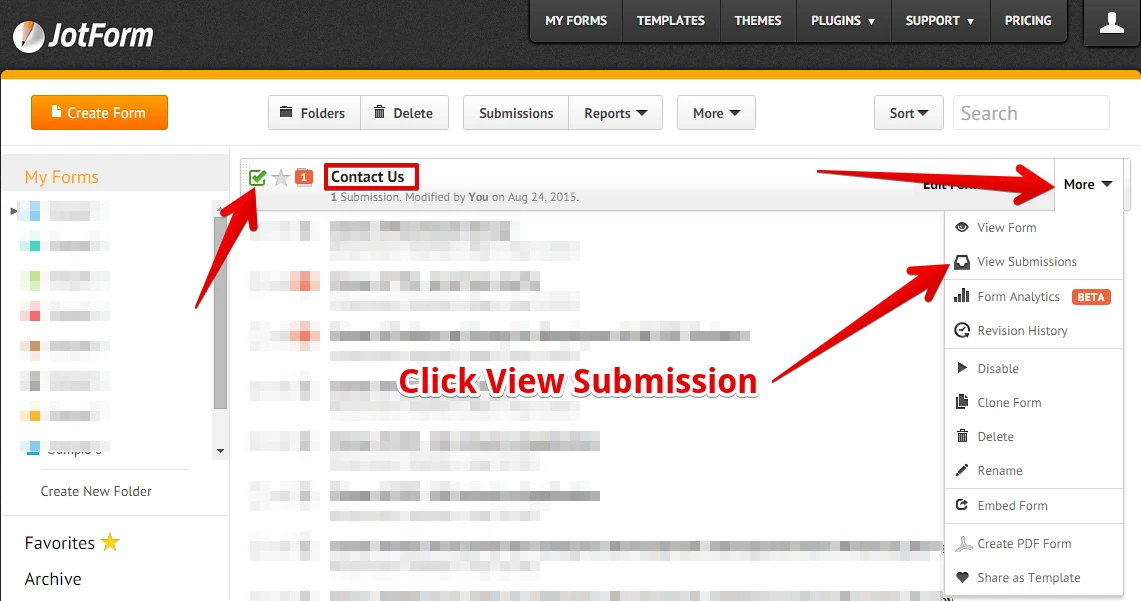
Once you're on the Submission page,
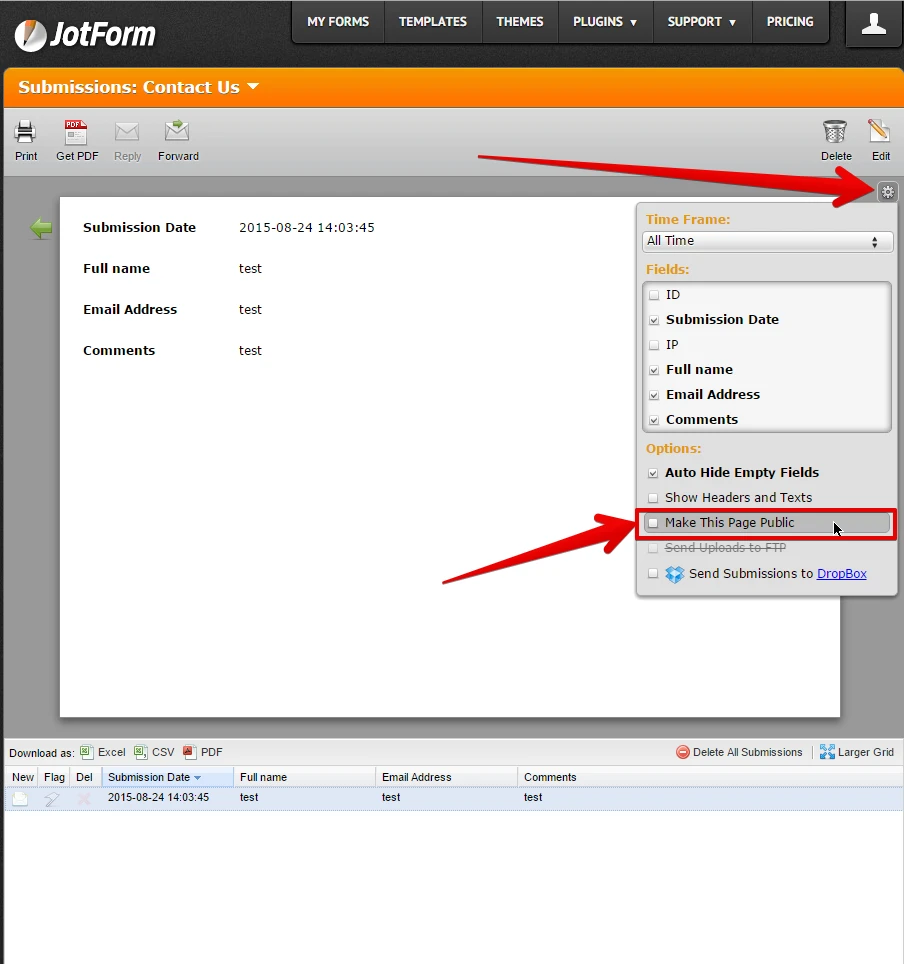
You will be asked to create your own password.
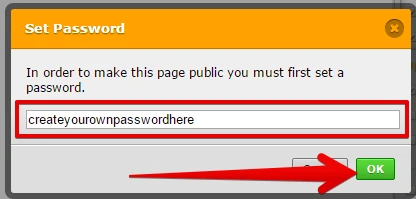
After you have set up the password to view your submission, you will be given the link(actual address) that you can share.
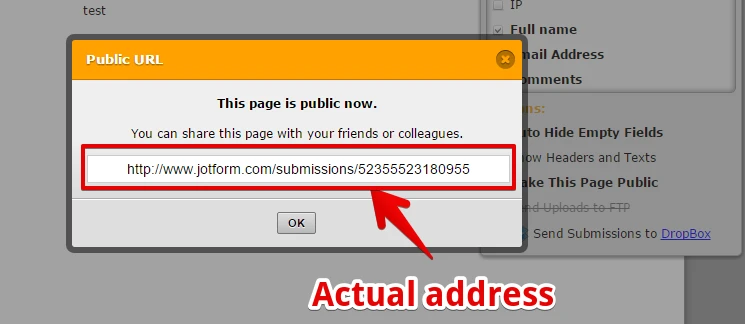
When you give out the link and someone visits it, it will prompt that person to enter a password first before that person can view your form's submission page.
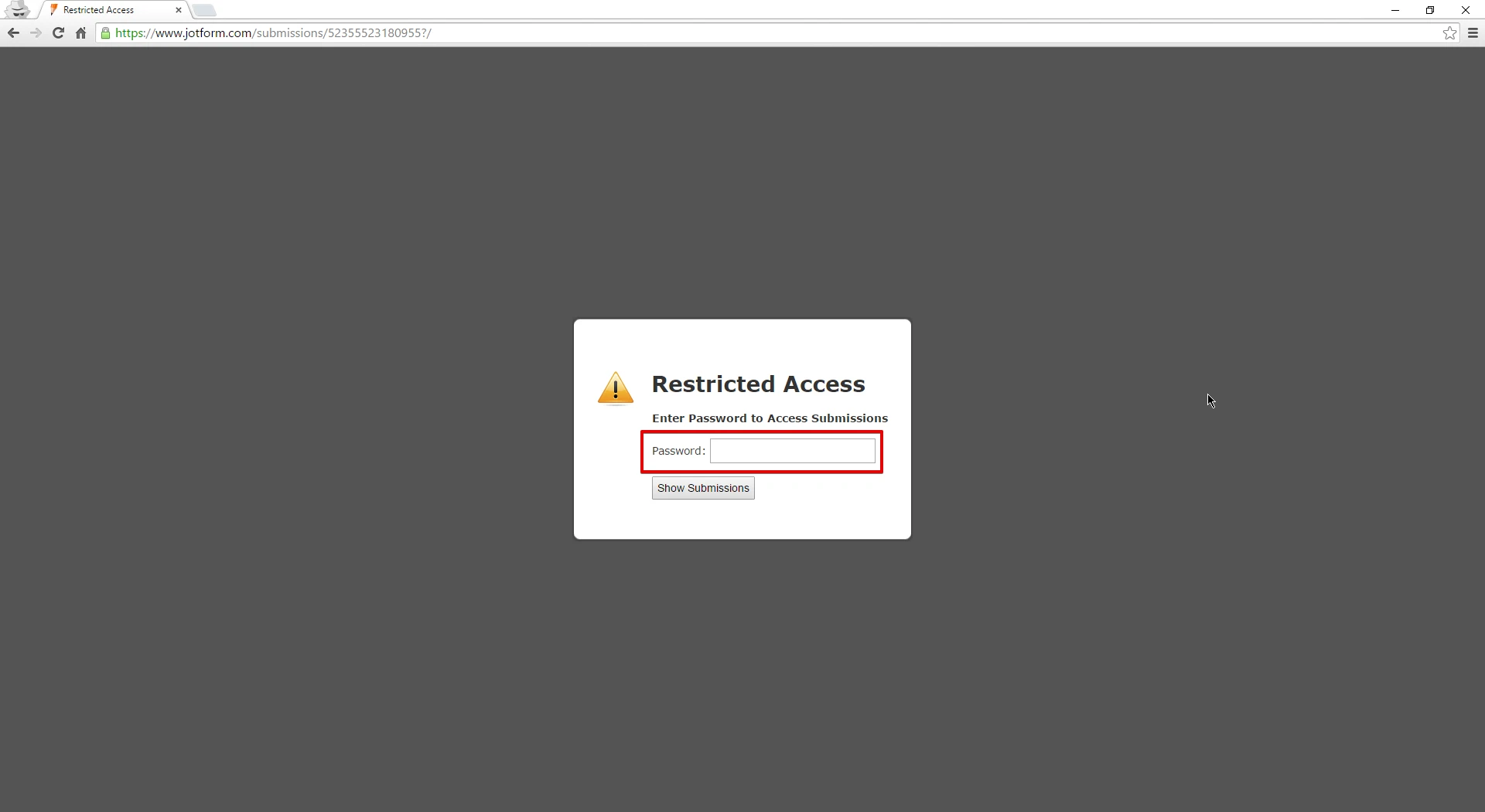
And once the correct password is entered, that person will be redirected to your form's submission page. Notice that the edit and delete buttons on the top-right corner of the submission page is replaced by a logout button instead. This means that the person viewing your form's submission through the link is not allowed to edit and/or delete your submissions.
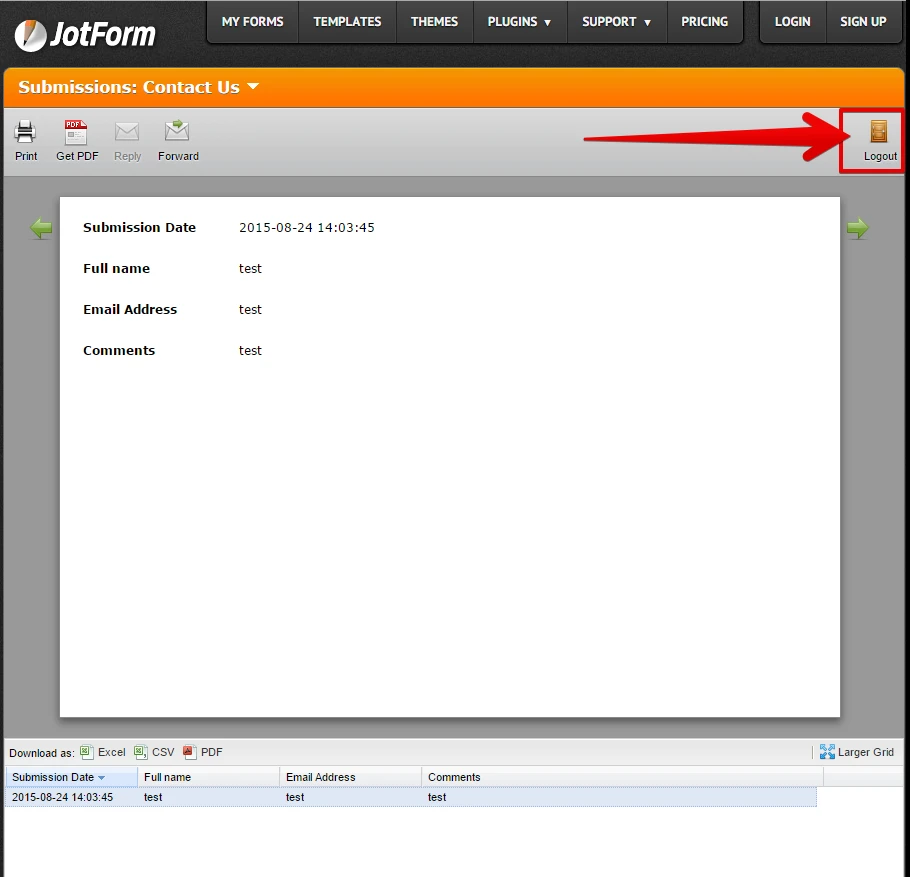
I hope this helps. You may refer to this guide also: How-to-Share-Form-s-Submissions-Page.
Should you have any other questions, please feel free to get back to us and we will be glad to help you. Thank you
- Mobile Forms
- My Forms
- Templates
- Integrations
- INTEGRATIONS
- See 100+ integrations
- FEATURED INTEGRATIONS
PayPal
Slack
Google Sheets
Mailchimp
Zoom
Dropbox
Google Calendar
Hubspot
Salesforce
- See more Integrations
- Products
- PRODUCTS
Form Builder
Jotform Enterprise
Jotform Apps
Store Builder
Jotform Tables
Jotform Inbox
Jotform Mobile App
Jotform Approvals
Report Builder
Smart PDF Forms
PDF Editor
Jotform Sign
Jotform for Salesforce Discover Now
- Support
- GET HELP
- Contact Support
- Help Center
- FAQ
- Dedicated Support
Get a dedicated support team with Jotform Enterprise.
Contact SalesDedicated Enterprise supportApply to Jotform Enterprise for a dedicated support team.
Apply Now - Professional ServicesExplore
- Enterprise
- Pricing



























































