-
glendayoungAsked on August 24, 2015 at 4:39 PM
-
Elton Support Team LeadReplied on August 24, 2015 at 7:40 PM
Adding a Paypal payment field to your form is easy. Just open the Payment Tools while on the form builder and drag either, Paypal (Standard), Paypal Pro or Paypal Express to your form.
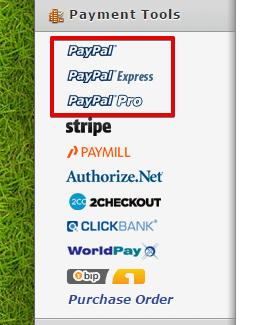
After that, the payment wizard should appear. Simply enter your Paypal credentials e.g. Paypal Email for Paypal Standard, proceed to the next page and create your products. Complete the setup and that's it.
Here's a more detailed guide: https://www.jotform.com/help/50-PayPal-Forms
If you need further assistance, let us know.
-
sjphotoghraphyReplied on October 14, 2015 at 2:40 PM
- Mobile Forms
- My Forms
- Templates
- Integrations
- INTEGRATIONS
- See 100+ integrations
- FEATURED INTEGRATIONS
PayPal
Slack
Google Sheets
Mailchimp
Zoom
Dropbox
Google Calendar
Hubspot
Salesforce
- See more Integrations
- Products
- PRODUCTS
Form Builder
Jotform Enterprise
Jotform Apps
Store Builder
Jotform Tables
Jotform Inbox
Jotform Mobile App
Jotform Approvals
Report Builder
Smart PDF Forms
PDF Editor
Jotform Sign
Jotform for Salesforce Discover Now
- Support
- GET HELP
- Contact Support
- Help Center
- FAQ
- Dedicated Support
Get a dedicated support team with Jotform Enterprise.
Contact SalesDedicated Enterprise supportApply to Jotform Enterprise for a dedicated support team.
Apply Now - Professional ServicesExplore
- Enterprise
- Pricing




























































