-
killmealAsked on August 25, 2015 at 6:30 AM
Hi Sir,
I want to know how to set about the date.
In my form, I add a "datetime", and set "Limit Dates" in properties.
At "Start & End date" part
I fill the start day is "today+3"
It is because I want to control the delivery in 3 working days,
however, When the customer order on Friday ,Saturday or Sunday, if my rules still is "today+3", I can not control the delivery.
Can I set a condition about as below,
when the customer order on Friday ,Saturday or Sunday,
the select date will auto jump to "Wednesday"?
Thank you very much!
Squall
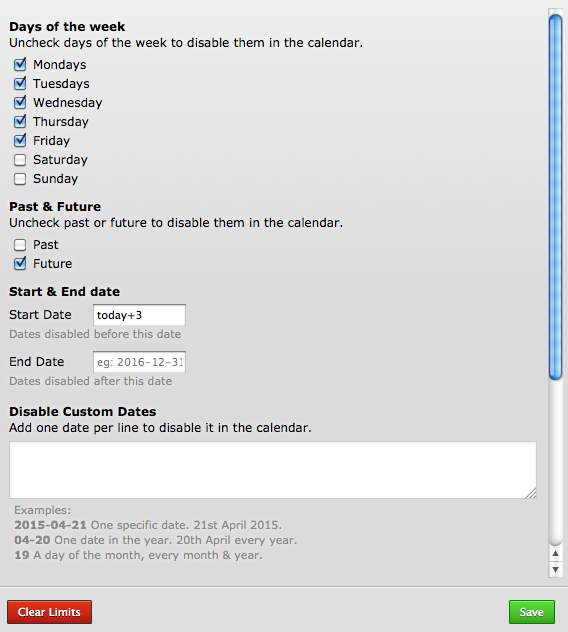
-
Kiran Support Team LeadReplied on August 25, 2015 at 8:12 AM
The limits set on the date can be used when you want to select a date on that particular field. Since you want to calculate the dates based on today, I think calculating using a separate date field would help. Please check the following demo JotForm to see if that works for you.
http://form.jotformpro.com/form/52363740537961?
Here is what I did in the JotForm :
1. Add two date fields one for getting today's date and delivery date.

2. Today's date is automatically fetched and this field may be hidden to display on the form. I've not hidden this field to show how the calculation works.

3. Add the required conditions to calculate the delivery date based on today's day by using Conditions Wizard. Conditions wizard is accessible by clicking on Conditions icon on the menu bar.

4. Finish the wizard and save your JotForm.
You may clone this JotForm to your account to see how it works. Let us know if you need any further assistance. We will be happy to help.
-
killmealReplied on August 26, 2015 at 12:02 AM
Hi, Thank you for your answer, I am happy for that!
I have an other question about the date.
If a customer order as my form on today (26 AUG 2015),
then the form will be automatic to jump to 29 AUG 2015.
However, the customer can check 27 & 28 AUG 2015,
How can I disable these days in the calender?
Thank you very much!
My form: http://form.jotform.me/form/52368104429455
-
Kiran Support Team LeadReplied on August 26, 2015 at 1:26 AM
Since the delivery date is automatically calculated, I believe it can be a read only field so that the customer cannot change the field dates.
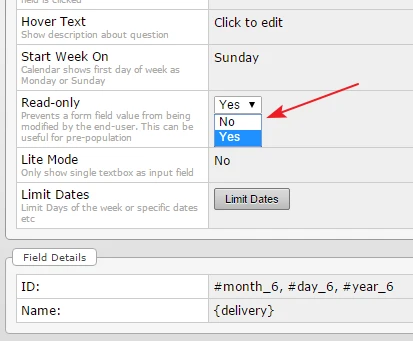
Let us know if that doesn't help. We will be happy to take a look again.
Thank you!
-
2maxsingReplied on August 26, 2015 at 3:07 AM
Hi Sir, If I want they can change the date?
Do you have anyway to disable these days in the calender?
Thank you
-
Ashwin JotForm SupportReplied on August 26, 2015 at 6:32 AM
Hello 2maxsing,
I am not sure if I have understood your question correctly. Which date you want to change? There are several conditions added and the Delivery date is calculated automatically based on today's date. Please check the screenshot below:

I would suggest you to please explain your requirement a bit more in detail and we will surely help you.
We will wait for your response.
Thank you!
-
Ashwin JotForm SupportReplied on August 26, 2015 at 8:52 PM
Hello 2maxsing,
Well in that case you can disable the date field itself. Since the delivery date is calculated automatically, you can keep it disabled. Please check the screenshot below on how to disable the date field:

Thank you!
-
2maxsingReplied on August 26, 2015 at 9:32 PM
Hi, Thank you very much!
I mean is if a customer order as my form on today (21 AUG 2015),
then the form will be automatic to jump to 26 AUG 2015.
However, the customer still can check on the box of 24 & 285 AUG 2015,
How can I disable these days in the calender?
Thank you very much!
My form: http://form.jotform.me/form/52368104429455

-
killmealReplied on August 27, 2015 at 4:44 AM
Sorry, If I want to let the customers to choose the delivery date (only after the delivery date is calculated automatically)?
-
BorisReplied on August 27, 2015 at 10:01 AM
I'm afraid that this may have become slightly confusing, as you would like to both disable the dates, and have your users select their own. I would like to clarify if I understand what you want to disable in the delivery date field.
You want delivery date to be automatically calculated. You wish that all dates dates prior to the calculated date are disabled, but future dates are allowed - so that a person can select a delivery date that is after the one calculated. Is this correct?
If not, please let us know.
To disable today and 2 days in the future, you can use the Limit Dates feature of the Date field. Please click on the gear-shaped icon of delivery date, select Show Properties, scroll down in the window that opens, and click on Limit Dates.

You will be presented with settings to disable certain dates. In the Start Date field, enter today+2, and this will prevent your users from entering a date that is before 3 days in the future.

Here is a demo form demonstrating disabled days that are two days from now:
https://secure.jotformpro.com/form/52384269240961
Please let us know if you need further assistance.
-
2maxsingReplied on August 27, 2015 at 7:44 PM
Yes, you are right,
I want delivery date to be automatically calculateda, and wish that all dates prior to the calculated date are disabled, but future dates are allowed - so that a person can select a delivery date that is after the one calculated. Thank you very much!
If only today+2, will it be solved the problem?
thanks again!
P.S. I have done the form in Chinese as below:
http://form.jotform.me/form/42851606872460 -
Ashwin JotForm SupportReplied on August 27, 2015 at 10:50 PM
Hello 2maxsing,
That seems to be tricky requirement. The delivery date is calculated based on the today's date but there seems to be other conditions as well where the delivery is calculated based on the day of the week.
Unfortunately the date limit feature cannot disable dates conditionally. If you add today+2, it will only allow dates form two days after today to be selected but you have conditions where if today is Friday, the delivery date is calculated today + 5.
Thank you!
- Mobile Forms
- My Forms
- Templates
- Integrations
- INTEGRATIONS
- See 100+ integrations
- FEATURED INTEGRATIONS
PayPal
Slack
Google Sheets
Mailchimp
Zoom
Dropbox
Google Calendar
Hubspot
Salesforce
- See more Integrations
- Products
- PRODUCTS
Form Builder
Jotform Enterprise
Jotform Apps
Store Builder
Jotform Tables
Jotform Inbox
Jotform Mobile App
Jotform Approvals
Report Builder
Smart PDF Forms
PDF Editor
Jotform Sign
Jotform for Salesforce Discover Now
- Support
- GET HELP
- Contact Support
- Help Center
- FAQ
- Dedicated Support
Get a dedicated support team with Jotform Enterprise.
Contact SalesDedicated Enterprise supportApply to Jotform Enterprise for a dedicated support team.
Apply Now - Professional ServicesExplore
- Enterprise
- Pricing






































































