-
intchinaAsked on August 25, 2015 at 9:59 AM
Dear JotForm:
I have been trying to figure out how to give out a free product regardless of the price (the price ranges from 65 to 150, plus shipping is 5 per item), and I wanted to be able to use the 100% off coupon, but there is no such option.
Is there a way to make it work via one coupon code (we are emailing our quite substantial mailing list, and do not want to have users have to jump through hoops, email back for instructions, etc., since that discourages a potential buyer from utilizing the free offer).
Since we do not know in advance which product option is attractive to our buyer, we do not want to email a promotion code for a 'wrong' free product.
We tried implementing a promo code that exceeds the price of any product, but we end up with a negative total, and do not want to end up owing our customers for free promotions.
Please help.
-
Welvin Support Team LeadReplied on August 25, 2015 at 12:23 PM
Unfortunately, 100% coupon is not possible in the payment integration. A workaround would be to configure the product items using our Checkbox, Radio Button or Dropdown fields. This means that you need to put up the Custom Property as a Product Item instead of the dropdown selection in each product item.
In the checkbox, radio or dropdown field properties, you can add a calculation values. This is useful if you want to specify the price rather than getting the value from the item name.
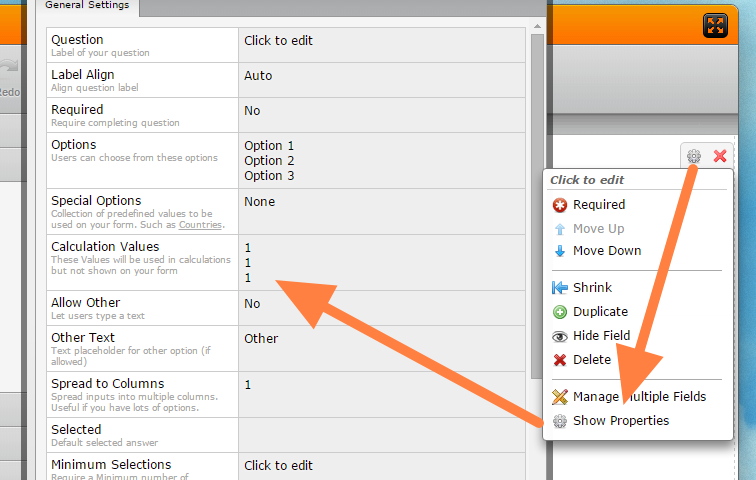
Simply calculate the total using our calculation widget. Here's our guide: https://www.jotform.com/help/259-How-to-perform-calculation-in-the-form.
You need to add a textbox field that would serve as your coupon codes box. Then to subtract the amount, you need to conditionally do it in the form based on the coupon codes:
(For Example: If coupon is 1, less 50% in the total).
If you want to pass the grand total to payment field, here's how you can do it: https://www.jotform.com/help/275-How-to-pass-a-calculation-to-a-payment-field.
Here's an example form: http://www.jotformpro.com/form/52352678248968. Coupon Code: 1.
Thanks
- Mobile Forms
- My Forms
- Templates
- Integrations
- INTEGRATIONS
- See 100+ integrations
- FEATURED INTEGRATIONS
PayPal
Slack
Google Sheets
Mailchimp
Zoom
Dropbox
Google Calendar
Hubspot
Salesforce
- See more Integrations
- Products
- PRODUCTS
Form Builder
Jotform Enterprise
Jotform Apps
Store Builder
Jotform Tables
Jotform Inbox
Jotform Mobile App
Jotform Approvals
Report Builder
Smart PDF Forms
PDF Editor
Jotform Sign
Jotform for Salesforce Discover Now
- Support
- GET HELP
- Contact Support
- Help Center
- FAQ
- Dedicated Support
Get a dedicated support team with Jotform Enterprise.
Contact SalesDedicated Enterprise supportApply to Jotform Enterprise for a dedicated support team.
Apply Now - Professional ServicesExplore
- Enterprise
- Pricing



























































