-
mlunderhillAsked on August 25, 2015 at 6:28 PM
I need a way to list the offices and candidates on the form with the option to either select the candidate listed or a write-in.
-
BorisReplied on August 25, 2015 at 10:49 PM
Could you please elaborate, (1) are your users going to write the candidates' names themselves (or write-ins instead of candidates), or (2) will candidates be pre-filled on the form with your users having the option to either select the default candidate, or to write in their own as a "write-in"?
Will there be multiple possible candidates for each position?
If there is a limited set of existing predefined candidates for each position, and you also wish to allow your users to input their own preferred pick that is not on the list, I would recommend using Radio Button fields with Allow Other option selected.
You would need one such Radio Button for each of the available positions:

This will allow your users to either select one of the available names (the candidates), or to enter their own as "Other":

If this is not what you are looking for, please let us know a little more about the way people will be selecting or entering their preferred choice, and how you imagine the exact workflow to be, and we will do our best to help. :)
-
mlunderhillReplied on August 25, 2015 at 11:45 PMOption number 2,
candidates to be pre-filled on the form with your users having the option to either select the default candidate, or to write in their own as a "write-in"?
Mel
From My iPhone
... -
BJoannaReplied on August 26, 2015 at 4:37 AM
As my colleague mentioned you can use Radio Button fields to achieve that.
When you add Radio Button field to your form you can set default candidate by clicking on Options button and entering name of you candidate. And you need to turn ON option Allow Other so that your users have option to write name of their own candidate.
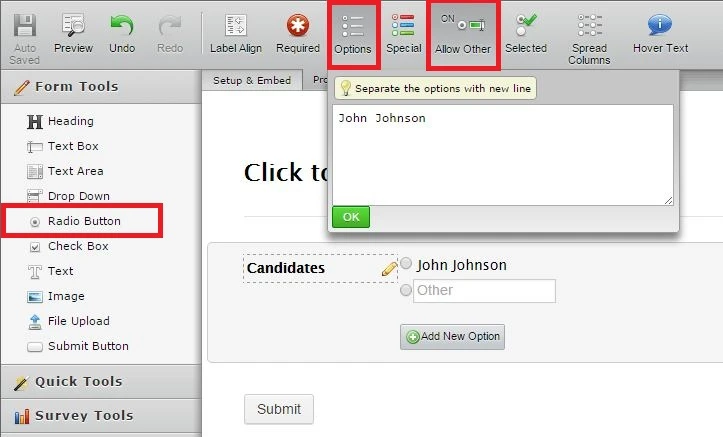
Here is my demo form: http://form.jotformpro.com/form/52371699755975
Feel free to contact us if you have any other questions.
-
mlunderhillReplied on August 26, 2015 at 5:45 PMThanks to both for the help. I've updated my form to your specs. I didn't
see a way to use a matrix, or table, to place the candidate selections in
rows rather than a single column to make the form shorter.
Mel
... -
BorisReplied on August 26, 2015 at 7:21 PM
We can't add Radio Button fields into a Matrix or a table, but as I understand it - you are looking for a way to make your form shorter. You can use Field Positioning to Shrink each available Radio Button.
You would do so by clicking on a Radio Button, clicking its gear-shaped icon, and clicking on Shrink.
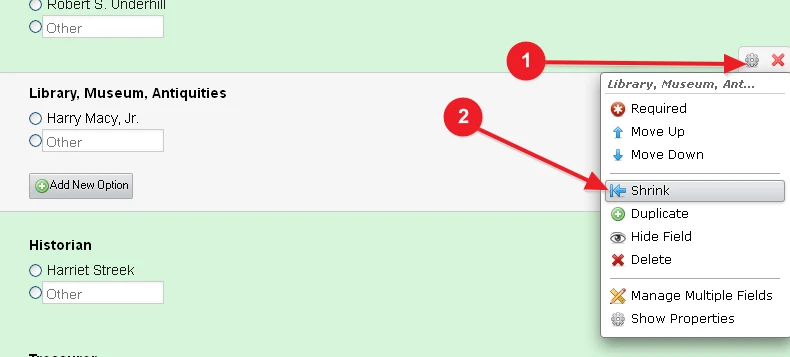
When this is done for all Radio Button fields, you will see that they are taking much less space - but they are not perfectly aligned and don't look professional yet. In order to fix it, we can go to our Designer (Setup & Embed > Designer).
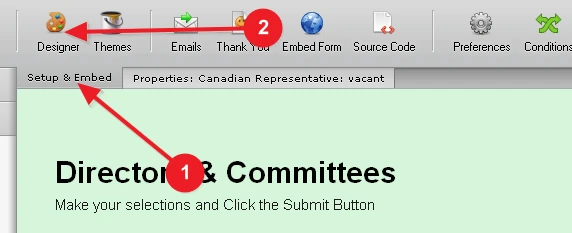
In the designer, we would click on Form Layout, and check the Enable form columns. This will make all your radio buttons appear neatly in multiple columns. You can select how many columns, 2, 3, or 4 are all nice choices.
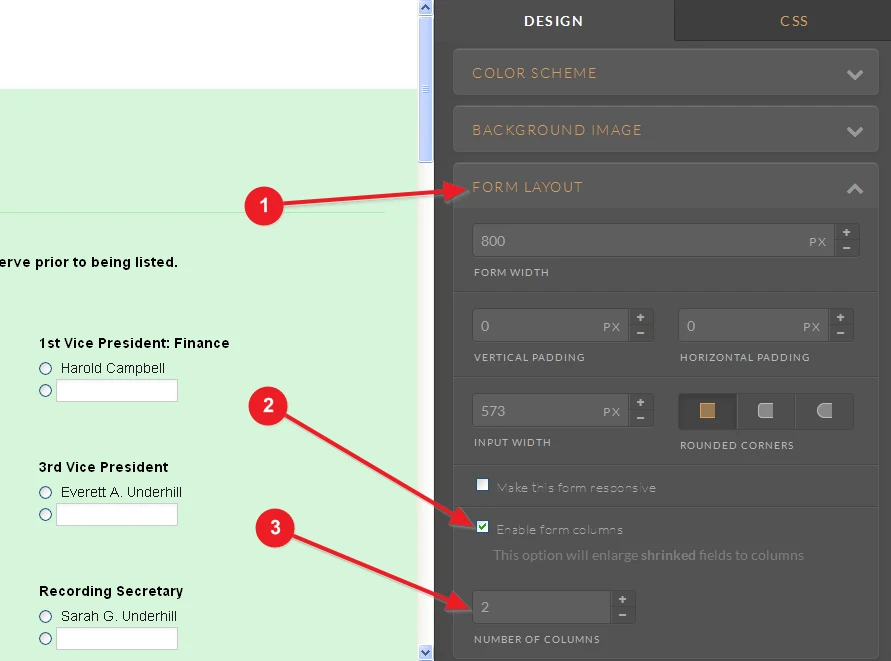
Here is a demo form where all the Radio Buttons have used the Shrink field positioning option, and with form columns enabled at 2 columns:
http://www.jotformpro.com/form/52377025832960
I hope this helps with making your form neater and shorter. Please let us know if you need further assistance.
-
mlunderhillReplied on August 27, 2015 at 8:45 AMYou guys are awesome! I like the form layout per your instructions. I
think our folks will like it.
Thanks much,
Mel
... -
BorisReplied on August 27, 2015 at 9:30 AM
You are most welcome, we are glad to hear that you like it. :)
Thank you very much for your kind words.
Please don't hesitate to contact us again should you need any other assistance with your forms, and we will be happy to help.
-
mlunderhillReplied on August 28, 2015 at 12:45 PM
-
BJoannaReplied on August 28, 2015 at 1:54 PM
Considering that your last issue is not related to your original, I have moved your question to separate thread and we will provide you an answer there shortly.
- Mobile Forms
- My Forms
- Templates
- Integrations
- INTEGRATIONS
- See 100+ integrations
- FEATURED INTEGRATIONS
PayPal
Slack
Google Sheets
Mailchimp
Zoom
Dropbox
Google Calendar
Hubspot
Salesforce
- See more Integrations
- Products
- PRODUCTS
Form Builder
Jotform Enterprise
Jotform Apps
Store Builder
Jotform Tables
Jotform Inbox
Jotform Mobile App
Jotform Approvals
Report Builder
Smart PDF Forms
PDF Editor
Jotform Sign
Jotform for Salesforce Discover Now
- Support
- GET HELP
- Contact Support
- Help Center
- FAQ
- Dedicated Support
Get a dedicated support team with Jotform Enterprise.
Contact SalesDedicated Enterprise supportApply to Jotform Enterprise for a dedicated support team.
Apply Now - Professional ServicesExplore
- Enterprise
- Pricing






























































