-
nysteaAsked on August 25, 2015 at 7:50 PM
I'm trying to figure out how to close the space between a field title and the field. The global setting allows for all titles to be the same size, but I can't figure out how to have ST: ___ show up without the global width that allows for
Representative First Name: _________ fit appropriately.
My goal is to have City, State, and Zip all on one line in the form.
Thanks!
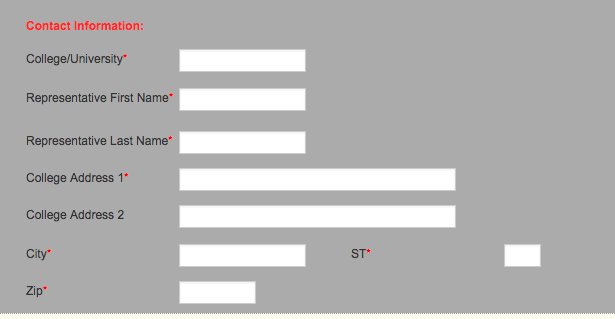
-
Kiran Support Team LeadReplied on August 26, 2015 at 12:24 AM
I understand that you want to align the fields City, State and Zip in the same line. It can be possible by aligning the label of these fields to the top of the field as we see for phone fields. However, you may need to adjust the width of the fields to match the width of the form or other fields.

Please let us know if you are looking for something different. We will be happy to help.
Thanks!
- Mobile Forms
- My Forms
- Templates
- Integrations
- INTEGRATIONS
- See 100+ integrations
- FEATURED INTEGRATIONS
PayPal
Slack
Google Sheets
Mailchimp
Zoom
Dropbox
Google Calendar
Hubspot
Salesforce
- See more Integrations
- Products
- PRODUCTS
Form Builder
Jotform Enterprise
Jotform Apps
Store Builder
Jotform Tables
Jotform Inbox
Jotform Mobile App
Jotform Approvals
Report Builder
Smart PDF Forms
PDF Editor
Jotform Sign
Jotform for Salesforce Discover Now
- Support
- GET HELP
- Contact Support
- Help Center
- FAQ
- Dedicated Support
Get a dedicated support team with Jotform Enterprise.
Contact SalesDedicated Enterprise supportApply to Jotform Enterprise for a dedicated support team.
Apply Now - Professional ServicesExplore
- Enterprise
- Pricing




























































