-
andrewj8Asked on August 25, 2015 at 7:53 PM
I have two emails that should be going out automatically when a user submits the form and they don't seem to be going out now. Not sure what I did wrong.
-
Chriistian Jotform SupportReplied on August 26, 2015 at 12:40 AM
Hi,
I checked your form and I can see you have 2 Notification email and 1 Autoresponder Email. One Notification email is being sent conditionally and also the Autoresponder. See screenshot below.
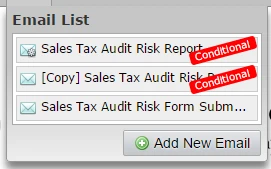
When you say two emails, are you referring to the two conditional emails that are being sent upon submit of the form? If so, I noticed that in your Saved Conditions there are deprecated conditions (none existing fields in the conditions) can you try to remove this conditions and see if the conditional email will work?
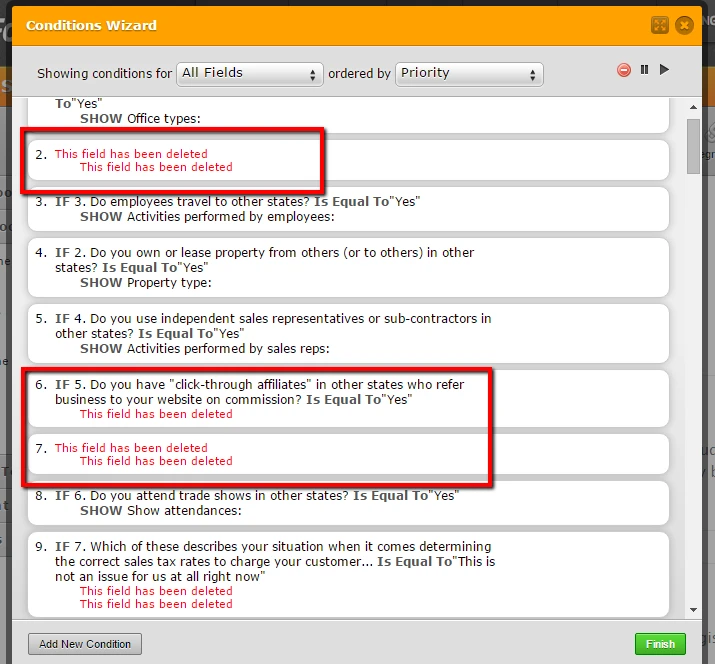
Do get back to us if the issue still persists or if you are referring to a different concern.
Regards.
-
andrewj8Replied on August 26, 2015 at 5:38 AM
i deleted all those conditions, and it still doesn't seem to be sending the emails
-
Chriistian Jotform SupportReplied on August 26, 2015 at 7:10 AM
I am currently checking your form. Please give me more time to further investigate the issue. I will get back to you as soon as I get a result.
-
Chriistian Jotform SupportReplied on August 26, 2015 at 7:45 AM
Hi,
As per further investigation, it seems that the email condition with recipient email based on a field is not working on encrypted forms. I will escalate this issue to our development for the to further check the issue. We will inform you on this thread any updates on this issue.
Do let us know if you need further assistance.
Regards. -
andrewj8Replied on August 26, 2015 at 9:45 AMI turned off encryption and the emails still don't go out
On Wednesday, August 26, 2015, JotForm Support Forum <
noreply@jotform.com> wrote:
... -
BenReplied on August 26, 2015 at 11:28 AM
I took a look at your form and from what I can see your autoresponder is set as conditional on the required field, to be sent only if it is filled out.
This means that you do not need to make it conditional - since it is required, they must fill it out, or they would not be able to submit the form.
If they must fill it out, that means that condition will always be true.
Based on all that, I would set email autoresponder to be plain autoresponder - without any conditions on it.
Now it is also good to point out that encrypted forms do not send email notifications nor email autoresponders as regular email do - that is just one of the 'sacrifices' of higher security measures.
You can read more about this here: What are Encrypted Forms and how to use them as expert?
Now going onto the second - email notification, it is not working because it is not set up properly. As it is currently set, it will not send the email at all, since it say that it should be sent as a value of some field, which is not email.

As you can see it is pointing to {pleaseEnter} while the same field's tag is now {optionalPlease}.
- I presume that you had it without "(optional)" text, which was added later on, but that for some reason it did not get updated. Most likely doe to the files being related to emails, while encrypted forms and emails are not something that you can combine.
Do let us know how it goes after making the changes I have mentioned above.
- Mobile Forms
- My Forms
- Templates
- Integrations
- INTEGRATIONS
- See 100+ integrations
- FEATURED INTEGRATIONS
PayPal
Slack
Google Sheets
Mailchimp
Zoom
Dropbox
Google Calendar
Hubspot
Salesforce
- See more Integrations
- Products
- PRODUCTS
Form Builder
Jotform Enterprise
Jotform Apps
Store Builder
Jotform Tables
Jotform Inbox
Jotform Mobile App
Jotform Approvals
Report Builder
Smart PDF Forms
PDF Editor
Jotform Sign
Jotform for Salesforce Discover Now
- Support
- GET HELP
- Contact Support
- Help Center
- FAQ
- Dedicated Support
Get a dedicated support team with Jotform Enterprise.
Contact SalesDedicated Enterprise supportApply to Jotform Enterprise for a dedicated support team.
Apply Now - Professional ServicesExplore
- Enterprise
- Pricing





























































