-
STEMscholarshipsAsked on August 25, 2015 at 7:57 PMI do have another question however. How do I get to the email JotForm
sends out to the applicant once they submit their application? I need to
modify it but I do not know where to find it. This is what is currently
being sent out:
Dear Margaret,
Thank you for applying for a scholarship at (School Name).
Notification of awards will be made by mail between April 1 and April 30,
2012.
When the Scholarship Committee meets after April 1 to make its selections,
your
ACT score, official transcripts, eligibility application and application
for
acceptance to (School Name) must be on record with the College.
Please be sure that you print and retain this email as documentation of
your
application.
Thanks for your interest in (School Name).
School Master
Scholarship Administrator
(School Name)
888-88888 -
abajan Jotform SupportReplied on August 25, 2015 at 8:37 PM
To edit an email alert (notifier or autoresponder) click the Emails button
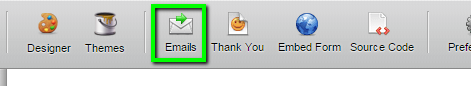
and then click the autoresponder you wish to change and edit it.
This guide provides further information on email alerts. If you need clarification on anything stated there, please inform us.
Cheers
-
MargaretReplied on August 26, 2015 at 1:28 PM
Thank you so much for your assistance!
- Mobile Forms
- My Forms
- Templates
- Integrations
- INTEGRATIONS
- See 100+ integrations
- FEATURED INTEGRATIONS
PayPal
Slack
Google Sheets
Mailchimp
Zoom
Dropbox
Google Calendar
Hubspot
Salesforce
- See more Integrations
- Products
- PRODUCTS
Form Builder
Jotform Enterprise
Jotform Apps
Store Builder
Jotform Tables
Jotform Inbox
Jotform Mobile App
Jotform Approvals
Report Builder
Smart PDF Forms
PDF Editor
Jotform Sign
Jotform for Salesforce Discover Now
- Support
- GET HELP
- Contact Support
- Help Center
- FAQ
- Dedicated Support
Get a dedicated support team with Jotform Enterprise.
Contact SalesDedicated Enterprise supportApply to Jotform Enterprise for a dedicated support team.
Apply Now - Professional ServicesExplore
- Enterprise
- Pricing




























































