-
dr770Asked on August 26, 2015 at 9:27 AM
Hello,
i am using your address quick tool, the form is in other language as english.
- How can i get country's names in the dropdown translated? Even better automatically?
- How can i choose countries to be included in the dropdown?
thanks
-
BorisReplied on August 26, 2015 at 11:15 AM
I'm afraid that it is not possible to have custom countries listed with a regular Address field at the moment, nor to have the countries appear translated. If you make your forms multilingual, it will translate only the labels for the individual fields - country names remain in English.
You can check what I mean on the following demo form, be changing between English and Francais:
http://form.jotformpro.com/form/52374764815968
In order to have a custom and translated list of countries, you would have to use a Drop Down field instead - and list only the countries that you want. You can list your options with any names, so you can list translated versions of country names in your local language.
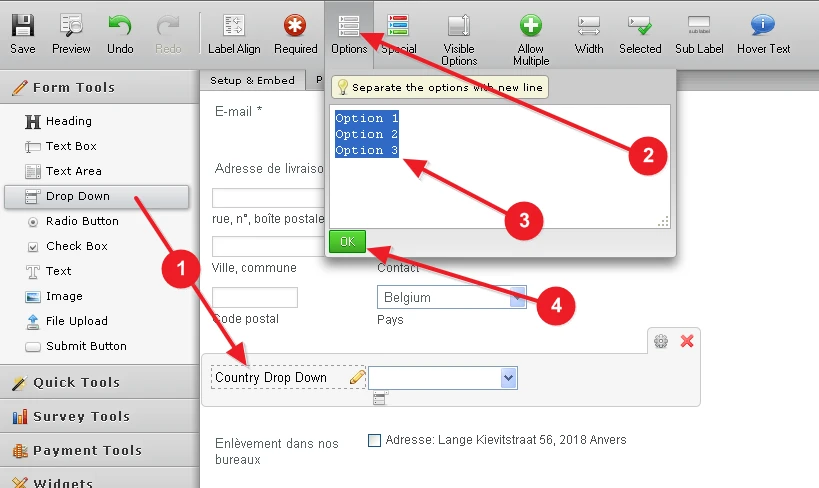
However, please do note that using a regular Drop Down field for the Country instead of an actual Address field may not automatically work with some of our third-party integrations, such as MailChimp integration. Otherwise, this solution should help.
Please let us know if you need further assistance, we will be happy to help.
- Mobile Forms
- My Forms
- Templates
- Integrations
- INTEGRATIONS
- See 100+ integrations
- FEATURED INTEGRATIONS
PayPal
Slack
Google Sheets
Mailchimp
Zoom
Dropbox
Google Calendar
Hubspot
Salesforce
- See more Integrations
- Products
- PRODUCTS
Form Builder
Jotform Enterprise
Jotform Apps
Store Builder
Jotform Tables
Jotform Inbox
Jotform Mobile App
Jotform Approvals
Report Builder
Smart PDF Forms
PDF Editor
Jotform Sign
Jotform for Salesforce Discover Now
- Support
- GET HELP
- Contact Support
- Help Center
- FAQ
- Dedicated Support
Get a dedicated support team with Jotform Enterprise.
Contact SalesDedicated Enterprise supportApply to Jotform Enterprise for a dedicated support team.
Apply Now - Professional ServicesExplore
- Enterprise
- Pricing



























































