-
muuvAsked on August 26, 2015 at 2:11 PM
I use JotForm to make event registration pages online, and for some reason the form is cut off on my site (this is a new problem). When a user selects a payment option, the submit button dissapears and seems to be lost below the frame of the form. (see image below). I am using the iframe code to embed. Can you help?
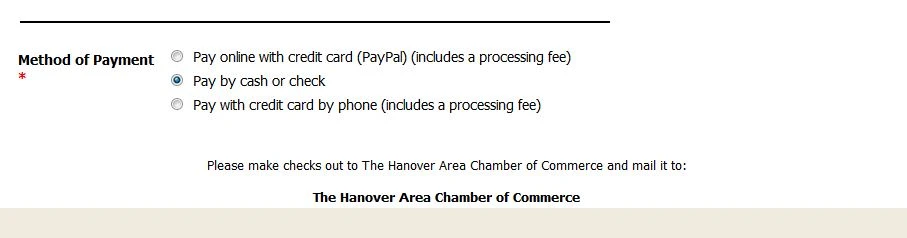
Here it is without the payment option selected:
-
David JotForm Support ManagerReplied on August 26, 2015 at 3:44 PM
I will recommend you to do the following:
1) Remove the current embedded code
2) Ge a fresh Iframe code: http://www.jotform.com/help/148-Getting-the-Form-iFrame-Code
3) Paste the obtained code in a text editor like the WordPad, you will notice two parts of code, delete the script part, just leave the Iframe part:

4) On the Iframe parte, set the scrolling property to 'yes':

5) Now copy and embed the code in your site.
Let us know if you need more help, we will be glad to assist you.
-
muuvReplied on August 26, 2015 at 3:45 PMThank you for contacting Meet Up-Upper Valley (MUUV pronounced 'Move' for short) at the Hanover Area Chamber of Commerce (HACC). We will respond to your email, but if you need immediate assistance, please call the HACC office at 603-643-3115 or stop by the HACC office located at 53 S Main Street Suite 208 Hanover NH 03755. Office hours are: Monday - Friday 9 a.m. to 4 p.m.
...
- Mobile Forms
- My Forms
- Templates
- Integrations
- INTEGRATIONS
- See 100+ integrations
- FEATURED INTEGRATIONS
PayPal
Slack
Google Sheets
Mailchimp
Zoom
Dropbox
Google Calendar
Hubspot
Salesforce
- See more Integrations
- Products
- PRODUCTS
Form Builder
Jotform Enterprise
Jotform Apps
Store Builder
Jotform Tables
Jotform Inbox
Jotform Mobile App
Jotform Approvals
Report Builder
Smart PDF Forms
PDF Editor
Jotform Sign
Jotform for Salesforce Discover Now
- Support
- GET HELP
- Contact Support
- Help Center
- FAQ
- Dedicated Support
Get a dedicated support team with Jotform Enterprise.
Contact SalesDedicated Enterprise supportApply to Jotform Enterprise for a dedicated support team.
Apply Now - Professional ServicesExplore
- Enterprise
- Pricing





























































