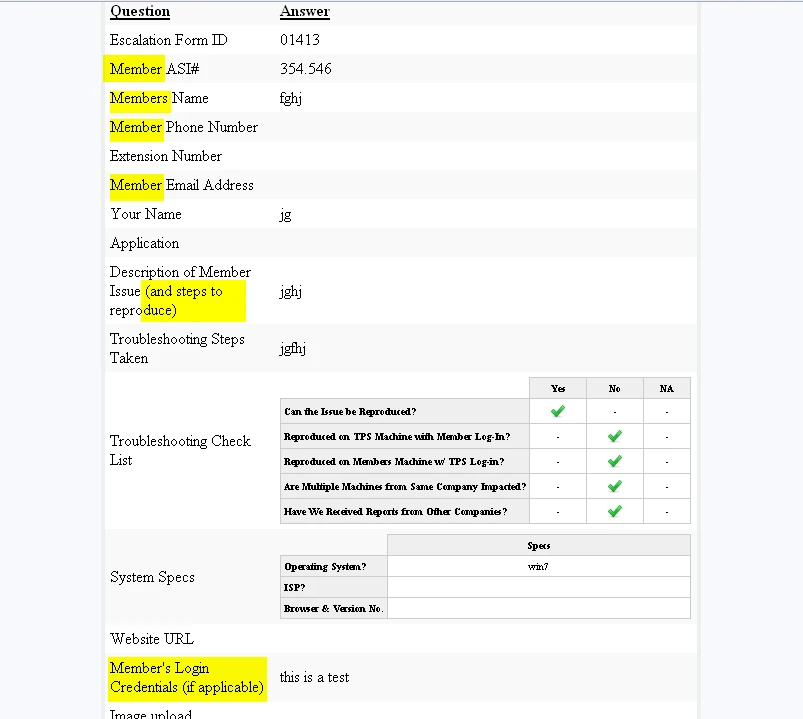-
support@asicentral.comAsked on August 27, 2015 at 1:12 PM
I go in and edit the jotform under "My Forms", updating the field names.
I click save
Now, when a teammate submits an escalation with the jotform, they can see the updated field names I've created
When I go to the form to edit it and submit to development, the field names are the old ones.
Screenshots attached
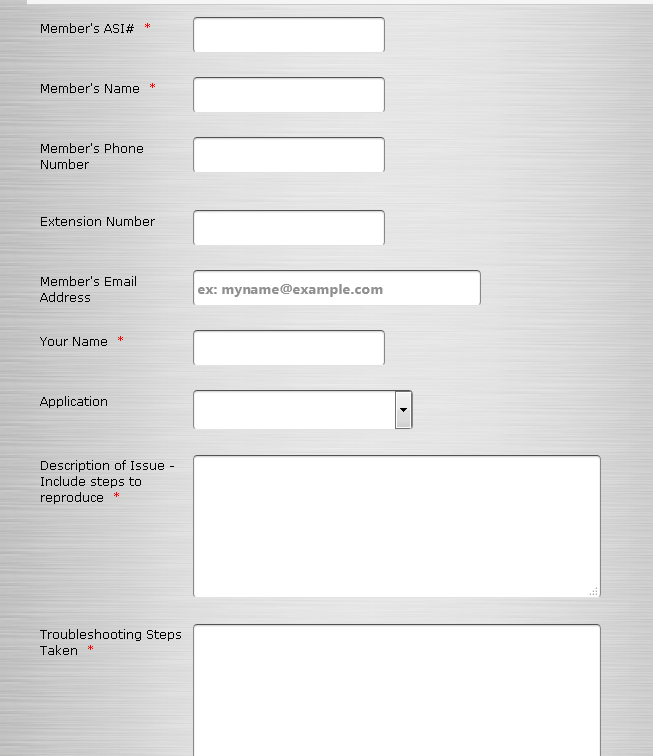
-
Welvin Support Team LeadReplied on August 27, 2015 at 3:38 PM
I see no difference in your screenshot and in the form builder. If you have embedded the form, I would suggest re-embedding it again using our iframe method: http://www.jotform.com/help/148-Getting-the-Form-iFrame-Code.
If the form is not embedded and still showing different field labels, I would suggest doing the following:
a. Load the form in the form builder and save it without doing any changes. Just click the "Save" button.
b. Close the form builder and clear your forms cache: http://www.jotform.com/help/229-How-to-Clear-your-Form-Cache.
c. Clear your browser's cache
These steps should help you see the updated field labels. If not, please update this thread so we can check further.
Thanks
-
support@asicentral.comReplied on August 28, 2015 at 11:36 AM
Thank you for your response.
Our form is not embedded and clearing the cache has not worked. Below is how the form is received after being emailed
-
Welvin Support Team LeadReplied on August 28, 2015 at 12:55 PM
I see. I thought you're referring to the form view.
It's the notifier. The best way you can fix this is to re-create the whole settings.
The first step, you have to delete the current notifier: http://www.jotform.com/help/132-How-to-Delete-Notifications-Autoresponder.
Second, re-create it: http://www.jotform.com/help/25-Setting-Up-Email-Notifications.
Thanks
-
support@asicentral.comReplied on August 28, 2015 at 1:14 PM
That worked! Thank you so much.
- Mobile Forms
- My Forms
- Templates
- Integrations
- INTEGRATIONS
- See 100+ integrations
- FEATURED INTEGRATIONS
PayPal
Slack
Google Sheets
Mailchimp
Zoom
Dropbox
Google Calendar
Hubspot
Salesforce
- See more Integrations
- Products
- PRODUCTS
Form Builder
Jotform Enterprise
Jotform Apps
Store Builder
Jotform Tables
Jotform Inbox
Jotform Mobile App
Jotform Approvals
Report Builder
Smart PDF Forms
PDF Editor
Jotform Sign
Jotform for Salesforce Discover Now
- Support
- GET HELP
- Contact Support
- Help Center
- FAQ
- Dedicated Support
Get a dedicated support team with Jotform Enterprise.
Contact SalesDedicated Enterprise supportApply to Jotform Enterprise for a dedicated support team.
Apply Now - Professional ServicesExplore
- Enterprise
- Pricing