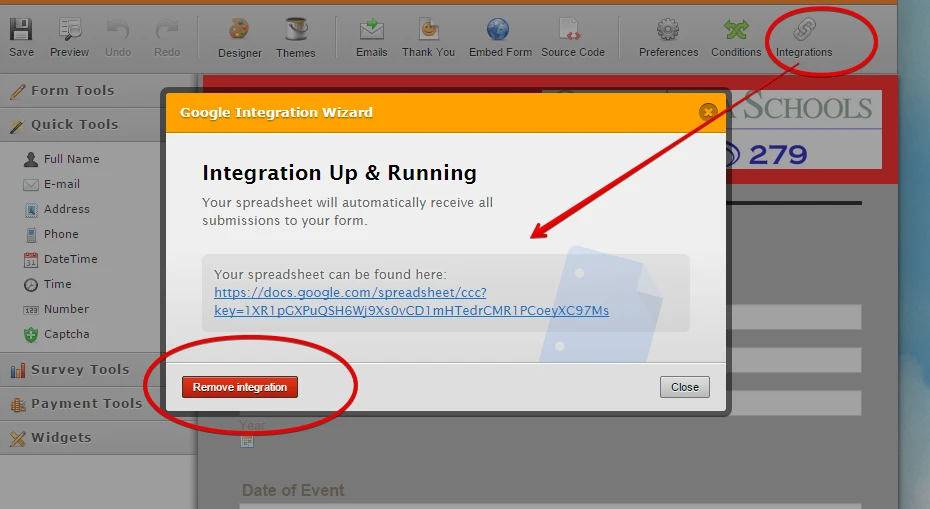-
troyschreifelsAsked on August 27, 2015 at 4:38 PM
-
jonathanReplied on August 27, 2015 at 5:04 PM
You need to refresh first the Google Spreadsheet integration on the form.
Start by removing the existing integration
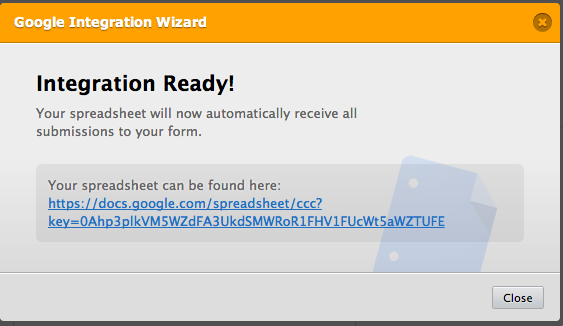
After doing the re-integration, all existing submissions of the form should automatically update also the submission in your Google Docs.
Let us know if this process did not fix the problem.
-
troyschreifelsReplied on August 28, 2015 at 10:08 AM
This morning I disabled all conditions and it is still hanging up when you hit submit. I followed your instructions and it still doesn't work. Please let me know what's next. The conditions are still disabled if you want to review. It's URGENT that I get this resolved as we will be using this form heavy all next week.
Thanks
-
troyschreifelsReplied on August 28, 2015 at 10:15 AM
Also, I followed the directions to re-integrate the form to Google Doc's by disconnecting and reconnecting as your instructions mention above and it doesn't reconnect to the existing google database. It creates a new google database. That isn't good, we use the existing google doc to track and respond to items. How do I get the old database to link with the reconnect?
-
Welvin Support Team LeadReplied on August 28, 2015 at 1:27 PM
When re-integrating the form to Google Spreadsheet, the old sheet will be replaced by a new one. Unfortunately, you cannot select the old sheet again. Our integration can't do that for now. But if you really want to use the same sheet, you can do it through Zapier.
https://zapier.com/zapbook/zaps/1927/save-new-jotform-responses-in-google-sheets/
As for the first issue about the form that hangs up when submitted, will be checking it in this thread: http://www.jotform.com/answers/650061. Or, you can also update your original thread: http://www.jotform.com/answers/649286.
Thanks
- Mobile Forms
- My Forms
- Templates
- Integrations
- INTEGRATIONS
- See 100+ integrations
- FEATURED INTEGRATIONS
PayPal
Slack
Google Sheets
Mailchimp
Zoom
Dropbox
Google Calendar
Hubspot
Salesforce
- See more Integrations
- Products
- PRODUCTS
Form Builder
Jotform Enterprise
Jotform Apps
Store Builder
Jotform Tables
Jotform Inbox
Jotform Mobile App
Jotform Approvals
Report Builder
Smart PDF Forms
PDF Editor
Jotform Sign
Jotform for Salesforce Discover Now
- Support
- GET HELP
- Contact Support
- Help Center
- FAQ
- Dedicated Support
Get a dedicated support team with Jotform Enterprise.
Contact SalesDedicated Enterprise supportApply to Jotform Enterprise for a dedicated support team.
Apply Now - Professional ServicesExplore
- Enterprise
- Pricing