-
FlagshipResearchAsked on August 27, 2015 at 5:41 PM
Hi,I posted something the other day about this same issue. I ended up creating a completely different survey in order to get it to work. The survey, after hitting submit says:
Incomplete Values
There are incomplete fields in your submission: is requiredPlease go back and fix the problem(s)All survey questions are answered when it says this so I don't know why it won't allow the survey to go through. this is affecting a very important project that I need responses on so please help!!!
Here is the link:
http://form.jotformpro.com/form/52356172880963
-
jonathanReplied on August 27, 2015 at 11:19 PM
I checked your jotform http://www.jotformpro.com/form/52356172880963 and I found what could be causing the issue.
There were existing conditions in your forms that only contain deleted fields. Please clear/clean the form of those deleted conditions.

After clearing, save the conditon and Save the form.
You can test submit again the form and check if the issue still persist.
Do let us know if this did not resolve the issue.
-
FlagshipResearchReplied on August 28, 2015 at 12:54 PM
Hi There, I just did as your said and it still does not work. I had actually already done that before but for some reason the deleted conditions came back. Let me know what else I can do.
-
MikeReplied on August 28, 2015 at 3:26 PM
The issue is caused by Require Mobile Responsive Widget on the form. Please remove required status from the widget in order to fix this.
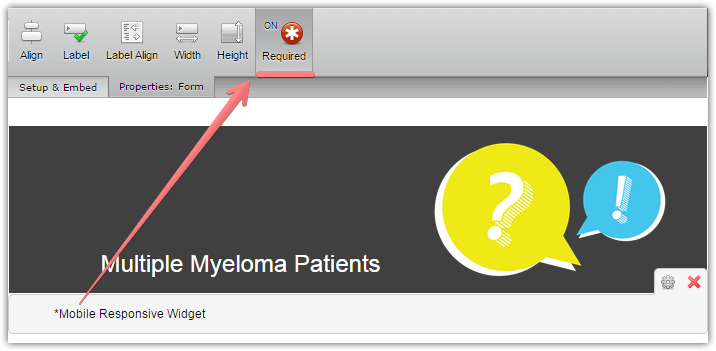
If you need any further assistance, please let us know. We will be happy to help.
-
FlagshipResearchReplied on August 28, 2015 at 3:43 PM
Perfect, thank you!!!!
-
TitusNReplied on January 15, 2016 at 1:23 AM
Hello,
We've made an update that prevents this from happening in the future.
Fields like the Mobile Responsive Widget will work as expected - and will not require values when the form is submitted.
We appreciate your patience - Thanks!
- Mobile Forms
- My Forms
- Templates
- Integrations
- INTEGRATIONS
- See 100+ integrations
- FEATURED INTEGRATIONS
PayPal
Slack
Google Sheets
Mailchimp
Zoom
Dropbox
Google Calendar
Hubspot
Salesforce
- See more Integrations
- Products
- PRODUCTS
Form Builder
Jotform Enterprise
Jotform Apps
Store Builder
Jotform Tables
Jotform Inbox
Jotform Mobile App
Jotform Approvals
Report Builder
Smart PDF Forms
PDF Editor
Jotform Sign
Jotform for Salesforce Discover Now
- Support
- GET HELP
- Contact Support
- Help Center
- FAQ
- Dedicated Support
Get a dedicated support team with Jotform Enterprise.
Contact SalesDedicated Enterprise supportApply to Jotform Enterprise for a dedicated support team.
Apply Now - Professional ServicesExplore
- Enterprise
- Pricing






























































