-
magabrielAsked on August 28, 2015 at 12:22 AM
I was wondering if we could put the attachments directly in the notifier email, rather than have it go from PDF -> Link -> Save as?
And if yes, how?
-
mert JotForm UI DeveloperReplied on August 28, 2015 at 3:58 AM
Hi,
The answer is yes and it is really simple.
You just need to check the "Attach PDF" checkbox:

Then it will be appear like this, when you click to attachment of notification mail:

If anything goes wrong, please contact us.
Have a nice day.
-
magabrielReplied on August 30, 2015 at 9:42 PM
Hi, we tried that before and it is not what we're looking for.
Let's say the form has a file upload field. We want the uploaded file in the actual attachments, rather than go to the PDF, click the attachment, download from jotform servers, before you could access the file.
Is that possible? -
SammyReplied on August 31, 2015 at 7:52 AM
Unfortunately it is not possible to attach the files uploaded using the form to the notification email
You can however include the links to the files, by adding the upload field to the notification/autoresponder email body
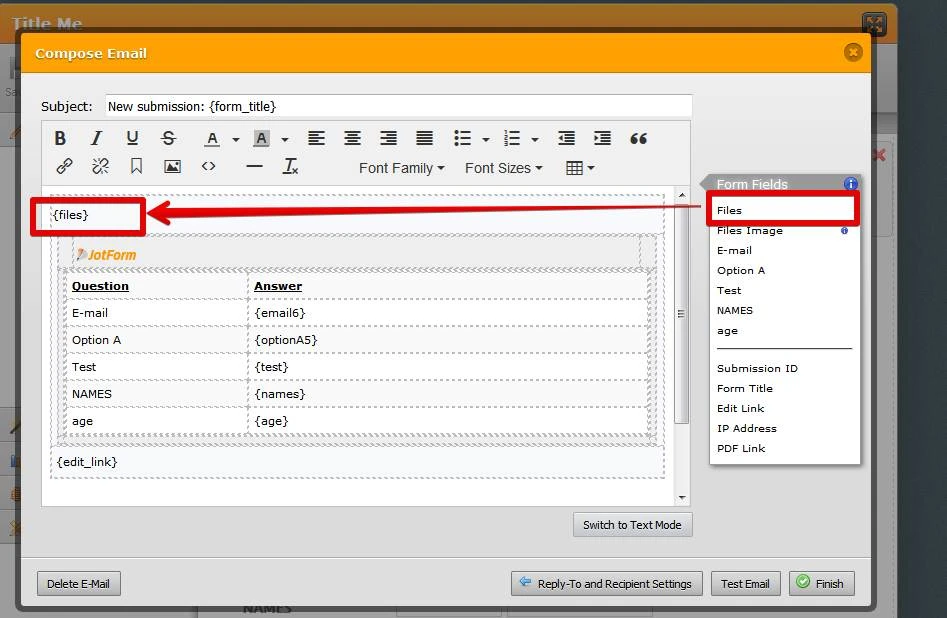
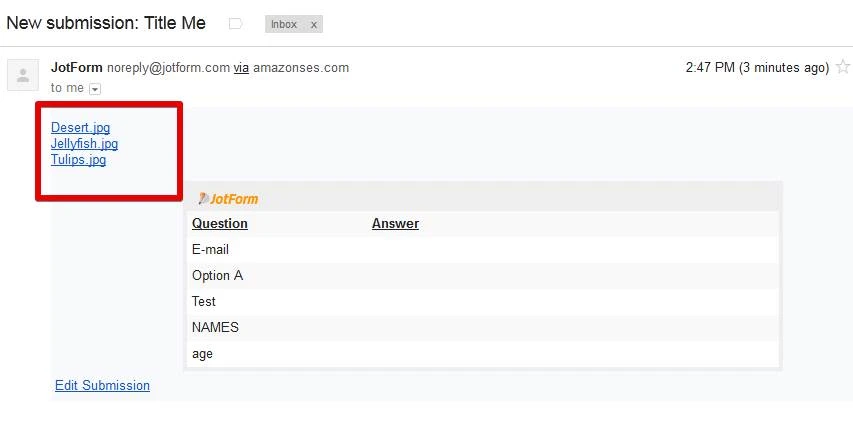
- Mobile Forms
- My Forms
- Templates
- Integrations
- INTEGRATIONS
- See 100+ integrations
- FEATURED INTEGRATIONS
PayPal
Slack
Google Sheets
Mailchimp
Zoom
Dropbox
Google Calendar
Hubspot
Salesforce
- See more Integrations
- Products
- PRODUCTS
Form Builder
Jotform Enterprise
Jotform Apps
Store Builder
Jotform Tables
Jotform Inbox
Jotform Mobile App
Jotform Approvals
Report Builder
Smart PDF Forms
PDF Editor
Jotform Sign
Jotform for Salesforce Discover Now
- Support
- GET HELP
- Contact Support
- Help Center
- FAQ
- Dedicated Support
Get a dedicated support team with Jotform Enterprise.
Contact SalesDedicated Enterprise supportApply to Jotform Enterprise for a dedicated support team.
Apply Now - Professional ServicesExplore
- Enterprise
- Pricing






























































