-
marcocashAsked on August 28, 2015 at 7:23 AM
Dear Jot Form,
I would change the html code of the button sending
for connect other pages
my request is to have the entire code-HTML
if you have to pay for this?
thanks for the reply
Marco
Page URL: http://www.blockshaftgroup.it/card/ -
victorReplied on August 28, 2015 at 9:59 AM
Hi,
The get the full source code of your form please follow
1. Click on "Embed Form" from the top toolbar
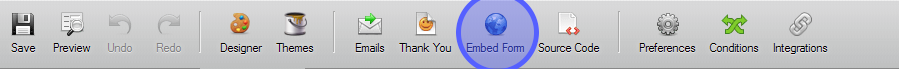
2. Click on "Source" from the Embed Form Wizard
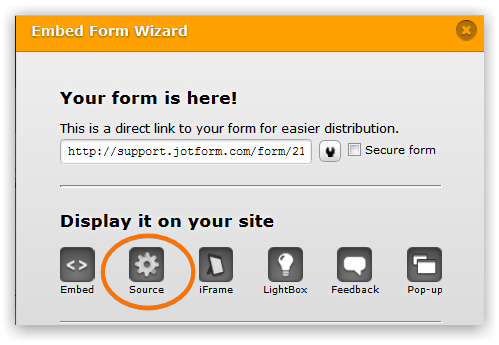
3. Copy provided codes
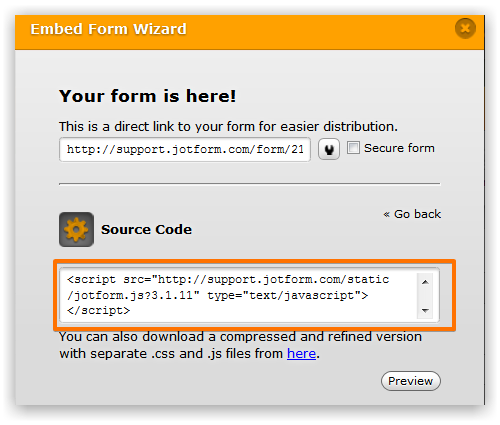
If you'd like to host the form files to your own server, you can download a compressed and refined version of the form with its separate CSS and JS files by clicking the "here" link from the Form Embed Wizard.
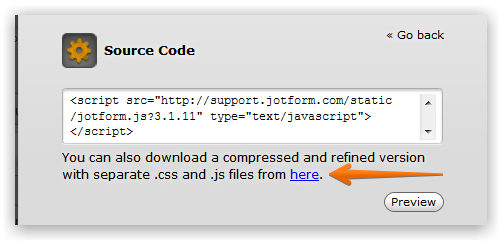
If you would just like to redirect your form to another page, you can adjust the Thank you page
1) Click on "Thank You" button on toolbar
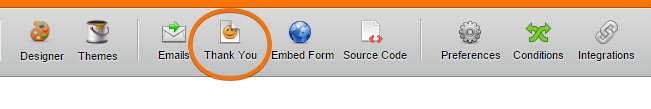
2) On the Thank you Page click the REDIRECT TO A PAGE button

3) Enter the URL in which the form will be directed to after submission.

4) Click APPLY to finish
Please let us know if this helps.
Regards
Victor M Larrea
- Mobile Forms
- My Forms
- Templates
- Integrations
- INTEGRATIONS
- See 100+ integrations
- FEATURED INTEGRATIONS
PayPal
Slack
Google Sheets
Mailchimp
Zoom
Dropbox
Google Calendar
Hubspot
Salesforce
- See more Integrations
- Products
- PRODUCTS
Form Builder
Jotform Enterprise
Jotform Apps
Store Builder
Jotform Tables
Jotform Inbox
Jotform Mobile App
Jotform Approvals
Report Builder
Smart PDF Forms
PDF Editor
Jotform Sign
Jotform for Salesforce Discover Now
- Support
- GET HELP
- Contact Support
- Help Center
- FAQ
- Dedicated Support
Get a dedicated support team with Jotform Enterprise.
Contact SalesDedicated Enterprise supportApply to Jotform Enterprise for a dedicated support team.
Apply Now - Professional ServicesExplore
- Enterprise
- Pricing



























































