-
iMatterAsked on August 28, 2015 at 12:10 PM
Can I link from within a Jotform to another Jotform, and pre-populate fields in the 2nd Jotform?
I want to provide a way for my users to submit a request for help. So I'd like to use a link from within a Jotform to open a new "Help Jotform." I already have my users Name and email within the main Jotform - so I'd like to pass that info to the Help Jotform.
I know this is doable with the Thank You message, but I want the help link to happen while within the source Jotform - not at the end after it is submitted.
I tried the following syntax in a text box field - but it didn't work:
http://form.jotformpro.com/form/52394706644966?email1={email}
Note - email1 is the name of the email field in the Help Jotform, and email is the name of the field in the source Jotform. What I get in the Help Jotform, is simply "{email}" - and not the contents of the email field from the source Jotform.
I did notice that in the text box field on the source Jotform that the link I've created is turned into the following:
http://form.jotformpro.com/form/52394706644966?email1=%7Bemail%7D
-
MikeReplied on August 28, 2015 at 3:10 PM
Unfortunately, we do not provide field tags that can be used straight away on the live form. It means that current field {tags} work upon the form submission only.
If you really need this functionality you might consider using form source code and some custom programming solution to achieve your goal.
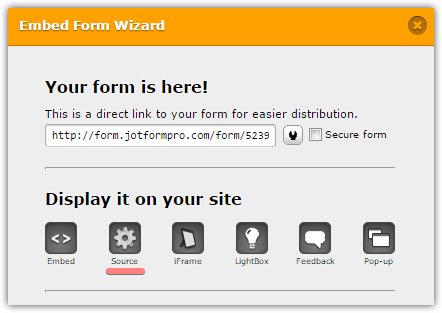
Please feel free to contact us if you need any further assistance.
- Mobile Forms
- My Forms
- Templates
- Integrations
- INTEGRATIONS
- See 100+ integrations
- FEATURED INTEGRATIONS
PayPal
Slack
Google Sheets
Mailchimp
Zoom
Dropbox
Google Calendar
Hubspot
Salesforce
- See more Integrations
- Products
- PRODUCTS
Form Builder
Jotform Enterprise
Jotform Apps
Store Builder
Jotform Tables
Jotform Inbox
Jotform Mobile App
Jotform Approvals
Report Builder
Smart PDF Forms
PDF Editor
Jotform Sign
Jotform for Salesforce Discover Now
- Support
- GET HELP
- Contact Support
- Help Center
- FAQ
- Dedicated Support
Get a dedicated support team with Jotform Enterprise.
Contact SalesDedicated Enterprise supportApply to Jotform Enterprise for a dedicated support team.
Apply Now - Professional ServicesExplore
- Enterprise
- Pricing



























































