-
kausewayAsked on August 29, 2015 at 8:45 AM
I am trying to have a condition where if my postal id does not contain one of a set of postal codes it will go to a thank you page that says we dont service your area. If it does contain then it redirects to our second form page. But for some reason it is not working?
http://form.jotformpro.com/form/52396454318966
-
kausewayReplied on August 29, 2015 at 9:14 AM
I had to setup a hidden field with the condition that if the postal field contained the right postal code it would fill it in. Then I applied a condition to the new hidden zip code checker field that if it was not filled it would send to a thank you page, if it was filled it would redirect to my second form.
Wierd work around but got it working. Not sure why I could not apply it directly to the postal id field.
-
Welvin Support Team LeadReplied on August 29, 2015 at 10:18 PM
I think that is because you have multiple rules in one logic. I have revised it and use a single rule and it's working great:
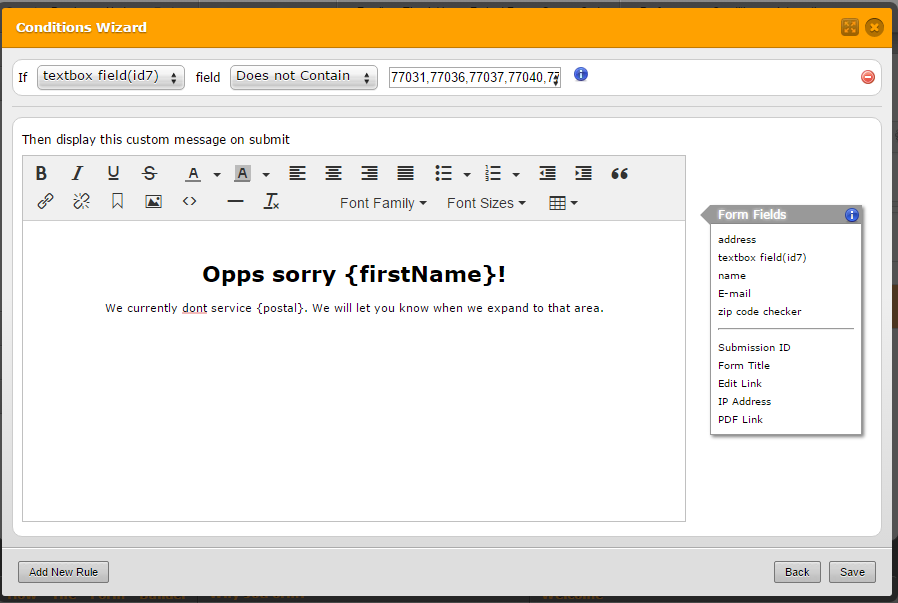
Here's a cloned version of your form so you can test it: http://www.jotformpro.com/form/52408770461960.
But you have a great workaround so I think you can leave it that way.
Thanks
- Mobile Forms
- My Forms
- Templates
- Integrations
- INTEGRATIONS
- See 100+ integrations
- FEATURED INTEGRATIONS
PayPal
Slack
Google Sheets
Mailchimp
Zoom
Dropbox
Google Calendar
Hubspot
Salesforce
- See more Integrations
- Products
- PRODUCTS
Form Builder
Jotform Enterprise
Jotform Apps
Store Builder
Jotform Tables
Jotform Inbox
Jotform Mobile App
Jotform Approvals
Report Builder
Smart PDF Forms
PDF Editor
Jotform Sign
Jotform for Salesforce Discover Now
- Support
- GET HELP
- Contact Support
- Help Center
- FAQ
- Dedicated Support
Get a dedicated support team with Jotform Enterprise.
Contact SalesDedicated Enterprise supportApply to Jotform Enterprise for a dedicated support team.
Apply Now - Professional ServicesExplore
- Enterprise
- Pricing



























































