-
MasalamediaAsked on August 30, 2015 at 6:44 PM
I worked all morning (on a Sunday no less) to get my form updated. I came back from lunch to find it has reverted to a version from last night or early today. WTF?!?!?! Huge loss of time!!!!!!!
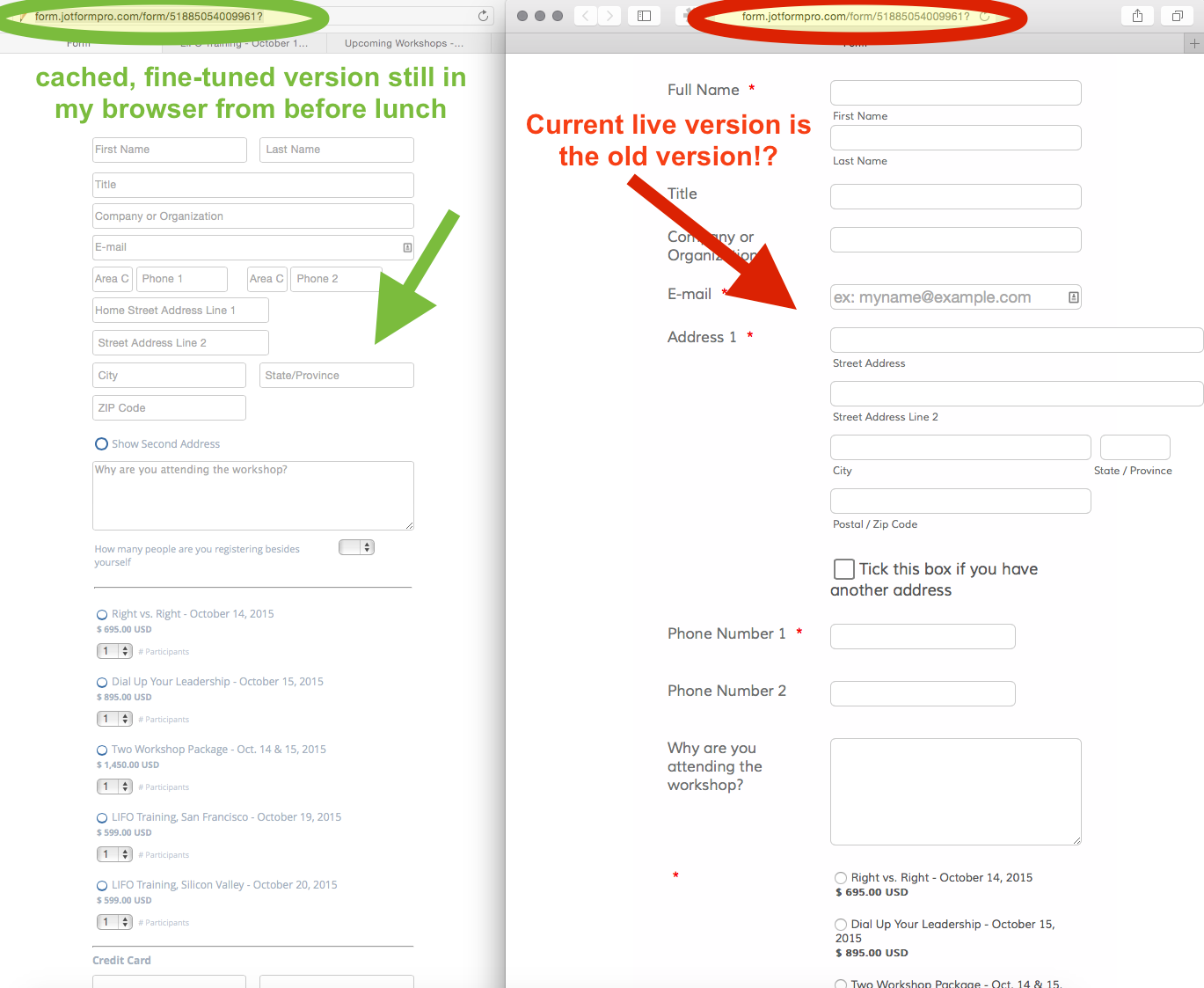
-
MasalamediaReplied on August 30, 2015 at 6:47 PM
Is someone from Jotform editing my form? I see a ton of revisions - while I was out at lunch. Again, WTF?

-
MasalamediaReplied on August 30, 2015 at 6:49 PM
And now when I "REVERT" to a previous version many of my CSS fixes are missing> VERY upset. Jotform unreliability!!! VERY UPSET.
-
CharlieReplied on August 31, 2015 at 7:24 AM
I'm very sorry for the inconvenience.
I'm checking our logs and I see you have a couple of threads recently about editing the form. This might be related to the form's cache not saving properly when your session timed out.
Does the Revision history list does not show any of the version that was made recently? I believe the auto save option (if enabled) should still save the changes you made.
If you will permit, I can log in to your account to further check it.
-
MasalamediaReplied on August 31, 2015 at 1:24 PM
I had a client presentation and had to re-do the work. Even reverting to a saved version left a huge chunk of work unsaved and required rebuilding. Beyond inconvenient - Jotform cost me cash out of pocket due to the fact I had to change plans to RE-DO work that Jotform lost for me .I can't continue to use software that eats my work. Unacceptable.
-
CharlieReplied on August 31, 2015 at 2:51 PM
Please accept our sincere apologies on this matter.
As mentioned earlier, I believe this is more related to the form's cache and having a session timed out which may have caused of the unsaved changes/reverted state. But there are might be some other factors contributing to this like an issue with an extension in the browser or a network disconnection. The form builder seems to be working as expected, we also haven't received any recent reports from other users that changes in their forms reverted back. What we can do is monitor for now, if you happen to experience the problem again, please let us know and we will investigate it further.
Again, our sincere apologies.
-
Neasa CanavanReplied on June 27, 2017 at 6:03 AM
-
CharlieReplied on June 27, 2017 at 6:10 AM
@Neasa Canavan
To better assist you, I have opened a separate thread for your concern. Please refer to this link instead: https://www.jotform.com/answers/1184682. We will address your concern there accordingly.
Thank you.
- Mobile Forms
- My Forms
- Templates
- Integrations
- INTEGRATIONS
- See 100+ integrations
- FEATURED INTEGRATIONS
PayPal
Slack
Google Sheets
Mailchimp
Zoom
Dropbox
Google Calendar
Hubspot
Salesforce
- See more Integrations
- Products
- PRODUCTS
Form Builder
Jotform Enterprise
Jotform Apps
Store Builder
Jotform Tables
Jotform Inbox
Jotform Mobile App
Jotform Approvals
Report Builder
Smart PDF Forms
PDF Editor
Jotform Sign
Jotform for Salesforce Discover Now
- Support
- GET HELP
- Contact Support
- Help Center
- FAQ
- Dedicated Support
Get a dedicated support team with Jotform Enterprise.
Contact SalesDedicated Enterprise supportApply to Jotform Enterprise for a dedicated support team.
Apply Now - Professional ServicesExplore
- Enterprise
- Pricing





























































