-
BlinkNowAsked on August 31, 2015 at 6:15 AMand I think the context was lost in the transition. The other thread (http://www.jotform.com/answers/390225-How-to-embed-Jotform-in-an-email) was asking about how to embed your form directly into your email, and the answer provided caused an email with strange looking formatting. There are bullet points in the email where there shouldn't be, for example.
Is there any other way to embed a form in an email that does not produce these strange formatting problems? Similar to the way Google Forms allows their forms to be emailed?
-
Elton Support Team LeadReplied on August 31, 2015 at 6:22 AM
Forms embedded on email will not work, simply because email clients will strip off the form scripts which is crucial for the form to function properly. Emails are very strict with HTML, and most email clients does not load style sheets and scripts. This is the most common reason why embedded forms won't work on email. The form must be loaded on a browser in order for it to work. I would suggest to use your form URL instead and use it to share your form through email.
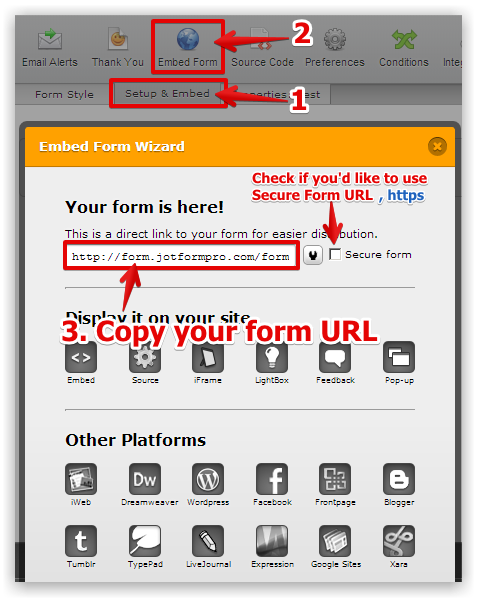
Thanks!
-
HeadFellowReplied on September 1, 2015 at 2:03 AM
I understand the difficulties, but I also know that Google Forms are successfully emailed and can be successfully submitted from the email client window. Is there any hope of JotForm catching up to Google on this front any time soon?
-
Welvin Support Team LeadReplied on September 1, 2015 at 7:54 AM
I have now forwarded this thread to our developers as a feature request. We can't promise any timeframe for this, but if there are updates, you should know it via this thread.
For now, I would suggest sending the form link instead. In the form builder, click the "Preview" button to get the form URL.
Thanks
- Mobile Forms
- My Forms
- Templates
- Integrations
- INTEGRATIONS
- See 100+ integrations
- FEATURED INTEGRATIONS
PayPal
Slack
Google Sheets
Mailchimp
Zoom
Dropbox
Google Calendar
Hubspot
Salesforce
- See more Integrations
- Products
- PRODUCTS
Form Builder
Jotform Enterprise
Jotform Apps
Store Builder
Jotform Tables
Jotform Inbox
Jotform Mobile App
Jotform Approvals
Report Builder
Smart PDF Forms
PDF Editor
Jotform Sign
Jotform for Salesforce Discover Now
- Support
- GET HELP
- Contact Support
- Help Center
- FAQ
- Dedicated Support
Get a dedicated support team with Jotform Enterprise.
Contact SalesDedicated Enterprise supportApply to Jotform Enterprise for a dedicated support team.
Apply Now - Professional ServicesExplore
- Enterprise
- Pricing





























































