-
nbicketAsked on August 31, 2015 at 8:43 AM
On resuming my incomplete form, and then finishing and submitting it, I get the following error message. I am testing this before sending it to client
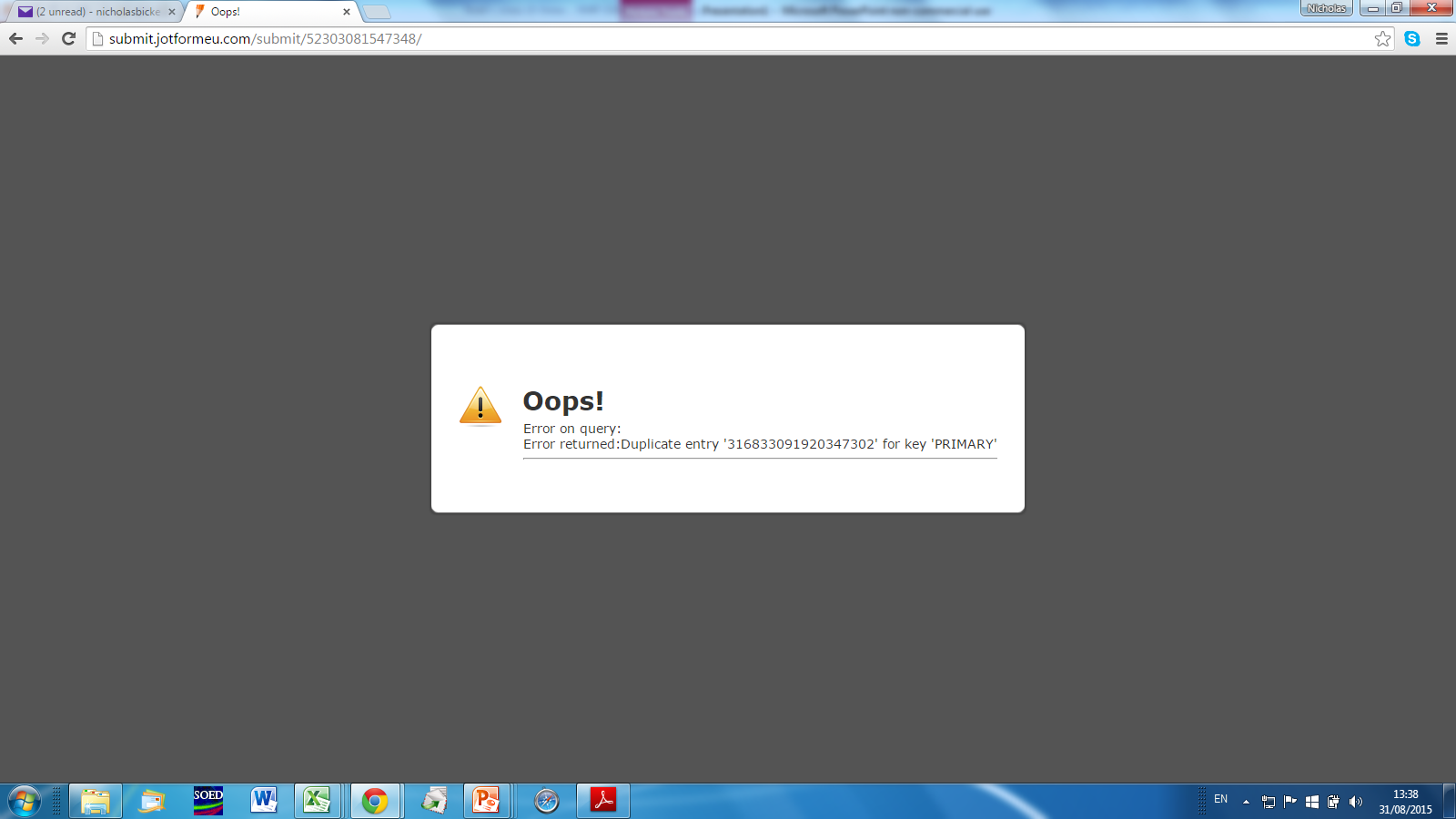
-
BJoannaReplied on August 31, 2015 at 11:43 AM
Sorry for inconvenience this may caused you.
Mentioned issue can not be recreated on our side. It looks like it was a temporary issue.
Please let us know if the same issue happens again.
-
nbicketReplied on August 31, 2015 at 1:12 PM
Still no luck. And it takes about two minutes to return this error message.
Am I doing something wrong with the "first form" (http://form.jotformeu.com/form/52422565368358)
This is the url for the "Main Form": http://form.jotformeu.com/form/52303081547348
Help!!
Thanks
-
Jeanette JotForm SupportReplied on August 31, 2015 at 2:08 PM
I was able to reproduce the problem, let me report this to our developers
-
nbicketReplied on August 31, 2015 at 5:18 PM
Thank you - look forward to hearing from you
-
Jeanette JotForm SupportReplied on August 31, 2015 at 6:24 PM
Our developers have fixed this issue, if the issue persists in your end, then consider to rebuild the google integration.
-
nbicketReplied on September 1, 2015 at 3:29 AM
The problem is still there. It only applies to this/these forms, not to any others and I haven't done anything different.
What does "rebuild the google integration mean" and what do I have to do?
Thanks
-
nbicketReplied on September 1, 2015 at 3:58 AM
Now the response I get on submitting the form is:
Oops!Error on query:
Error returned:MySQL server has gone away -
CharlieReplied on September 1, 2015 at 9:59 AM
Hi,
Apologies for the inconvenience, what my manager meant is that you remove the Google Spreadsheet integration then re-add it again:

Here's the tutorial on how to integrate your Google Spreadsheet: https://www.jotform.com/help/228-How-to-Integrate-Form-with-Google-Spreadsheet. Please note that it will create a new spreadsheet but will load all the existing submissions of the form.
You can also try cloning your form and see if the cloned form will have the same problem, here's a guide on how to clone it: https://www.jotform.com/help/27-How-to-clone-an-existing-form-from-your-account
Do let us know if that works.
-
nbicketReplied on September 1, 2015 at 11:13 AM
Hi, I "disintegrated" Google spreadsheet and now everything's working. Thanks very much for all your help. :)
- Mobile Forms
- My Forms
- Templates
- Integrations
- INTEGRATIONS
- See 100+ integrations
- FEATURED INTEGRATIONS
PayPal
Slack
Google Sheets
Mailchimp
Zoom
Dropbox
Google Calendar
Hubspot
Salesforce
- See more Integrations
- Products
- PRODUCTS
Form Builder
Jotform Enterprise
Jotform Apps
Store Builder
Jotform Tables
Jotform Inbox
Jotform Mobile App
Jotform Approvals
Report Builder
Smart PDF Forms
PDF Editor
Jotform Sign
Jotform for Salesforce Discover Now
- Support
- GET HELP
- Contact Support
- Help Center
- FAQ
- Dedicated Support
Get a dedicated support team with Jotform Enterprise.
Contact SalesDedicated Enterprise supportApply to Jotform Enterprise for a dedicated support team.
Apply Now - Professional ServicesExplore
- Enterprise
- Pricing






























































