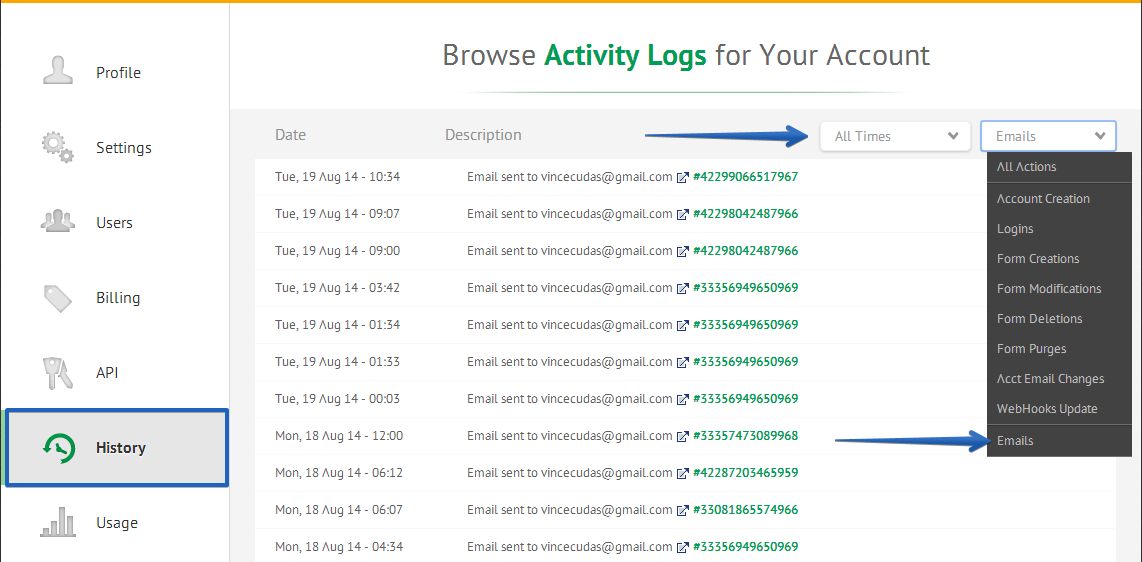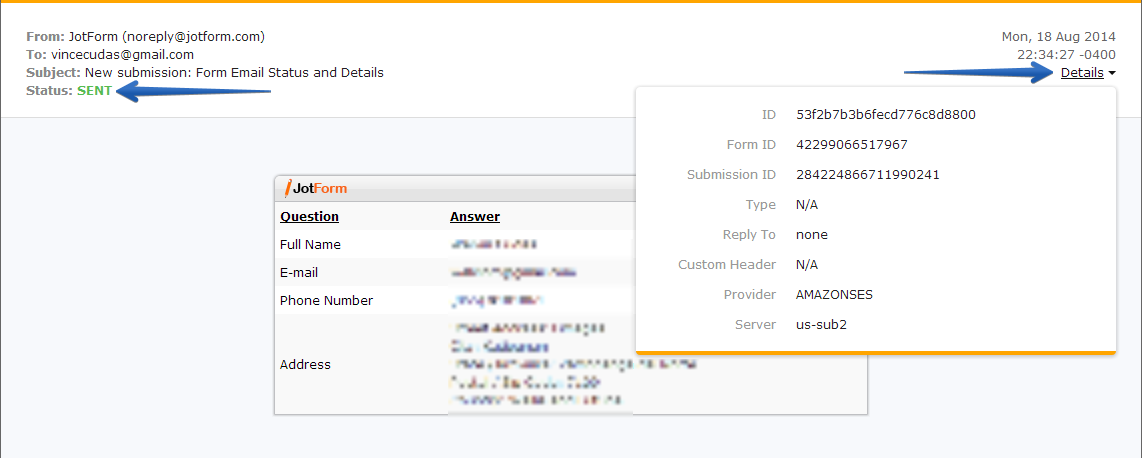-
amvjediAsked on August 31, 2015 at 2:28 PM
Our forms are sent to multiple email addresses upon submission and it used to show who the form was sent to in the email. Now it does not show up in the email. It only shows my address in the heading even though it has been sent to multiple people.
-
victorReplied on August 31, 2015 at 4:14 PM
Hi,
To view your email history or logs, please follow the steps below:
1. Click the head icon from the website menu. Click "Account"
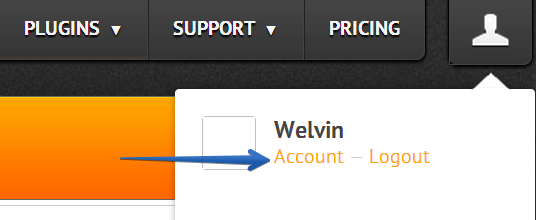
2. Go to "History" section and and make sure to filter actions by "Emails":
In the page, you'll find the Form ID. You can click on the small "arrow" to view the status and the details of the email into a new window:
That's it! If you noticed that the email status is "Failed", we advise checking your form notification email and make sure that your Sender Details like Sender Name and Sender Email are properly configured.
Regards
Victor M Larrea
-
amvjediReplied on August 31, 2015 at 4:56 PM
Awesome! This worked for me, it helped me troubleshoot why some of the staff were not receiving the emails. A couple of my variables were off. Thanks so much!!! Love these forms :-)
-
Chriistian Jotform SupportReplied on August 31, 2015 at 11:27 PM
On behalf of my colleague, Victor, you are welcome. Glad to hear that the Email History feature of JotForm is a great help to you. If you have any further questions or concerns, please feel free to contact us again.
- Mobile Forms
- My Forms
- Templates
- Integrations
- INTEGRATIONS
- See 100+ integrations
- FEATURED INTEGRATIONS
PayPal
Slack
Google Sheets
Mailchimp
Zoom
Dropbox
Google Calendar
Hubspot
Salesforce
- See more Integrations
- Products
- PRODUCTS
Form Builder
Jotform Enterprise
Jotform Apps
Store Builder
Jotform Tables
Jotform Inbox
Jotform Mobile App
Jotform Approvals
Report Builder
Smart PDF Forms
PDF Editor
Jotform Sign
Jotform for Salesforce Discover Now
- Support
- GET HELP
- Contact Support
- Help Center
- FAQ
- Dedicated Support
Get a dedicated support team with Jotform Enterprise.
Contact SalesDedicated Enterprise supportApply to Jotform Enterprise for a dedicated support team.
Apply Now - Professional ServicesExplore
- Enterprise
- Pricing