-
nzhoodiecoAsked on September 2, 2015 at 7:49 AM
I need this fixed urgently as all of my business relies on your payment forms.
All of my payment forms' conditional logic has broken in the same way. When a particular product quantity = 1, the conditions don't work and every field is shown. If I then change the product quantity to 3, and then back to 1 (whilst the product is selected), the correct fields are shown/hidden - i.e. the correct condition runs. This means that my customers are being asked for 3 garment sizes when they have only selected one garment.
I have cleared my form and browser caches, tested my forms on several browsers, and re-embedded my forms (as both source code and iFrames). This has not solved the problem.
I already have customers contacting me asking why their web-store isn't working so this needs to be fixed ASAP.
Problem is also occurring at http://www.nzhoodieco.net/verdon + more
Page URL:
http://www.nzhoodieco.net/r-and-r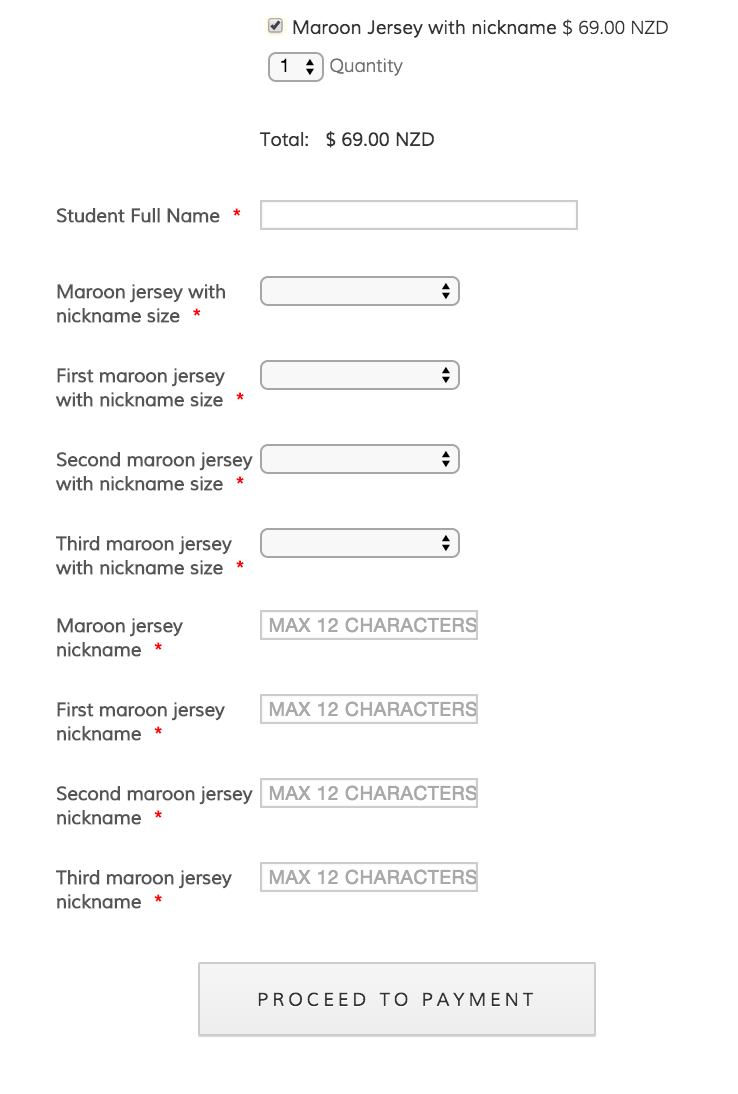 Page URL: http://www.nzhoodieco.net/r-and-r
Page URL: http://www.nzhoodieco.net/r-and-r -
BJoannaReplied on September 2, 2015 at 12:51 PM
I was able to replicate mentioned issue.
You would need to add more conditions to your form. For example if My products field is filled and if Navy Jersey without nickname is equal to 1 then hide.
In my cloned form I have added only this condition. You will need to add conditions for all other possible options. Here is mu cloned form: http://form.jotformpro.com/form/52444766058967?
Let us know if you need further assistance.
-
BJoannaReplied on September 2, 2015 at 6:19 PM
I have done more testing on your form and I think that I have set all condition like you wanted.
Here is my form http://form.jotformpro.com/form/52447060527958?
Feel free to clone it to your account if you want to take a closer look to conditions that I have set.
- Mobile Forms
- My Forms
- Templates
- Integrations
- INTEGRATIONS
- See 100+ integrations
- FEATURED INTEGRATIONS
PayPal
Slack
Google Sheets
Mailchimp
Zoom
Dropbox
Google Calendar
Hubspot
Salesforce
- See more Integrations
- Products
- PRODUCTS
Form Builder
Jotform Enterprise
Jotform Apps
Store Builder
Jotform Tables
Jotform Inbox
Jotform Mobile App
Jotform Approvals
Report Builder
Smart PDF Forms
PDF Editor
Jotform Sign
Jotform for Salesforce Discover Now
- Support
- GET HELP
- Contact Support
- Help Center
- FAQ
- Dedicated Support
Get a dedicated support team with Jotform Enterprise.
Contact SalesDedicated Enterprise supportApply to Jotform Enterprise for a dedicated support team.
Apply Now - Professional ServicesExplore
- Enterprise
- Pricing



























































