-
zugfrig78Asked on September 2, 2015 at 10:30 AM
-
Elton Support Team LeadReplied on September 2, 2015 at 10:51 AM
You can implement color coding by injecting the following CSS codes on the multi select widget settings under CSS tab.
li.ms-elem-selection:nth-child(-n+18) {
background: #008000 !important;
color: #FFF;
}
li.ms-elem-selection:nth-child(n+19) {
background: #FF0 !important;
}
Here's how:
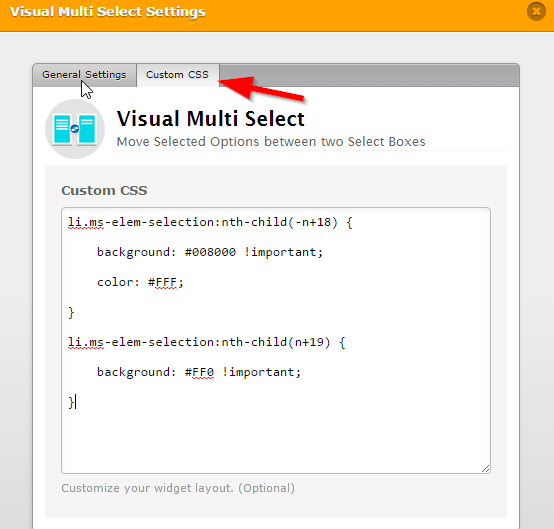
Result:
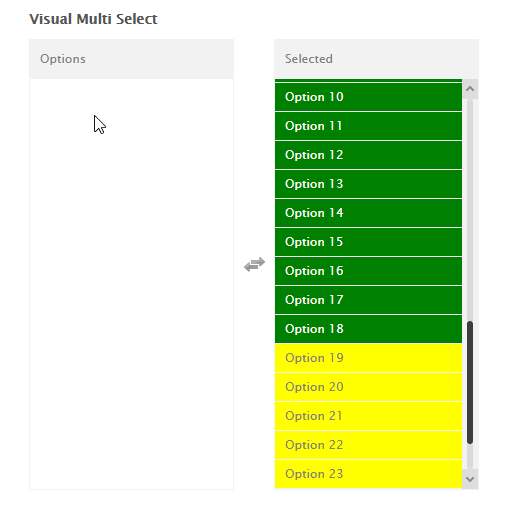
-
zugfrig78Replied on September 2, 2015 at 9:20 PM
Hello,
i have found a problem with this .....
this works perfectly if i choose the names in order from top to bottom from the list on the left, however, if the user picks them in a different order (which they will) then they show up as scatterered colours because the rule seems to allocated the colour to a name on the left side before it moves and displays that colour on the right....

what i was hoping to achieve is that the first 18 names chosen (any name from the list of 42 names on the left) should show up on the right as being GREEN until the full 18 are chosen,
then the next 6 names (19-24) should show up as YELLOW
and any names chosen after that should be RED
the reason for this is to show a user when they have achieved the first 18, then showing them that they have the chosen their 6 back ups (yellow) and finally showing any names after that (in RED) indicating they have chosen too many (more than 24)....
take that last name on the list (ZAC SMITH) for example.. if i click his name he shows on the right as RED, when is should be green as he is one of the first 18 chosen

secondly,
when i submit it i get this
Answer
Adam Trealor, Andrew Embley, Aaron Sandilands, Patrick Dangerfield, Andrew Swallow, Angus Monfries, Ben Hudson, Brent Reilly, Brett Goodes, Callan Ward, Clinton Jones, Courtney Dempsey, Craig Bird, Dale Thomas, Daniel Cross, Daniel Jackson, Danny Stanley, David Rodan, Dennis Armfield, Dyson Heppell, Garrick Ibbotson, Harry O'Brien, Ian Callinan, Jack Steven, Jake Neade, James Podsiadly, Jimmy Toumpas
Is there anyway to make it send back a vertical list like this
Answer
Adam Trealor
Andrew Embley
Aaron Sandilands
Patrick Dangerfield
Andrew Swallow
Angus Monfries
Ben Hudson
Brent Reilly
Brett Goodes
Callan Ward
Clinton Jones
Courtney Dempsey
Craig Bird
Dale Thomas
Daniel Cross
Daniel Jackson
Danny Stanley
David Rodan
Dennis Armfield
Dyson Heppell
Garrick Ibbotson
Harry O'Brien
Ian Callinan
Jack Steven
Jake Neade
James Podsiadly
Jimmy Toumpas
-
Kiran Support Team LeadReplied on September 3, 2015 at 1:20 AM
Unfortunately, it seems to be not possible since the list is being displayed in the order they are placed on the right side as well. However, I see that there is a feature request already sent by our colleague to our backend from your original thread on the selection order and list on separated lines in the email result.
We cannot provide you any ETA at the moment on the implementation of the feature. Once we have any update on this feature, you'll be notified through the thread.
Thank you!!
- Mobile Forms
- My Forms
- Templates
- Integrations
- INTEGRATIONS
- See 100+ integrations
- FEATURED INTEGRATIONS
PayPal
Slack
Google Sheets
Mailchimp
Zoom
Dropbox
Google Calendar
Hubspot
Salesforce
- See more Integrations
- Products
- PRODUCTS
Form Builder
Jotform Enterprise
Jotform Apps
Store Builder
Jotform Tables
Jotform Inbox
Jotform Mobile App
Jotform Approvals
Report Builder
Smart PDF Forms
PDF Editor
Jotform Sign
Jotform for Salesforce Discover Now
- Support
- GET HELP
- Contact Support
- Help Center
- FAQ
- Dedicated Support
Get a dedicated support team with Jotform Enterprise.
Contact SalesDedicated Enterprise supportApply to Jotform Enterprise for a dedicated support team.
Apply Now - Professional ServicesExplore
- Enterprise
- Pricing






























































